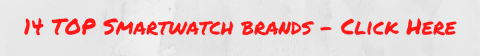The Samsung Galaxy Watch is even better with water resistance and LTE connectivity while providing reliable connectivity with smartphones.

My first ever smartwatch was a Samsung Gear S3 Frontier, hence when it came time to review the Samsung Galaxy Watch, I was completely confused.
Am I seeing a doppelganger? A clone? A pirated version?
When I turn on both watches, it confirms that I have two different watches because they have different start-up screens.
But from afar, they look almost the same. Both come with black rubber straps, a rotating bezel, two buttons, and an equally large watch case. One difference is the heart rate sensor behind. Otherwise, I can’t find any major difference between them.
Boot the watches up and then I get into part two of my confusion. The included apps are the same. The included watch faces are the same (except they don’t have my preset customizations). The phone app, Galaxy Wearable, is also the same.
So am I suggesting you buy a Gear S3 Frontier? . The Galaxy Watch has some immediate, but not obvious advantages: water resistance for swimming and a much more reliable heart rate sensor.
To me, the improved heart rate sensor is much better. I felt extremely frustrated when I used the Gear S3 because of its horrible heart rate sensor. It will fail to log my heart rate for a major portion of my workout. It tells me to move the watch up my wrist, but it doesn’t help. To me, this is a major reason to get the Galaxy Watch.
Features:
- LTE connectivity
- Water-resistant enough for swimming
- Smooth performance and great integration with Samsung phones
- The rotating bezel is excellent for navigation
- Samsung Health is really good and comprehensive
- FINALLY: a reliable heart rate sensor
NOTE: Updated version – read our Samsung Galaxy Watch3 review!
Contents

Hardware and Performance
The Galaxy Watch performs fantastically. It has the right processor for the right amount of workload. A close competitor that you might buy is a Wear OS watch, but those watches can have severe lag.
My experience with Samsung watches is they perform smoothly and seamlessly. The Galaxy Watch (and its Gear S3 predecessor) has no noticeable lag.
Rotating Bezel is Ingenious
The rotating bezel is an extremely clever way for navigating menus, interacting with notifications, and switching watch faces. No other manufacturer has a watch like this. The closest equivalent is the rotating crowns available on the Apple Watch and Fossil smartwatches, but because they are small, it makes it difficult to make fine movements. The rotating bezel is more tactile in that you can feel and hear it with each rotation.
Comfort
The watch is big and heavy. Not as massive as the Garmin Fenix 6, but not as lightweight and compact as the Apple Watch Series 5. The curious thing is the Apple Watch has all the features of the Galaxy Watch without the heft and size (and it also sports a similar battery life).
The strap is horrible. I am honestly spoiled after trying so many watches. It’s the exact same strap as my Gear S3 Frontier but after testing many watches, this strap ranks as one of my least favorite.
Luckily, the Galaxy Watch uses the universal 22mm quick-swap strap, which is extremely easy. I swapped it for a leather strap from Fossil and it now looks much more professional and attractive. I love it!

Bixby voice assistant
Wear OS watches have Google Assistant. Apple Watches have Siri. Samsung watches have Bixby.
Bixby is just OK but compared to the two aforementioned giants in voice assistance, Bixby isn’t as good as transcribing, and that severely impacts your experience with the Galaxy Watch.
I was cooking linguine and wanted to put a four-minute timer on, so I told Bixby quite succinctly that I wanted “Timer four minutes.” Bixby kept getting “four” as “for” and hence did not immediately set the timer, instead, opening up the Timer app.
The experience with replying to text is just unreliable as a result. If a simple phrase confuses Bixby, then I’d have to say good luck if you have a complicated reply. You’ll end up giving up.
Ultimately, the experience with Bixby made me a bit more appreciative of Google and its Assistant. Despite collecting data about me from times I don’t even know, I am glad it can really help me reply to messages for the majority of the time.
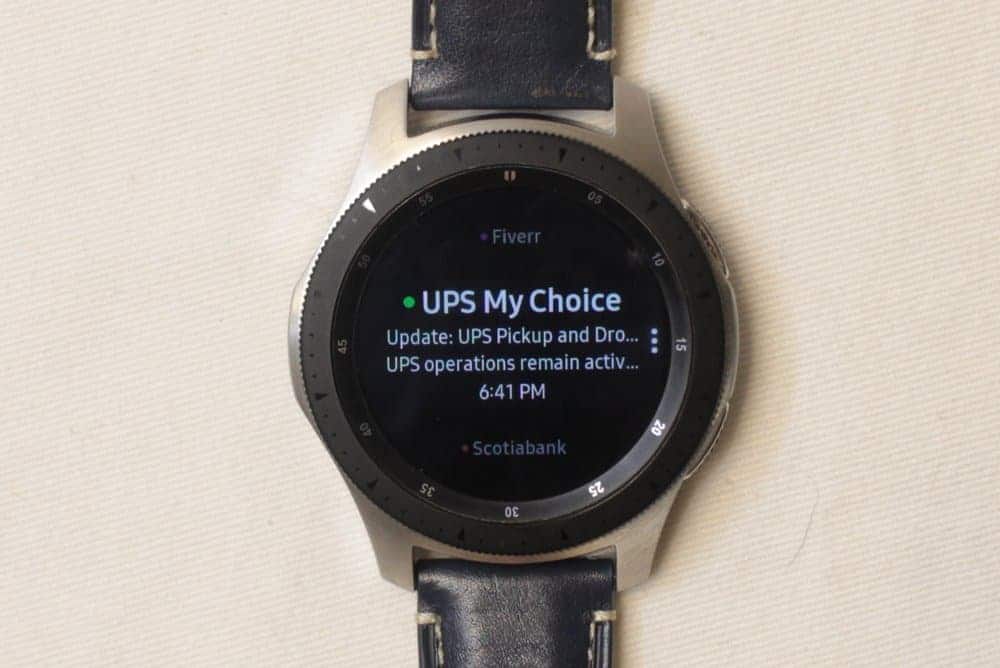
Texts and Email
Texts and emails are seamless when you pair the Galaxy Watch with a Samsung smartphone. It really fulfills a very crucial purpose of a smartwatch — which is to reduce the number of times you have to get your phone out.
The experience with the Galaxy Watch echos that of the Apple Watch where you can access your emails and messages as if you were on your phone. It’s fantastic for quickly referencing an email or quickly reply to something simple.
You can input text using a number of ways including a T9 keyboard which is the way you’d type text into a phone in the 2000s with its number pad. A new feature not available in my Gear S3 Frontier is the ability to handwrite letters. Handwriting has never been very good — not on a Wear OS, nor on the Apple Watch. The Galaxy Watch is on par with the experience of those watches.

Calls
The call quality is good and the speaker is loud enough for most situations. I enjoy being able to pick up calls on my wrist (although some might deride that as ridiculous looking).
The Galaxy Watch also allows you to dial out using its phone app. You can either key in numbers yourself or by using your contact list that is automatically synced from your phone.

Workout and health
I am happy to say that the Galaxy Watch pairs with a Samsung phone seamlessly in this regard. All the exercise you do will be recorded in the Samsung Health app, which is an excellent health tracker.
A great thing about having a Samsung phone and watch pair is that when you’re not wearing your watch, the smartphone is also able to record your exercises, so while you’ll lose out on the heart rate sensor data, you’ll still get some data recorded. As a plus, Samsung Health’s calorie counter is fantastic because you can get region-specific food products such as Walmart’s Great Value line.

The watch comes with 37 workouts from gym workouts like lifting to typical activities like running, cycling, and swimming. I am really glad that swimming is available now, if only because it finally makes Samsung’s line of watches up to par with most other watches.
The watch will also remind you to keep active if it detects that you haven’t worked out for a while, and it’s nothing as simple as Apple Watch’s prompt to stand up. You will actually have to do some stretching — the kind my massage therapist tells me to do but I ignore.

Samsung Health also has other useful segments including a competitive segment called Together. You can challenge your friends to a steps challenge and see your ranking on different leaderboards. You can also use the smartphone app’s Discover segment to start a workout program or ask the app to tell you a bedtime story.

Music
The watch can store up to 4GB of music which you would load through the Galaxy Wearables app. 4GB isn’t much but cleverly, the Wearables app allows you to sync smart-generated playlists such as recently played songs, most played, and favorites.
You can also connect the Galaxy Watch to Spotify, through its app. That will give you unlimited music to play, as long as you have a web connection. The best part about this is that you can actually play music even if you don’t have a Spotify Pro subscription. Most other smartwatches require you to have a Pro subscription.
The smartwatch also syncs up with the music apps on your phone very well. For example, I recently got an Apple Music subscription and have been using the app on my phone. To my surprise, I could control the music through my smartwatch despite not having an app on my Galaxy Watch. This applies to Spotify, Samsung Music, and Google Play Music too.
LTE?
I have an LTE-capable Galaxy Watch but can’t get an LTE connection on my phone. Why? Because the Galaxy Watch is compatible with a small number of cellphone service providers. Make sure you check here before you buy: https://www.samsung.com/global/galaxy/galaxy-watch/carrier/
Here in Canada, only Bell and Telus are compatible carriers. Most people I know get their service from discount carriers, including me, but those do not work with the Galaxy Watch even though they use the same networks. Really disappointing but to no fault of Samsung.
Another thing to note is that if you are paired with a non-Samsung cellphone, the compatibility drops further. Check the link before you buy!

Apps
The number of apps available on the Galaxy Watch is a bit more limited than the more mass-market watch OSes (Apple and Wear OS). Unfortunately for the smaller players, a smaller user base means fewer apps.
But Samsung has made a good effort to come up with some apps of their own. One preloaded app is called PPT Controller, which allows you to control PowerPoints from your watch. I have not seen this preloaded in any other watch. I also like the Voice Recorder app on this watch because it syncs with its smartphone counterpart.
Outside of the basics, there are some other supplementary apps that you can download such as Strava, Uber, a navigation app (that costs), and also a translation app. Most folks would be interested to know that the Wear OS platform, its closest competitor, offers you a better range of apps such as Google Maps and Google Translate.
Battery Life
The battery life of the Galaxy Watch is good. It will give you two days of reliable usage before you’ll need to charge it on its proprietary charging base.
Being able to use it for two days is good because you’ll be able to get through the day even if you forget to charge it one night. By default, the Galaxy Watch only measures your heart rate every 10 minutes, so while you do save battery, you also sometimes get stale readings of your heart rate on your watch face.
Compatibility with iPhone
Not sure if anyone would do this, but do note that this watch has severe restrictions when paired with an iPhone. The typical ones include no reply functions, but there are also some others that are specific to this watch including being unable to sync music through the app (you need a computer to do that), some features of Samsung Health do not work and you can’t use Samsung Pay.

Verdict
The Samsung Galaxy Watch is one of the most amazing watches out there and maybe it’s because I primarily used it with a Samsung Note 9. In my experience, staying in the same ecosystem allows for a much better experience. If you are an Apple user and want a general-purpose watch, just get the Apple Watch Series 5.
Otherwise, Android users will also find value in using a Wear OS system. It’s not as finely integrated as a Samsung phone with a Samsung watch, but a Wear OS system has its own advantages, chiefly, being in Google’s fold allows you to use some of its fantastic apps that are unavailable to the Samsung Tizen OS.
And that leads me to the question of value. How far ahead is this watch as compared to the Samsung Gear S3 Frontier? Not significantly from my usage (which does not include swimming nor using the LTE functions). So you’d have to balance out whether you like having a new watch (can’t buy the Gear S3 new anymore) and need the additional functions of the Galaxy Watch, which remains an excellent smartwatch.