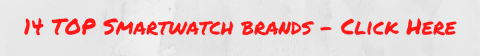The Suunto 7 is built for a person who wants the convenience of a Wear OS smartwatch as well as the power of a specialized sports watch.
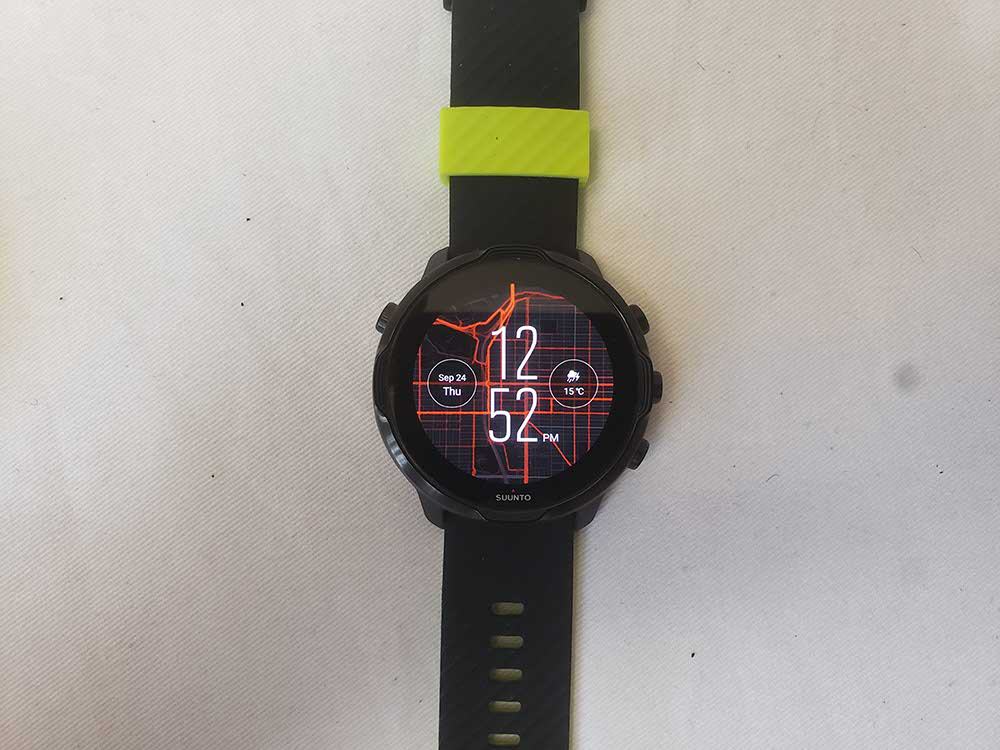
Features:
- Offline maps
- Advanced sports tracking and analyses
- Productivity with Wear OS tools and apps
- Decent battery life for tracking longer workouts
COVID-19 has made me an outdoors sport enthusiast.
Good timing for the Suunto 7 review.
I’ve tried many sport smartwatches and I was honestly excited for the Suunto 7. It was even more exciting to learn that it came with offline maps and uses the Wear OS platform.
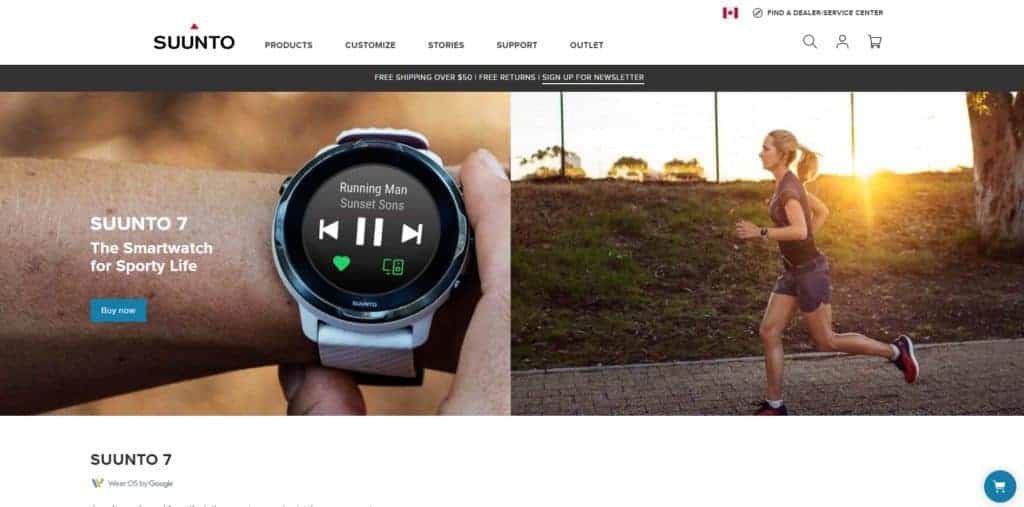
What does their website say?
I love going to the websites of different manufacturers to find out what they think of their smartwatches.
The Suunto 7’s landing page seemed like Suunto wanted to make a smartwatch that offered everyday productivity with the capability to deal with whatever adventures you can throw at it.
“Designed in Finland”
The first time I saw this kind of marketing, I was amused.
It was an Apple iPhone. It said “Designed in California” then it quickly followed with “Made in China”.
I recognize that China makes most smartwatches and even the Apple Watches are made there. So I’m not trying to deride the quality of their work.
But I don’t know what to think of “Designed in Finland” as the only things I know about Finland is that they went to war with the Soviet Union in the Second World War, they have Mika Häkkinen and they are a very cold country where the capital is within the Arctic Circle.
They really make a point to highlight their Finnish background, though. You’ll see this phrase on the watch’s rear as well as on the box. Even the image of the Suunto 7 shows a map of Helsinki.

But I do know more about the “Made in China” part. Upon flipping the Suunto 7 over, I noticed some very striking similarities between Mobvoi’s Ticwatch series of smartwatches.
The heart rate sensor looks the same. There’s even the same “bump” in the centre and there are four electrical pins where the charger connects to. You can find all of these similarities on Mobvoi’s Ticwatch E2/S2/C2 and Pro.
I was a little afraid I would be buying a Mobvoi watch, which are great entry-level watches, but with some Suunto software.
Luckily, that isn’t what it is. The Suunto 7 has a better hardware spec than Mobvoi’s line of watches. The Suunto 7 comes with a Qualcomm Snapdragon Wear 3100 processor and has 1GB of RAM, which puts it in line with Fossil’s flagship Gen 5 series. This hardware pairing has proven to be very capable, even in the bad old days when the Wear OS was much more sluggish.
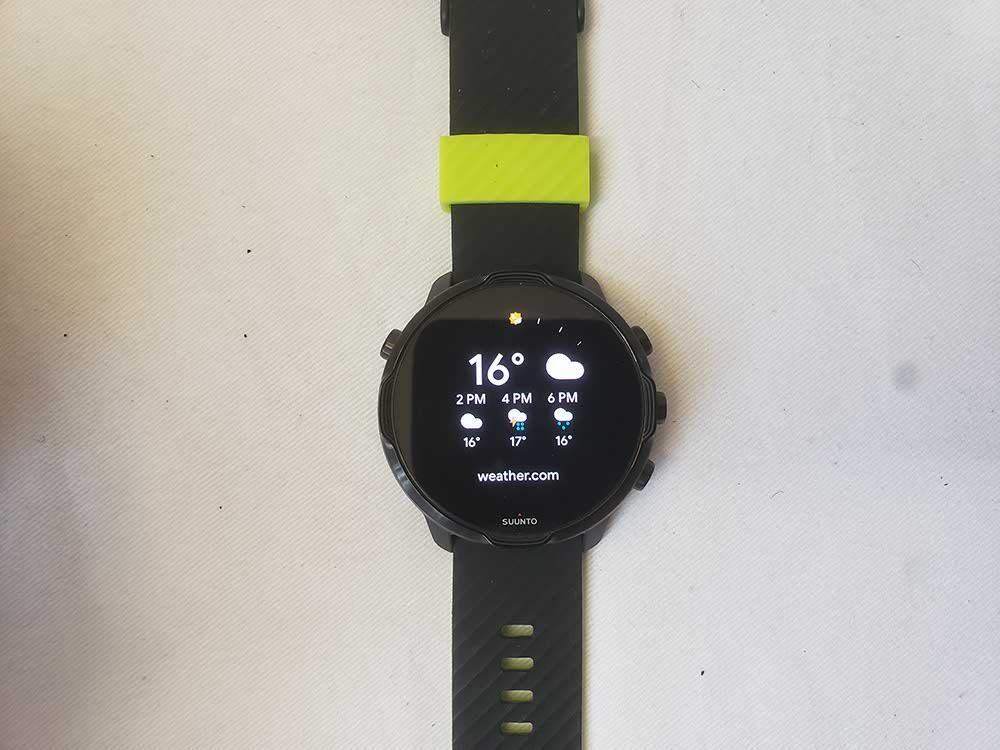
Why I like the Wear OS
The Wear OS has improved by leaps and bounds. I think it has become one of my favourite operating systems.
One of the bigger reasons why I like it is because it has access to Google Maps. You can run Google Maps on your smartwatch!
But it always requires you to be tethered to your smartphone as it needs to latch onto that connection.
But the Wear OS also has the advantage of latching onto the best features that Google has to offer.
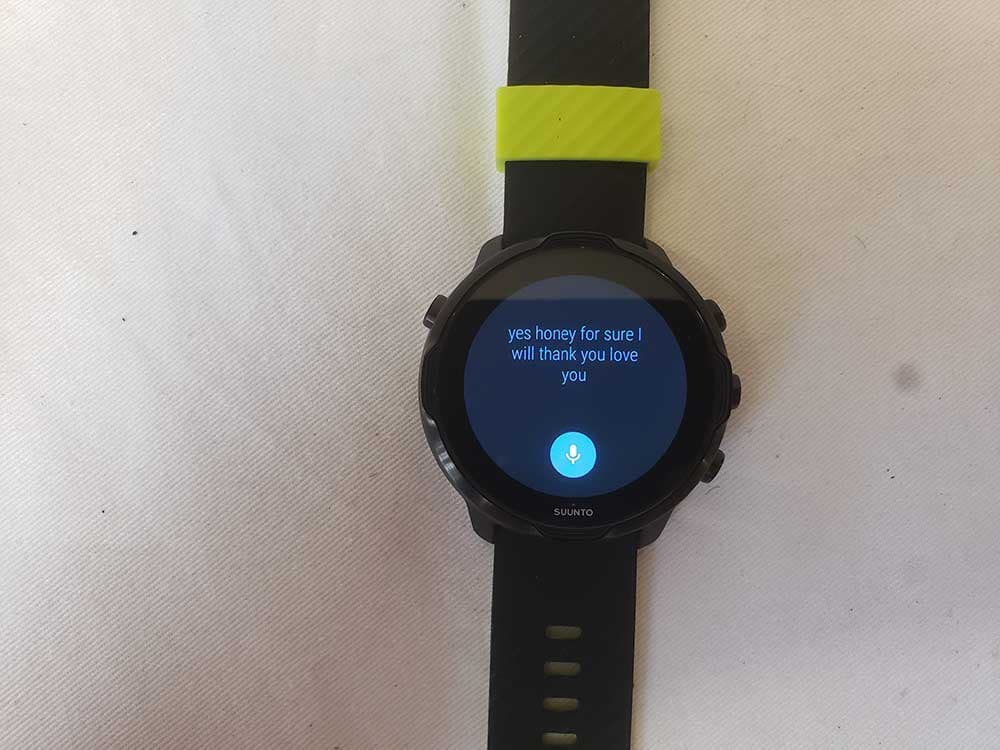
Speech to text: a key element in texts and emails
The speech to text functionality is one of the most important features that can double the usefulness of a smartwatch in an instant.
Let’s say you get a text message or email. It’s your loved one and you want to say something more than just an unfeeling “OK”.
If you just wanted to say OK, you can probably use one of the dynamically generated replies.
But if you want to say, “Yeah, okay, honey, love you”, you’ll either need to use the keyboard or draw letters on the screen to form words. Or you can use the speech to text function.
Honestly, if I had to type on a small screen, I would much rather pull my phone out or just forget it. Or I might succumb to just saying “OK” because it’s easy and this might lead to sour feelings with the wife.
But with the backing of Google, the Suunto 7’s speech to text is excellent. It’s not perfect, but it takes in what it hears and finds patterns with the data Google has in order to create a coherent sentence.
More often than not, the Suunto 7 will help you avoid pulling out your smartphone. And it’s all because we’ve been feeding Google all the data they need to make great products (I don’t even know if I’m being sarcastic here).
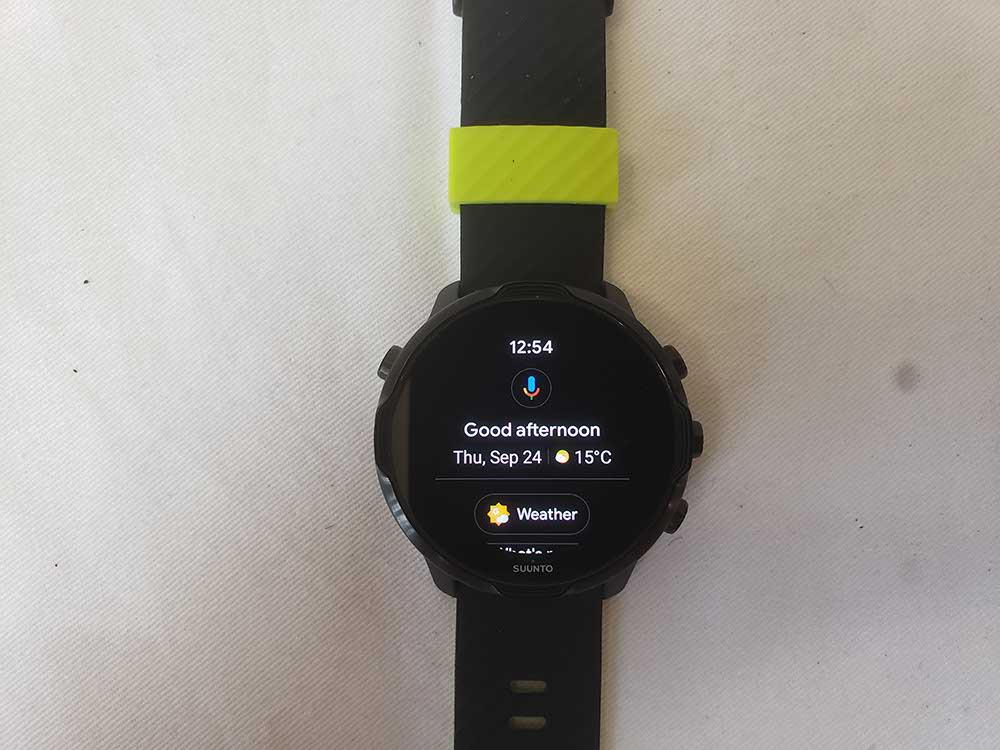
Google Assistant
Google Assistant is great and it’s probably my favourite smartwatch voice assistant besides Siri which is only available on Apple smartwatches.
Rarely do sports smartwatches have Google Assistant and a really capable smartwatch app. Usually a sports smartwatch sacrifices a lot of conveniences that you get on a general purpose smartwatch.
Having Google Assistant is great because it can find a solution to many tedious tasks..
Let me share some scenarios where I’d hate to do manually: setting a timer, checking tomorrow’s weather (the smartwatch’s weather widget only tells today’s) or sending a message while exercising.
All of these can be achieved with the Suunto 7. And for sportspeople being able to message someone while you’re jogging is a great feature to have.
No phone calls
Gee, this is the biggest disappointment.
For such an expensive smartwatch, I am a bit aghast that it doesn’t come with a speaker which would enable calls to happen.
No excuses — premium smartwatches like the Samsung Galaxy Watch3 or Apple Watch Series 5 come with a speaker. Specialized sports smartwatches don’t — flagship Garmins and Polars don’t — but they aren’t built on the Wear OS platform and so I was OK with giving up some general-purpose features for those specialized sports features.
It has a buzzer that beeps as and when you activate some sports features but no, you can’t make phone calls.
I truly do enjoy being able to make phone calls on my smartwatch. Imagine if you’re out on a kayak and your phone is tucked deep in a dry bag. A call comes in and the Suunto 7 vibrates to tell you that there’s a call. You accept the call and the watch advises you to pick the call up on your phone.
That’s when this feature becomes very useful.

Buttons
The Suunto 7 deserves an award for having the most buttons on a Wear OS smartwatch.
The most I’ve seen are three on the Fossil Gen 5 Carlyle. But the Suunto 7 has four.
I like it.
My only gripe is that the home button is on the left-hand side of the Suunto 7. That means you have to use your whole hand in order to keep the watch in place when you press it.
Also, note that activating Google Assistant requires long-pressing that button.
Or is this only a problem for people who wear their watches on the left?
I like having three other buttons too. For a sport-centred watch, I like how the top-right button activates the Suunto workout-tracking app. This is consistent with most sports smartwatches.
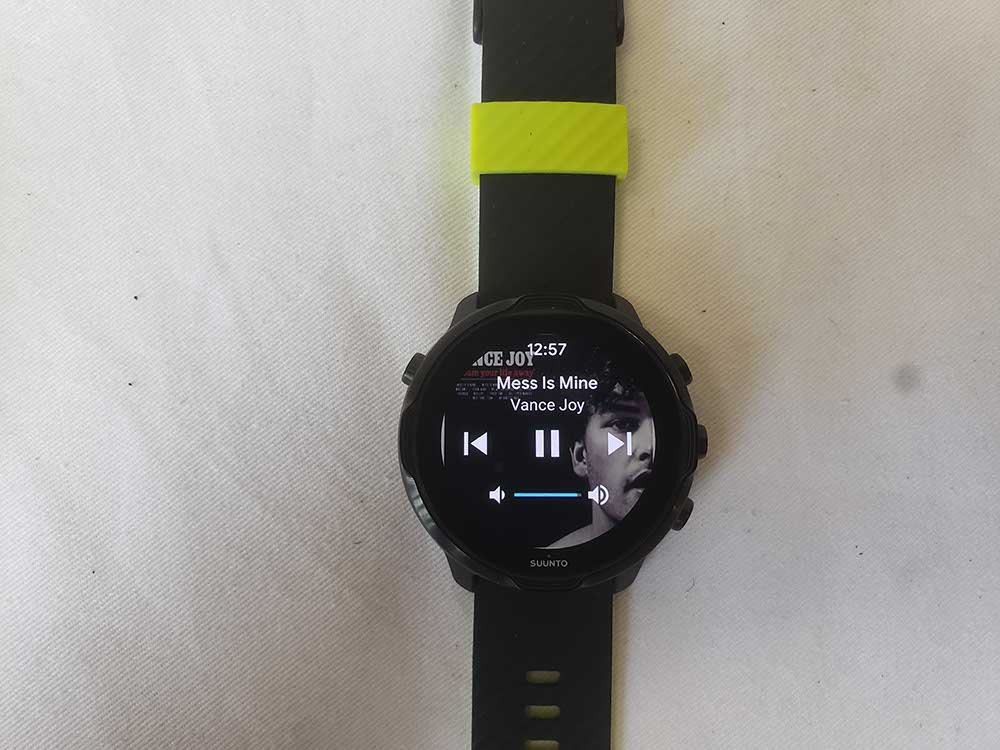
Music
The Suunto 7 uses the centre button to activate the music app.
You must have your phone nearby in order to play music or a podcast. And you must start playing audio from your smartphone before you can control it on your Suunto 7.
Now, what I like is that the buttons on the right-hand side immediately become controls to play or pause, skip or rewind.
That’s really good. Otherwise, you will be tapping on a screen to control everything.

Sport
Remember that I said Suunto wants to be both an everyday watch and a sports and adventure watch?
Well, I asked myself, “Why don’t I just buy the flagship Fossil smartwatch if that’s what I wanted?” It’s also a lot cheaper.
One reason might lie in its Suunto app.
Different Wear OS manufacturers create their own workout and health apps. Fossil has its Wellness app (which has sleep tracking), Mobvoi has its TicHealth/TicExercise/TicPulse apps, for example.
But all these apps have one big problem: all Wear OS devices come with Google Fit and that lifestyle and workout suite is actually very good.
The Suunto app is just superior and therefore I don’t mind having it. Not only does it offer better analyses of your workouts, but it also has a nice smartphone app to go along with it.
It also tracks many different workouts. There are a number of choices and the granularity can be a bit dizzying. Do you run? Well, then you have to choose between Trail Running or just regular Running mode. Then decide if you are doing a race, an interval or just a “basic” run.
It’s more dizzying than that feeling after two minutes of HIIT. Luckily, Suunto remembers what you usually do and puts it on the top of the menu.
Some stats that are really useful are the EPOC, PTE and Recovery Time data that the Suunto 7 calculates.
This sets it apart from regular ol’ Google Fit. I strongly feel that the value of a sports smartwatch lies in the analyses it can offer,
Recovery Time is self-explanatory, but PTE is the measure of the intensity and benefit you gain from it (or harm, if you ever hit the five points on the five-point scale), while EPOC measures the intensity of your workout.

Battery Life
I have decided to put battery life in the sports section because it’s one of the biggest drains on the battery when you use its internal GPS and have the screen turned on for hours.
I have found myself teetering on the edge of its battery life when I went on a six-hour paddle, which actually is pretty impressive. The only thing I’d say is that if you find yourself to go on super long workouts, you might need a smartwatch like the Garmin Fenix 6, which has even better battery life.
The Suunto 7 beats out most smartwatches but doesn’t come close to the Garmin Fenix 6 in terms of battery life. So you be the judge as to how much battery life you need.

Offline maps
In an earlier paragraph, I mentioned Google Maps is available on all Wear OS devices. So can the offline maps from Suunto supplant Google Maps?
Not completely. I enjoyed using Suunto’s offline maps when I was out in the water and navigating to an island. Almost all islands look very similar out in the water, I learned. Luckily, I didn’t have to pull out my phone buried deep in a dry bag.
The other great benefit of having the offline maps is that you can navigate unfamiliar trails. It’s really useful to find out where to go without needing your phone to support you.
However, unlike Google Maps, Suunto’s maps cannot find directions for your urban bike commute (which the Garmin Fenix 6’s maps can). Neither is it immediately obvious how to move the map around to see parts of the map that’s away from where you are. It seems locked onto your location when you’re tracking a workout.

Verdict
Writing really gives me a clearer picture of what I think of a watch.
If you noticed, I compared the Suunto 7 with various watches: Mobvoi’s Ticwatches, Fossil Gen 5 Carlyle and Garmin Fenix 6.
Each of those smartwatches has their niche. But does the Suunto 7 have its own niche?
Yes, it’s for people who want a smartwatch who is more capable than the average Wear OS smartwatch, who want the highest performing hardware (as of September 2020) and who don’t want to sacrifice the loss of features as seen on the Garmin Fenix 6 for a massive gain in workout tracking capabilities.

The offline maps have been very useful. I like that I could always find out where I am in the big wide blue inlet where I paddle. I like the analyses the Suunto 7 gives me.
I like how I can write custom messages while working out. That wouldn’t be possible on the Garmin Fenix 6.
The only thing I kinda miss is the ability to make or take phone calls on my wrist. I expect all premium smartwatches to have this feature but the Suunto 7 doesn’t. You’ll have to dig your smartphone out of your pannier or dry bag or armband.
Overall, it’s a good watch, but it’s a really niche watch. This is for people looking for the in-between of the ultimate general-purpose smartwatch, the Fossil Gen 5s, and the ultimate sports smartwatch, the Garmin Fenix 6. Coincidentally, even the Suunto 7’s price is in between these two smartwatches.
FAQs
Is compatible with iPhone?
The works with the iPhone just as any of would with an iOS system. Unfortunately, using it with the iPhone means that you lose certain conveniences such as being able to reply to messages or emails. That said, you can still access the key on the : and its . That’s pretty good, since the whole reason why you’d buy the over a regular is because of it being a .
Is touch ?
Yes, the has a touch and it’s great when using the because you can move the map around and see stuff that would be beyond the ‘s size.
Is waterproof?
Yes, the is water resistant up to 50 metres. says you can take the into water for swim training and even press buttons without worrying.
Is worth it?
The occupies a space between a , a and a productivity enhancing . It’s not as polarizing as Polar watches nor is it as general purpose as the typical .
That said, it commands a really high price for what it does. But the only other smartwatch with by default are from Garmin which commands an even higher price, although they are even better as a . And if you watn a , there’s also the Polar Vantage/Grit X line of smartwatches.
Can the track sleep?
Not by default, which makes this a bit outdated. Fitbits have it, Apple Watches have it, Garmins have it, Polar have it and Fossil’s top of the line Gen 5 watches have it. So why doesn’t a premium have it by default?
But luckily it’s a which means that you can always download a separate for it.
Comparisons
vs 6
The 6 wins in all aspects as a . The might seem like a compromise as a but it wins as a productivity enhancing . On the non-base model of the 6, you get an excellent , fantastic that’s much better for people who plan to do workouts longer than four hours and a great with many exercises to choose from.
The can do all of that but the is just a bit behind on the 6’s features. The doesn’t give the same detail as the Garmin Connect to name another example. But if you ever find yourself in the middle of the ocean kayaking and your phone is tucked deep in a dry bag and you need to reply to a message, only the can reply with a custom message. Or if you need to know something quickly, only the can get Google Assistant on your query.
vs Polar Grit X
Again, the finds itself in the middle of a general purpose smartwatch and a . When placed side to side with the Polar Grit X, you start seeing a very distinct difference.
The Polar Grit X is a very with all the data it collect being geared towards enhancing your sporting ability. You can generate daily exercises, your sleep is tracked as it relates to your recovery and you can get interesting metrics such as running power and VO2Max on the Polar Grit X.
But the Polar Grit X can’t reply to messages, has no voice assistant nor can it download new apps, and these areas are where the Suunto 7 outshines the Polar Grit X.
vs Fitbit Sense
This is a tough one. Both watches are neck and neck in some areas but in others they are aimed at two different consumers.
The Fitbit Sense is much better as a overall health and . However, the is better as a . The Fitbit Sense has stress tracking, skin temperature sensing and is also much more compact and looks more modern. It’s also very comfortable to wear overnight for sleep tracking and for SpO2 tracking, which the doesn’t offer.
But the has a much better range of sports that it tracks and the provides much more comprehensive sports analysis than the Fitbit does.
The Fitbit Sense can also take calls on your wrist which is something the can’t do.
vs Fitbit Versa 3
Almost all the points above apply to the Fitbit Versa 3 when compared to the . The Fitbit Versa 3 just tracks fewer metrics than the Fitbit Sense, one of which is the EDA sensor which envelops the bezel of the Fitbit Sense. But, the metrics the Fitbit Sense tracks really don’t make much of a difference on a daily basis for myself, so I find the Fitbit Versa 3 to offer much better value.
vs Samsung Galaxy Watch3
The Samsung Galaxy Watch3 is a beautifully designed, premium smartwatch that runs on Samsung’s Tizen OS. What I like about Samsung smartwatches is that they just look so nice and the OS is also very pretty. The Samsung Galaxy Watch3 comes with the good old rotating bezel that makes scrolling through menus and messages much easier.
Samsung smartphone users will enjoy the deeper integration with the Samsung Galaxy Watch3 as you can view your email and message logs as if you were on your phone.
But if you choose to go with a , you will get a better voice assistant (Google Assistant vs Samsung’s Bixby), you will also get a better speech to text function when replying to messages. The ‘s store is also much bigger. At to top it off, the has better features.
vs Ticwatch Pro 3
The Ticwatch Pro 3 is the best out there. Can the beat it?
If you just want a sport smartwatch that is a , then you can’t go wrong with the superior features of the . This gets you some great features like the wide range of features and offline maps.
However, if you get the Ticwatch Pro 3, you get a more affordable with great , sleep tracking, the latest 4100 processor (i.e. no lag) and tracking of other vital stats like noise and SpO2. In addition, you get a better looking and more svelte smartwatch (in my opinion).
The Ticwatch Pro 3 would be the choice for most folks.
vs Fossil Gen 5 Carlyle
The Fossil Gen 5 Carlyle is a great smartwatch that parallels the in hardware specs.
Fossil included an update that gave the Gen 5 watches the ability to track sleep which is great because Wear OS smartwatches don’t have this by default, and neither does the .
Nonetheless, the ‘s offline maps and are superior to the stock Google Fit suite available on the Fossil Gen 5 Carlyle
vs Ticwatch E2/S2/C2
The chasm between the Ticwatch E2, S2 and C2 and the is huge.
I’m putting all these three smartwatches from Mobvoi together because they are essentially the same smartwatch with the same hardware but different exteriors. They are really affordable but unfortunately, the hardware is getting very dated. They’re prone to lag that’s quite unacceptable these days.
I’d go for the between the two, but only if I really needed the sports functions available to the . Or else, I would find another .