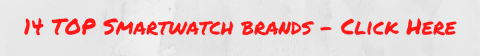I just got my hands on the new ASUS ZenWatch 3. It's great, but I have some complaints. My biggest beef with this watch is that it...

As a kid growing up in the 80’s I loved video game and calculator watches.
I was fascinated by them because I thought it was so cool you could have these electronic features in such a compact design. I didn’t use the features much, but I sure loved the concept and loved wearing those watches.
Fast forward to 2016 where smartwatches now offer amazing functionality that any gadget geek would love.
While I’m not going to toss out my tablet and laptop and surf the web only on my ZenWatch 3, I love the idea of having so much functionality on my wrist in such a gorgeous design.
Contents
Watch ZenWatch 3 Video on YouTube.
The first smartwatch I ever used
The ZenWatch 3 is the first smartwatch I’ve ever used. Please keep this in mind reading this review. Going from an old school watch to a smartwatch blew my mind (in a good way) so I’m obviously impressed (although I do have some complaints about this particular watch).
I’m such a smartwatch geek that I bought 7 at one go. I’ll slowly try them all out. I figured if I’m publishing some reviews, the best approach is to use several of the main models to get a sense of what’s good and what’s bad relative to several of the leading models.
If you’re just starting your search for a smartwatch, read our buying guide that sets out the different types of smartwatches.
Video Overview
Below is our video overview of the design, strap, charger and smart features of the ASUS ZenWatch 3. Enjoy.
ZenWatch 3 Features & Pros
As I become familiar with smartwatches (I spent a couple days reading about them and checking them out in 2 stores before buying several of them), I’m realizing that like tablets and smartphones, it’s the apps that provide the functionality, not the phone.
While some Android wear apps won’t work for all Android smartwatches, I’m amazed at the breadth of app options for this particular smartwatch.

What you get…
- Watch with band and battery
- Wall charger
- USB Charger
- Fairly Easy-to-use instruction guide.
How does it feel when wearing it?

Overall it feels good. Compared to other smartwatches, it’s on the larger side. I’m a pretty big guy (6′ 3″ / 220 lbs.) and the 9.95 mm thickness is pretty thick. The diameter size (45 mm) is perfectly good for me.
Even though it has a rounded, smooth bezel, I find it still gets caught with tighter shirts at the wrist (i.e. button down shirts). However, this is a common problem with watches generally.
Ease of Use

This was the first smartwatch I ever tried. I had it up and running in 40 minutes while eating lunch.
It was ridiculously simple to set up the basics.
Later that first day, while watching the news, I installed several Android wear apps and had it fully up and running including remote camera, calendar, calculator, flashlight, internet browser, fitness tracker, document reader and Spotify app.
I love all the apps available which enhances functionality. Here’s a screenshots of some of the apps I integrated into the watch:
ASUS Zenfit App
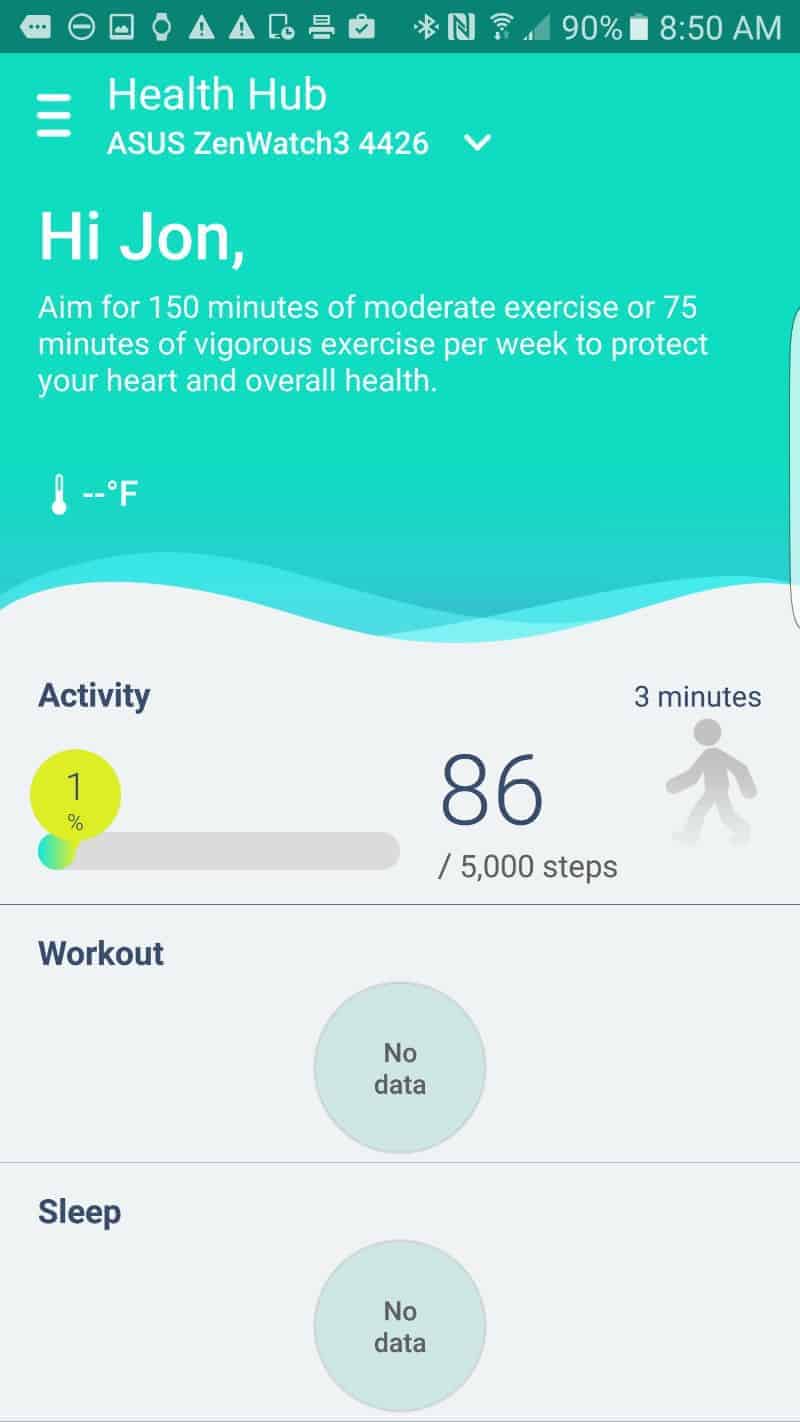
I never expected to actually care about the fitness aspect of smartwatches, but after day 1 of wearing it, I thought it was super cool to see how many steps I had taken.
Even though I’m an avid gym rat, I’m not a fitness maniac. I don’t track anything. I just do a bit of cardio, weights and stretching.
I do enough in the gym, to quote C.K. Lois “so my cause of death isn’t immediately apparent.”
I go to the gym to stay in reasonable fitness and health.
However, I’m going to give this fitness tracking aspect a shot.
The ZenFit has a workout module, so I’ll try it. Just maybe it’ll be easy enough to use to make tracking my workouts worth it.
Stay tuned for more on this feature. I have a whole bunch of smartphones to test and pretty much all of them have some form of fitness tracking/workout feature. It’s hard to say whether a feature is good without comparing it with other similar products.
Is this good for the gym?
While the Zenfit app is decent, the watch itself isn’t ideal for wearing in a gym. The band is leather and the watch case metal. If you’re looking for a smartwatch for the gym, look for one that has a plastic band/case which is much better suited for sweating.
That said, for everyday wear to track steps, it’s a great solution. I like the Zenfit app; it’s easy to use and provides the basic info.
Using the smartwatch as a phone
I love the phone feature. Even though your mobile phone must be nearby (the range isn’t bad… it worked through the ceiling and 25 feet away for one test I did), it’s FAR more comfortable to talk into your wrist than hold a cell phone to your head.
In fact, the phone feature alone is worth getting a smartwatch.
I’m able to dial out and receive calls.
I feel like a Ethan Hunt from the Mission Impossible movies (or any spy for that matter).
The audio is plenty loud to hear callers and I tested the audio on the other end of the line and it comes through really clear.
All in all, I’m spectacularly impressed with the phone feature. This is worth the cost.
Remote Camera
There’s a free Android Wear app called “Remote Camera” which enables you to take trigger you mobile phone’s camera with the watch. This is excellent for group photos … it’s a remote control trigger.
I haven’t used this much yet because I haven’t had to take a group photo, but it’s nice having the option.
User Interface
I like that this watch doesn’t try to cram too much stuff on the screen at once. The apps/settings scroll up and down. To access all apps, you swipe from the right to the center. Then you can scroll down the list of apps to access whatever feature/app you’re looking for.
That said, as you might expect, the user interface for some of the apps is hard to use such as gmail and the calendar. It’s not the watches’ fault nor the apps’ fault; it’s a matter of screen-space. Perhaps in time better UX design will be developed, but don’t count on ease-of-use similar to that of a smartphone or tablet.
Touch screen and swipe quality
The screen swipes smoothly and with just the right amount of pressure. It’s super easy to navigate. While the 3 buttons on the side offer some navigation, I prefer swiping to navigate my way around the watch.
Design

I like the overall design of this watch. This model is a round design versus previous models being a square design.
While the user interface is clunkier with a round design, it looks better than the square design.
If function is most important to you, opt for a smartwatch with a square design. If you care most about style, round is best.
This watch is ideal for wearing to work, everyday use
Size
While not the thinnest smartwatch on the market, the overall size is good. It’s big enough to offer okay screen space, but not so large as to look and feel like you’re wearing a brick.
- 45 mm diameter / 9.95 mm thickness
- Bullet Point 2
Other specifications:
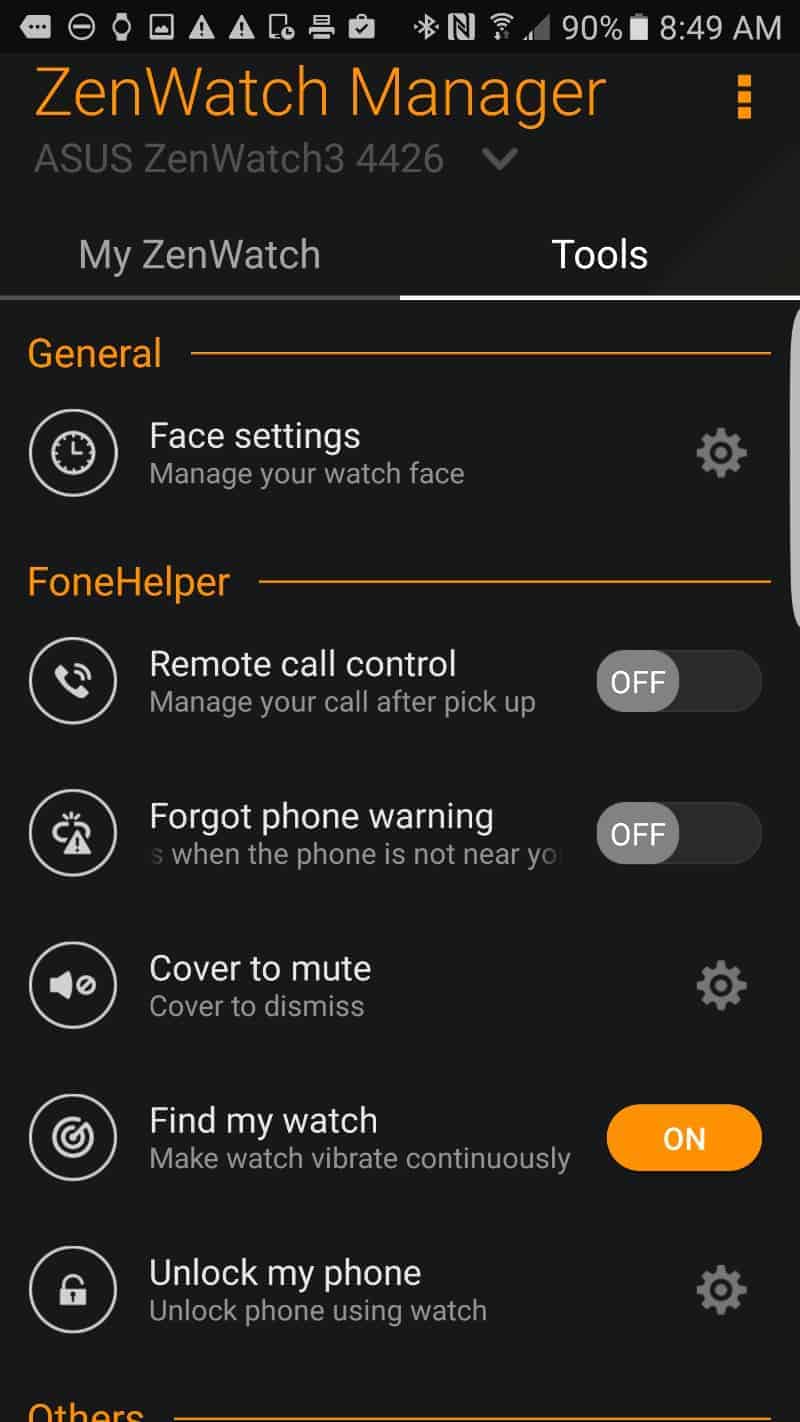
- Memory: 512 MB RAM
- Storage: 4GB
- Available colors: Silver, Gunmetal, Rose Gold
ZenWatch Manager App
It didn’t take me long to realize I would benefit from managing this watch with the ZenWatch Manager app. It’s a free app and provide further settings that are controlled on my Android mobile phone (which is a Samsung Galaxy S7 Edge).
Face Manager App
There’s a free face creator app which I use and really like. You can customize the face background, hands, colors, fonts, and widget info (i.e. temperature, battery icon, date, day, calories burned and steps walked).
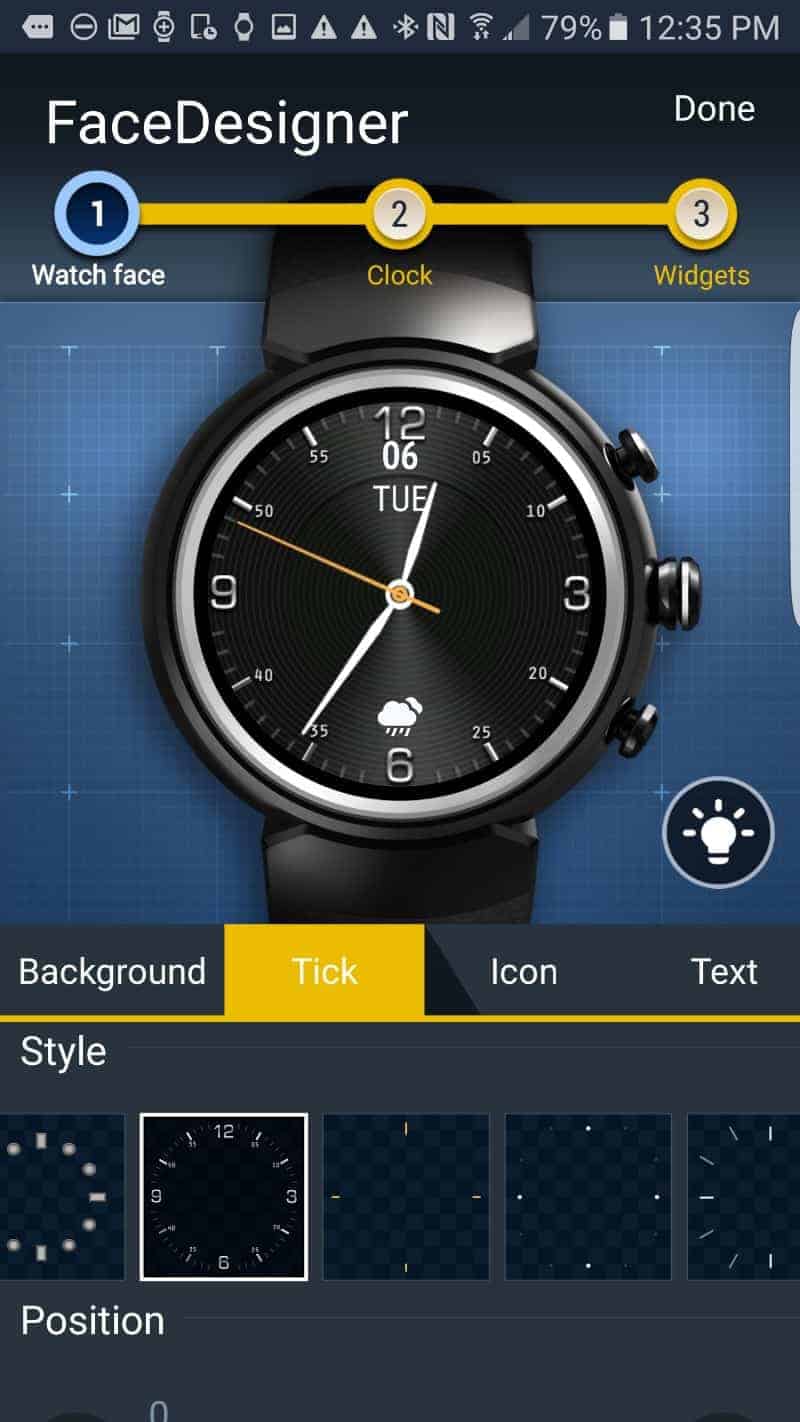
A few other benefits
I went to a concert last night and was happy to see that this watch has a convenient “theater” mode. That made it easy to silence and black-out the screen.
To return it to normal after the concert, I just had to push the center side button.
CONS: My 7 Complaints
1. Swiping Not as Smooth as Samsung or Apple S2
Because it’s Android Wear the swiping navigation simply isn’t as smooth or flawless as the Samsung Gear S3 and Apple S2 smartwatches. Sometimes the screens stick when swiping; this is particularly the case when swiping within the apps screen and you want to quickly scroll down the screen.
2. No Heart Rate Monitor
While a bit gimmicky, I like heart rate monitors. I’m actually more interested in my resting heart rate throughout the day than taking my heart rate at specific times such as when working out.
If you want a heart rate monitor as part of your smartwatch, this is not the one for you.
3. No GPS
There’s also no GPS feature. Fortunately I bought several smartwatches with GPS, but you’re probably only in the market for one smartwatch so if you want a GPS, this isn’t the watch for you. Without GPS, the maps option isn’t very good.
FYI, the GPS and mapping on Apple S2 is outstanding.
4. Internet Browser

I installed and set up the WIB internet browser app for Android Wear.
Unfortunately, this is not a very good internet browser. It’s super slow. I’ll keep fiddling with it, but in all reality, I’ll likely not surf the web much on the watch.
At the end of the day, this has no bearing on the ZenWatch 3 because it’s an app. However, also relevant is the fact the watch itself doesn’t have an internet browser.
5. The default faces are pretty ugly, but…
When I set up the phone, after being delighted at how easy it was to set up, I couldn’t find a default face I liked. Fortunately, I quickly discovered that there are hundreds (maybe thousands) of free and inexpensive faces on Google Play.
ASUS also offers the ZenWatch Face Designer app which enables you to create your own watch face. You can customize both the design, colors and information displayed. It’s a great app.
6. App Interface
If you’ve only ever had an Android Wear smartwatch, you’ll have no idea that the app interface isn’t nearly as nice as the Samsung Gear S3 or Apple S2. By app interface, I’m talking about how apps are organized on the watch (i.e. access) and the interface of individual apps such as email and text messaging. These simply aren’t as user friendly as other operating systems. That said, the Android Wear telephone and calendar apps are outstanding.
7. Weak ZenFit App (there’s really no point is there?)
I find it odd that ASUS has a whole ZenFit app when this is one of the last watches I’d wear to the gym. Just look at it… it’s an everyday wear watch. Moreover, the ZenFit app is very limited in its offerings. You really can’t track much, unlike Samsung, Apple, Garmin, Fitbit and Polar. Those are serious fitness watches.
This isn’t really a con because you wouldn’t buy the ZenWatch 3 for the gym or running or any serious physical activity.
A very important aspect of buying a smartwatch is buying one that’s designed for the right purpose. You wouldn’t buy the fitness watches to wear to a formal office. Likewise, you don’t buy the elegant ZenWatch 3 for epic workouts.
This isn’t necessarily bad; it’s a pro if you’re looking for a suitable workplace or everyday wear smartwatch.
Still a GREAT Deal Though!
Let’s not forget the ZenWatch 3 is one of the lowest priced smartwatches on the market and for the money, it’s an outstanding smartwatch. It looks great, offers most smartwatch functions that others have, is comfortable and does the job. I have no complaints for the money and in many cases it’s a better value than many more expensive smartwatches.
Verdict
Pros & Cons in a Nutshell
Pros
- Beautiful Design
- Easy to Use
- Great charger
- Great for workplace/going out
Cons
- No heart rate monitor/GPS
- Battery is pretty short
I haven’t used the other smartwatches yet (I have 7 in total). I will over the next week and I’m sure using the others will impact this review.
However, overall, I love this watch. It’s fun, looks great and functional.
I have no regrets buying this watch.