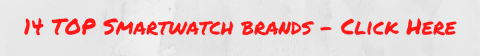It took me a bit to find these for my Samsung Gear S3, but I ultimately found 5 web browsers apps for Samsung Gear watches. 1 is my favorite by far.

It’s weird, I found an internet browser app for Android Wear easily, but it took a bit of digging around for a browser app for my Gear watch.
I had a rare hour to myself on the weekend after a fun outing of sledding on a local ski mountain with my 2 young boys. The sun was out, the snow plentiful and the sledding was perfect.
We got home, enjoyed hot chocolate and then everyone went for a nap. I got to kick back in my favorite chair and play around on my Samsung Gear S3 watch (which I love).
I methodically went through every category of Gear apps in Google Play checking out every app available and was delighted to find not one, but five internet browsers for gear smartwatches.
I immediately installed both and started playing.
Let me be clear here… no browser is going to make surfing the web on your smartwatch and easy, fast or enjoyable activity.
So why bother getting a browser on your watch?
My reasoning aside from it being a showpiece at parties is there just might be a time when my phone isn’t nearby and I just have to look something up. It’s a backup internet source for me.
Quick NavigationWhat are the 5 Gear internet browser apps?How to find and install Browsers for Gear Smartwatches?Examples of the 5 Gear-Friendly Internet Browsers (Screenshots)1. Gear Browser by Changyong Jeon2. G2Web by Eugen Morenko3. mInternet Pro by Jeehoo Yoo4. miniWEB Browser by Mobimax5. WebBrowser by SRPOL R&D Institute PolandMy Preferred Options
What are the 5 Gear internet browser apps?
- Gear Browser by Changyong Jeon
- G2Web by Eugene Morenko
- mInternet Pro by Jeehoo Yoo
- miniWEB Browser by Mobimax
- WebBrowser by SRPOL R&D
The Problem Is…
When you type those apps in Google Play, some don’t show up.
You need to access them via your Samsung Gear app.
How to find and install Browsers for Gear Smartwatches?
Follow these directions:
1. Open Samsung Gear App and Click Samsung Galaxy Apps
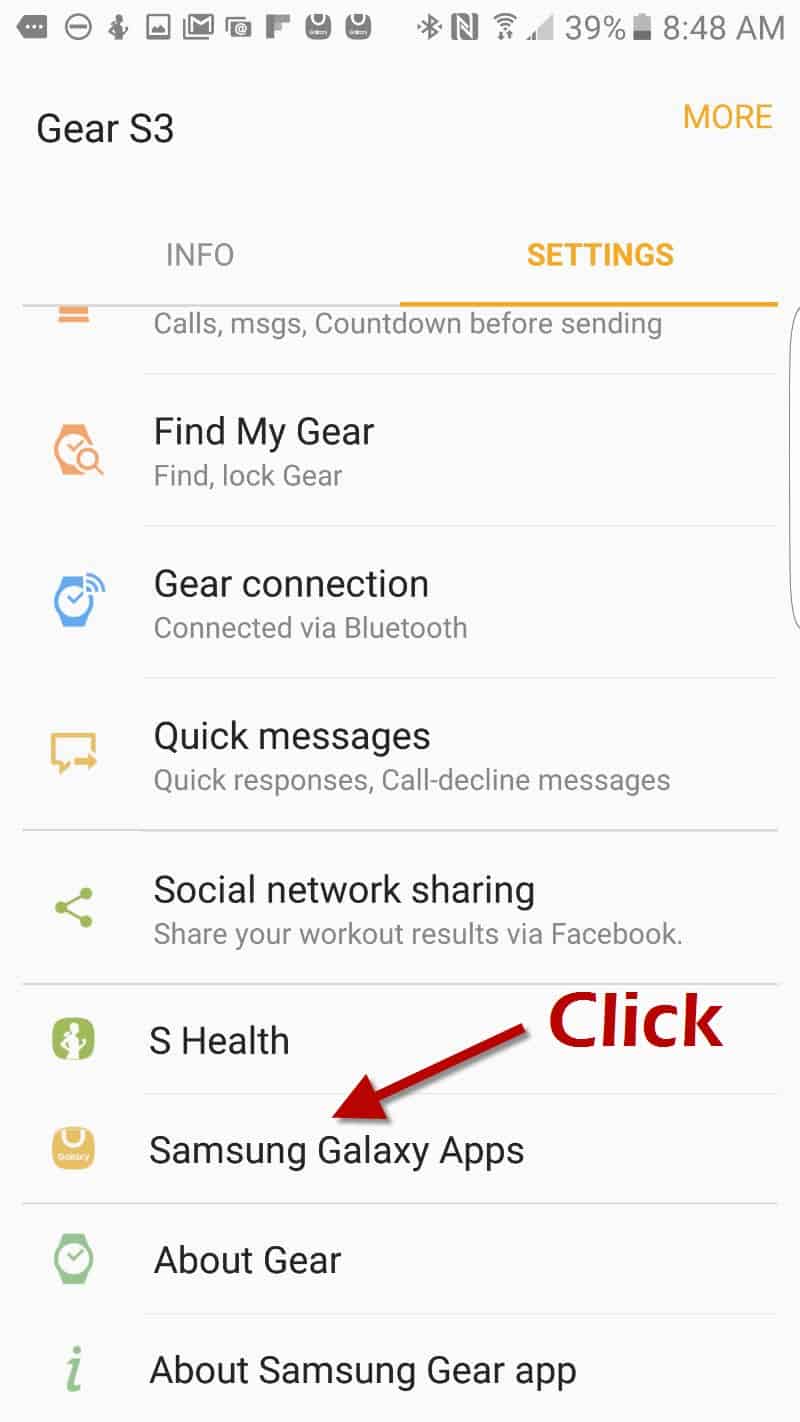
3. a) Click the icon to install the app
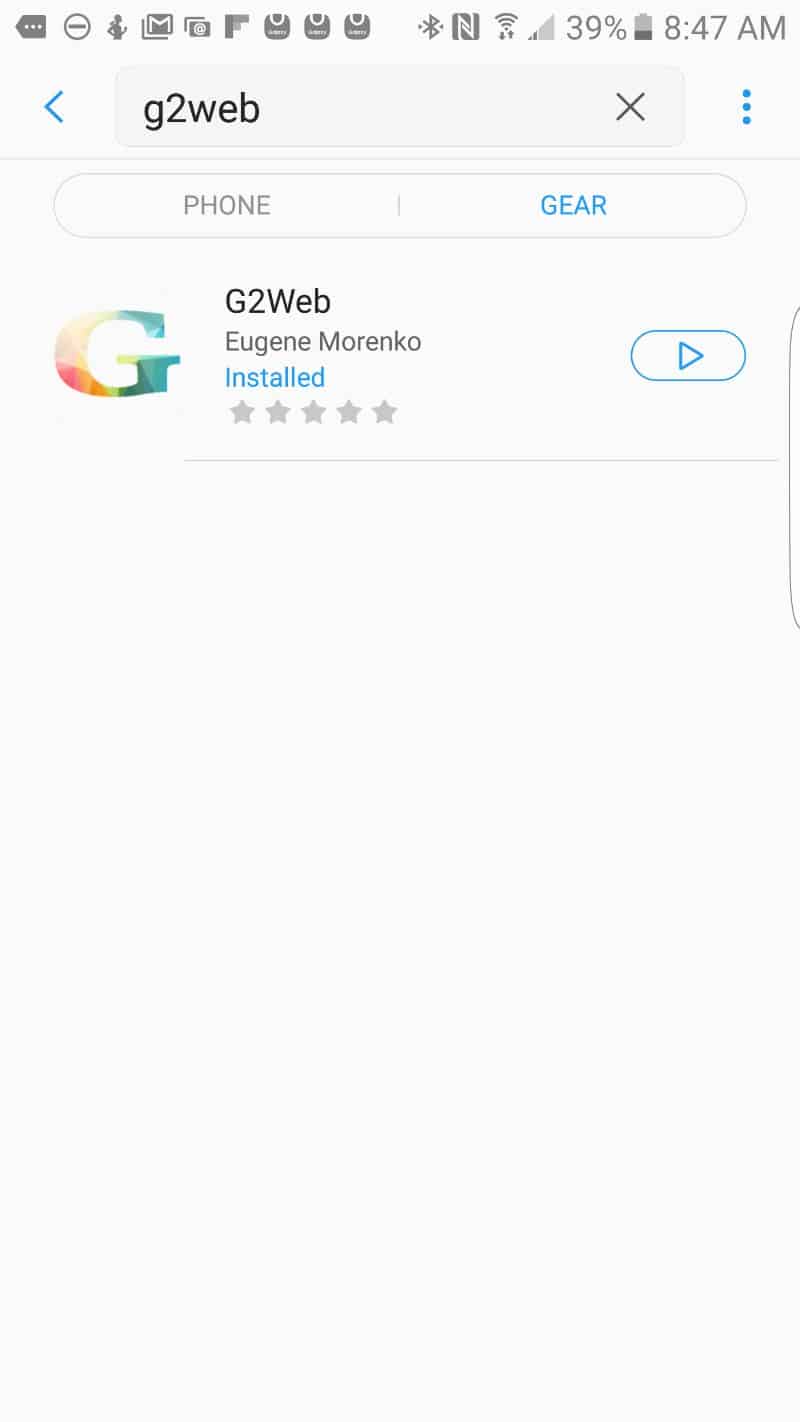
2. Type the exact name of the browser app into the search field.
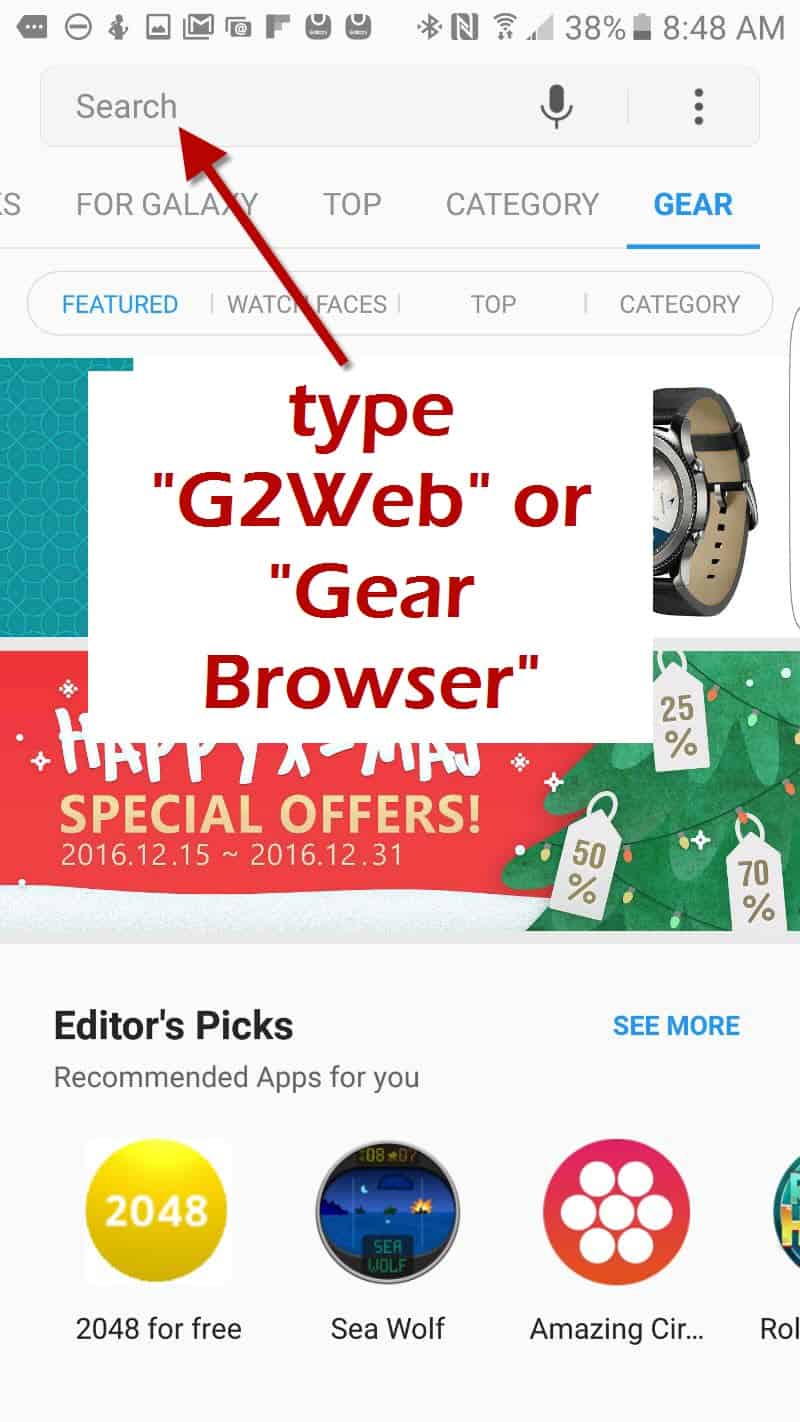
3. b) Click the icon to install the app
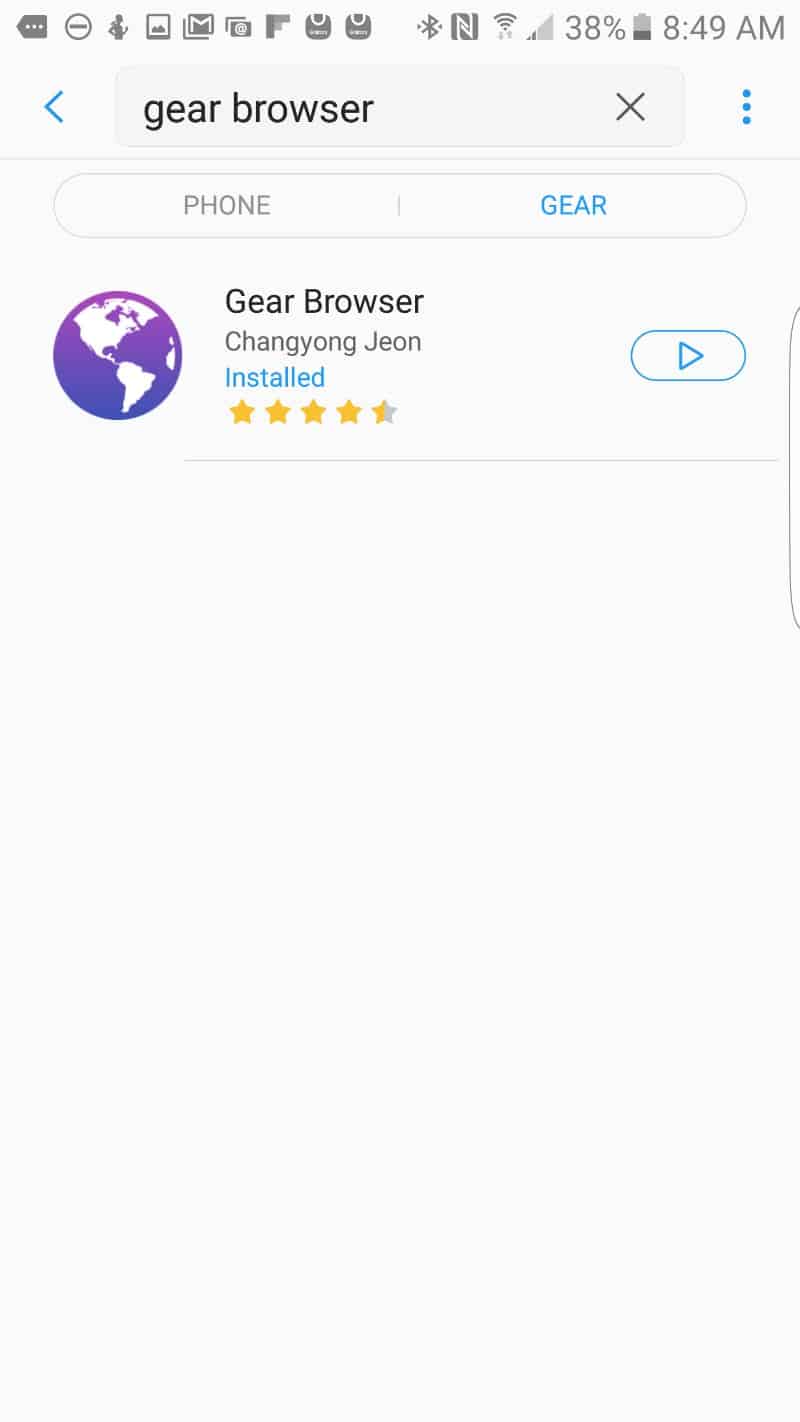
Examples of the 5 Gear-Friendly Internet Browsers (Screenshots)
1. Gear Browser by Changyong Jeon
Here are some screenshots of the Gear Browser app on my watch:
The icon is the globe as shown below.

Below is a screenshot of another reason I love this browser… it has a separate search entry screen which can be viewed properly with keyboard on the screen. This way you can actually see what you’re typing.

Below is a screenshot of the Gear Browser app on my watch. I like the square display because all info is viewable on round a watch.

2. G2Web by Eugen Morenko
G2Web is the big “G” icon”.

Once you click into the app, here are your options. Several options are pre-loaded websites.

Click the search icon you see above and you get the confirmation screen below.

Type your search. The screenshot directly below showcases a great feature which is your search input is entirely in view with the keyboard in the screen. This way you know exactly what you’re typing. FYI, I installed separate keyboard apps for Samsung Gear. The keyboard you see below is from a separate app (Agile keyboard); it’s not from the default Samsung Gear keyboard options.

As you can see, the browser fills the entire screen which is a bit clumsy on a round watch in my view once you’re in the browser, but it does have a separate search field which is in view (see screenshot above).
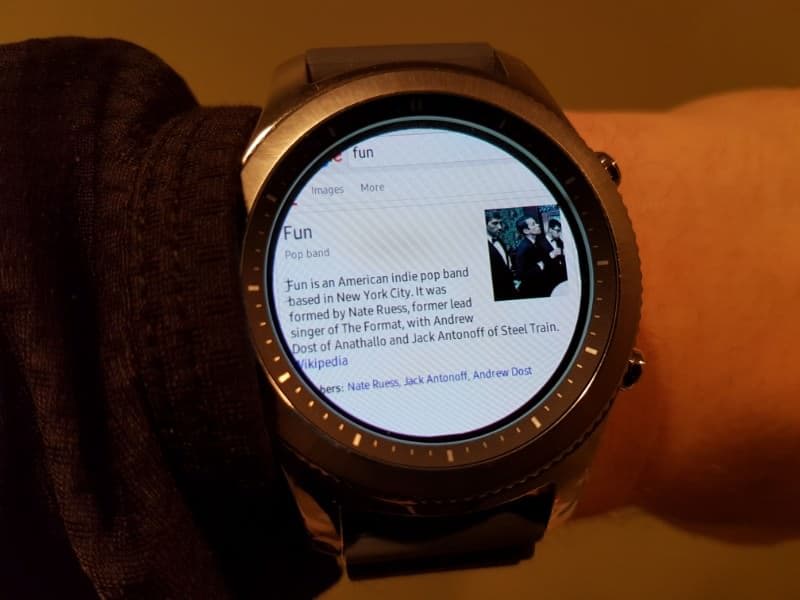
3. mInternet Pro by Jeehoo Yoo
mInternet Pro is okay until you try searching in Google or Bing. The search field is obscured at the top making it impossible to see what you’re typing. Check out screenshots:



It’s hard to see what you’re typing when searching in the browser. See below.


4. miniWEB Browser by Mobimax
miniWEB Browser isn’t bad and has some nice features, but again, the search field is obscured at the top of the screen making it very difficult to see what you’re typing.
Here are a series of screenshots of this browser:

This browser offers some nice features including the ability to change default search engine, bookmarking and inputting a url directly.


Bing search engine below.

Can’t see text while typing it in the search engine. This is the problem with this browser.


5. WebBrowser by SRPOL R&D Institute Poland

This browser is terrible. Waaaaaaaaaaay to slow. Accordingly, I won’t give a screenshot of WebBrowser by SRPOL R&D app because it was so slow it didn’t even load. It’s free so by all means give it a shot, but the other browser apps were far better.
My Preferred Options
I prefer and tend to use the Gear Browser more than G2Web. My first choice is Gear Browser (#1 above) and then I like G2Web (#2 above) because of the search input field.
I like the square display screen Gear Browser offers, plus the browser loads fast. While it doesn’t have the pre-loaded options (which I don’t find all that useful), the square screen which ensures I see everything makes it for me the best Samsung Gear internet browser app.