8 simple steps to get the internet browser on your Android smartwatch. The real question is whether this works well. I've used it a lot. Learn more here.

This could be a ridiculous question.
After all, who wants to surf the web on a screen 1 to 2 inches wide/long?
Answer: Me.
Why? Because it’s kind of cool.
In fact, I enjoy scanning headlines on major news sites when I have a spare few minutes such as in a bank lineup or grocery store line up.
Of course a smartwatch will never be the go-to place for internet browsing, unless you like to things the hard way.
Nevertheless, you can add an internet browser to your smartwatch.

Here are the steps to add internet to your Android smartwatch
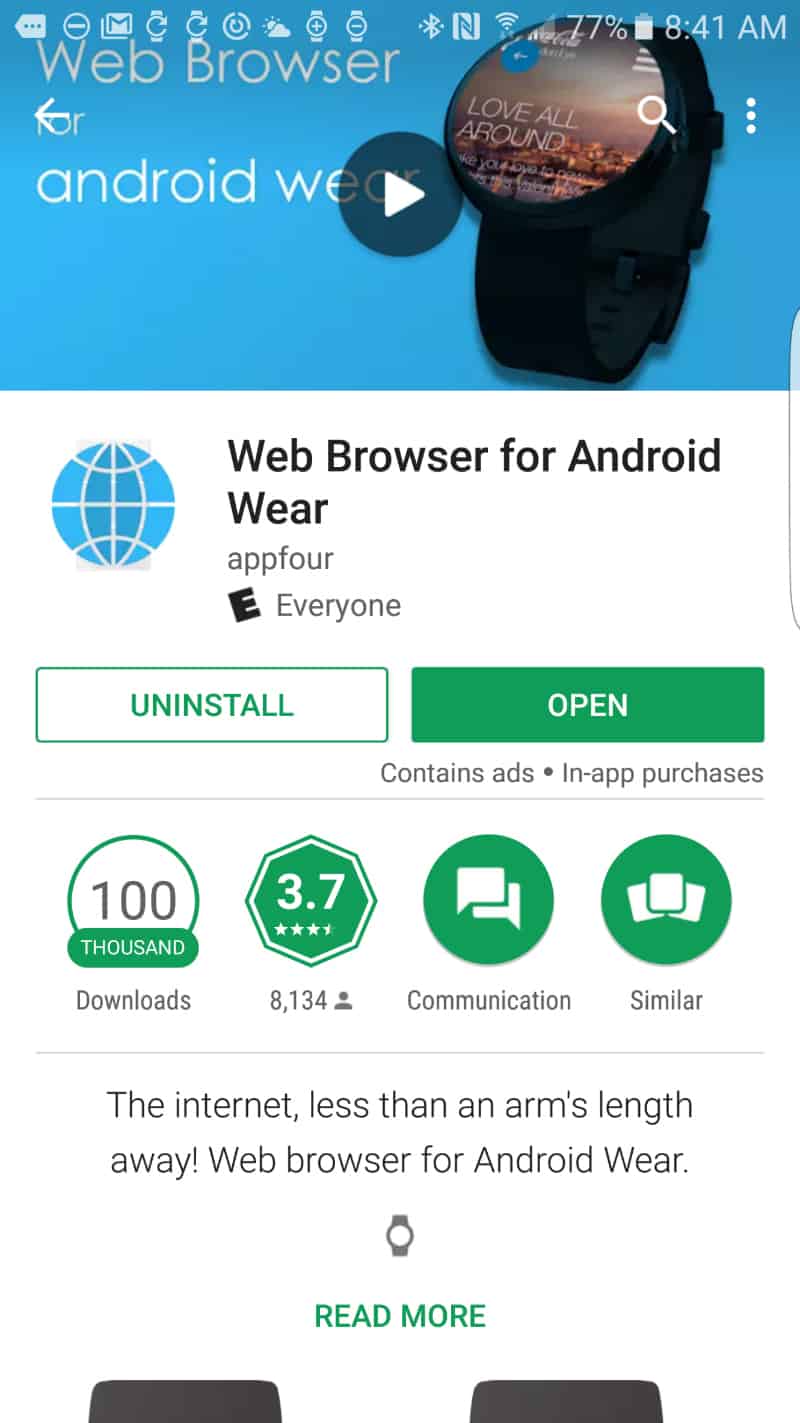
1. Ensure you have Android Wear synced with your smartwatch. This is a free app required for most Android smartwatches.
2. Search Google Play for the Web Browser for Android Wear App. This too is a free app.
3. Install Web Browser for Android Wear (WIB)
4. Wait a few minutes for WIB to show up in your apps on your smartwatch.
5. Click the WIB icon (blue circle).
6. WIB will load and get set up on your smartwatch.
7. You can input favorite websites.
8. Surf the web.
Kroger Winners have won a lot more prizes at www.krogerfeedback.com
Does the Web Browser for Android Wear Work?
This is the bigger question.
It’s frighteningly slow. So slow, it pretty much renders it useless.
Yes, I’ve surfed the web on my Android smartwatches and while I can get over the small screen size, the delay in loading pages makes it a hassle to use.
I’ll continue testing WIB on my many smartwatches hoping it works better, but for now it’s not all that great… so bad I don’t use it.
That said, I recommend you give it a shot. It may work better for you.



