The Fitbit Versa 3 is an amazing smartwatch that offers you the tools to improve your health and lifestyle, and brings great productivity enhancing tools.

FEATURES:
- Integrated GPS
- A fantastic suite of tools to track and help you improve your health and lifestyle
- Alexa, emails, text and speech to text replies
- Very unique and intelligently designed Infinity Band
- Fantastic range of well designed watch faces;
- Sleep tracking and blood oxygen saturation tracking during sleep
One of the first watches I received for review was the Fitbit Versa 2 and I thought it was quite an impressive smartwatch.
The Fitbit Versa 3 continues the great work that the Fitbit Versa 2 has done. It’s now even better than the Fitbit Versa 2 with the price difference between them of less than $100.
What I like about the Versa smartwatches is that they’re compact and capable. Fitbit has chosen very modern design aesthetics such as a curved-edge screen and ensuring that every edge is rounded. This is an aesthetic feature also available in friendly-looking cars like the Fiat 500 or Mini where designers deliberately avoid sharp corners.
Contents
Fitbit Versa 3’s selling points
I like visiting the landing pages of new smartwatches to find out about what the manufacturers feature as selling points.
Fitbit features seven selling points for the Versa 3. They say that they will allow you motivation, inspiration and personalization, inspiration to get outdoors, smarter workouts, music control, sleep optimization, productivity features such as texting, calls and a voice assistant, and finally, it names the Infinity Band and its display as a feature.

Fitbit’s Infinity Band (left in picture) goes beyond
The new Infinity Band that comes with the Fitbit Versa 3 is also quite cool. It feels very similar to the Apple Watch’s Sport Band (on right in picture) which Apple describes as having a “fluoroelastomer with a pin‑and‑tuck closure.”
Translated into human talk, that means it has a rubbery and silicone-like band with a pin that you push into one of the notches to lock the length of the strap, and then you slide the rest of the strap into a hole that hides the excess length.
In my opinion, the Versa 3 improves on this by providing two holes instead of just one.
With the Apple Watch, you pin the strap, then tuck the excess length. But because you have to pin the strap as a first step, it can become quite fiddly as you are required to have a dexterous hand to manage the tightening of the strap and pinning, all while your smartwatch hangs unsecured.
The Versa 3 strap has two holes. So you can avoid putting the Versa 3 in a precarious position by putting the strap through both holes then pinning it in. That way, the tightening of the strap and the pinning are separate steps.
Regular straps that have a buckle are tried and tested, and they work perfectly fine. The Fitbit’s strap is a really nice innovation. It’s different and I like it.

Alas, the weak link that is the Fitbit app
The Fitbit Versa 3 took forever to upgrade its firmware.
I am almost confident I could reinstall Windows on a PC with the amount of time it took.
It was really frustrating to update it. If you exit the Fitbit app, it will stop working. I had to keep my screen on and absolutely not touch the phone.
Despite this, the Versa 3 would crash. It would restart. It will tell you to download the Fitbit app when it’s already open.
Ah, this really reminds me of the one thing I really hated about the Versa 2 — the fact that the Fitbit app is a weak link.
The Fitbit app has always been the worst part of the Fitbit experience because sometimes it won’t connect and that means you don’t get any notifications, weather data and Alexa won’t work.
The worst part is that sometimes I have no idea how to solve it.
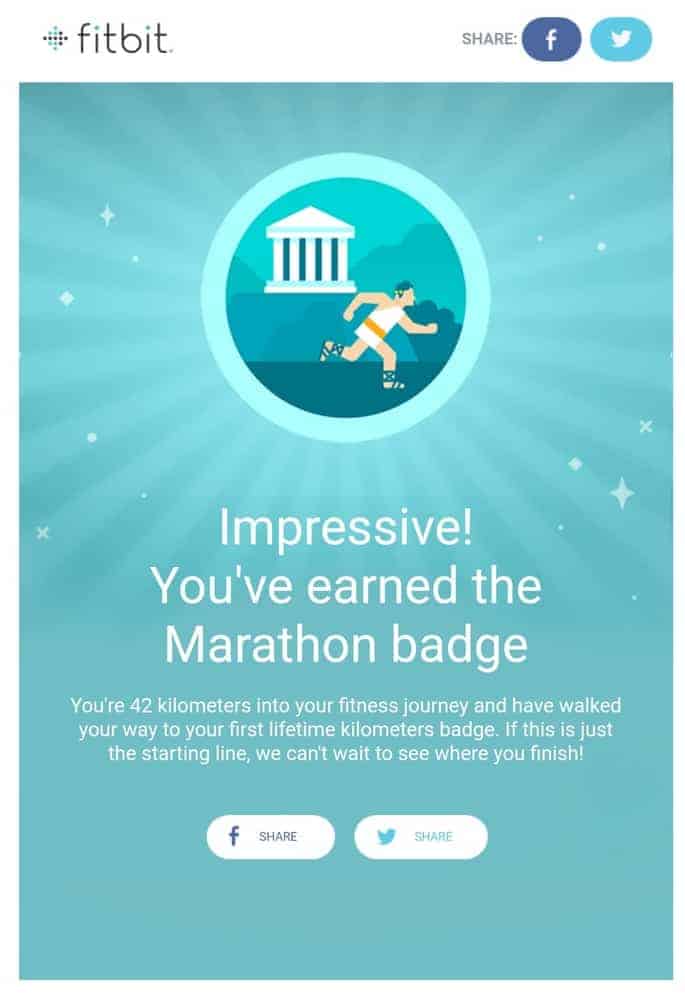
Notification hell
Do you like clinginess? Then enter the Fitbit notification system.
Every system notification you see on your screen becomes a notification on your smartphone and then Fitbit sends an email with the same information.
Yay! You got an award for going into the forest. Here’s a notification on your smartwatch, smartphone and an email.
I really dislike it when I receive pointless emails, and unfortunately with the Fitbit Versa 3, you will receive these emails by default until you turn them off in the app.
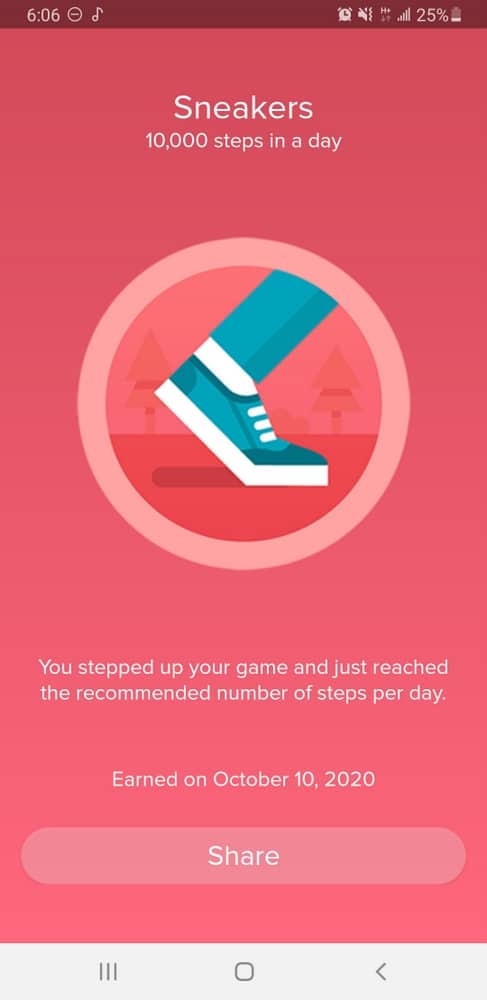
Worse: the notification system is confusing. The app asks you to designated an app as the main app for certain tasks. For example, with messaging you can choose the SMS app on your phone, Facebook Messenger, WhatsApp, etc.
I really don’t see the difference when you change it from one to the other.
Even worse: I found that some messaging apps do not send notifications unless you enable them manually, which is why, for awhile I did not receive notifications when messages came in via SMS.
The Fitbit smartphone app really feels like spelunking sometimes. Changing a setting requires you to delve deep into the app and maybe by accident you will find the appropriate page to change the settings of your Versa 3. It’s a pretty app, but pretty horrible sometimes.

Productivity, messages and emails
Fitbit Versa 3’s productivity features are on par with the competition.
Once you get past the challenge of enabling the right notifications, you will be able to receive emails and texts on your wrist.
Then, you can reply to them using Fitbit’s messaging features.
The fastest way to reply is either by using a pre-composed reply or by using the speech to text function.
The Fitbit Versa 3 lacks a keyboard or handwriting feature like the Apple Watches or Wear OS watches offer. That’s a pity but I never found myself using those features often. It’s too tedious to type on a small keyboard while suspending your wrist in mid-air.
The speech to text function is good. I would say I can entrust it to get the meaning of the message out even if it has one or two errors in its transcription.
Six-day battery life?
Maybe. If you turn off the always on screen feature and if you don’t use it in any other way than being a timepiece.
I guess it’s not dissimilar to what car manufacturers do when they test their fuel economy.
That’s a bit unrealistic. People who buy this smartwatch want to track their workouts, sleep, get notifications and I personally dislike smartwatches which don’t have an always-on screen.
I estimate that you will do better expecting one day with a few hours of exercise tracking or three days as a watch and notification system.

Alexa
Fitbit says they will integrate Google Assistant in late 2020. I am pretty excited for that because Alexa, while good, isn’t as good as Google Assistant.
Alexa suffices. It can start timers, it can tell you the weather and it can find out random bits of information for you like, “Where is the capital of Australia?”

The problem is that Alexa feels like a separate entity that doesn’t interact with Fitbit’s data. For example, if I asked “What is the weather?” Alexa will give me the weather in Wilmington, Ohio, and in Fahrenheit. I live in Canada and use Celcius. Fitbit knows where I am and that I use Celcius.
Alexa also can’t help you start workouts which is something that’s possible with Samsung’s Bixby and Apple’s Siri. Same with sending messages. That’s a pity.
All in all, Alexa is OK. It’s nice to have its features but it is unfortunately just not keeping up with the competition.
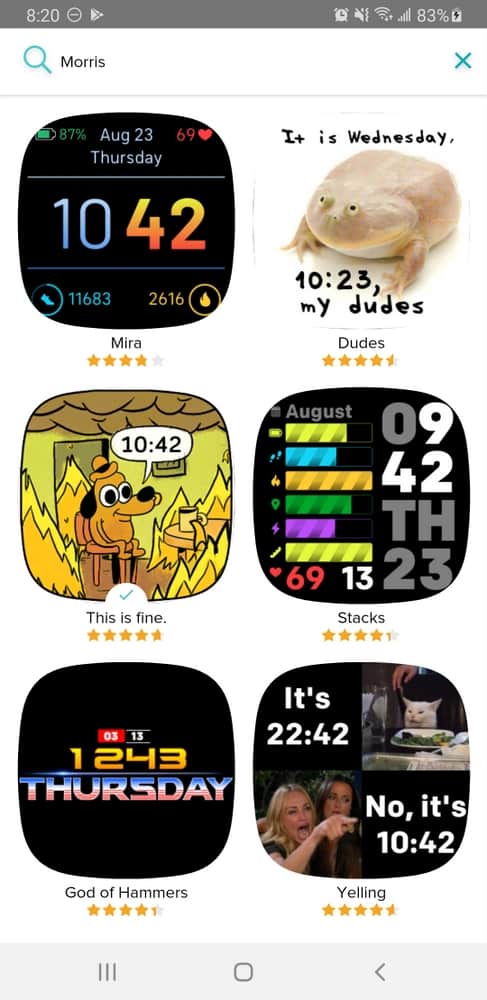
Watch faces
The default watch faces on Fitbits have always been more functional than good looking.
Luckily, Fitbit has a lot of very, very interesting watch faces. It’s on par with other smartwatches with its utilitarian watch faces that tries to give you as much data as possible, but where Fitbit really shines is in the colourful, expressive and youthful designs.
You can find cartoons, illustrations and memes used as a base for a watch face. There’s this developer called “Morris” who puts out some interesting watch faces using memes and I love it.
Fitness & lifestyle
A Fitbit can potentially help you improve your lifestyle. It can encourage you to do more steps, drink more water, workout more and breathe for mindfulness.
Can the Fitbit Versa 3 really improve your life?
Internal GPS

When I read that the Fitbit Versa 3 has an internal GPS, I jumped with joy.
The Fitbit Versa 2 didn’t and I thought that was the most ridiculous feature that Fitbit could leave out on a watch that’s meant for fitness.
Why? Because without a GPS, you will need to carry your phone everywhere you go for location data.
And phones are getting fatter and fatter. Just look at the old iPhone SE and the new SE. So if you’re like Katy Perry and wear skin-tight jeans, having a phone in your pocket is getting much harder. Let alone sportswear which might not have the sturdiest of pockets, and can you imagine running with the phone hitting your thigh?
So, with the Versa 3, you can now go out without needing your smartphone. This is great.
The internal GPS is very susceptible to disruptions due to tree canopies, bridges and other ceilings. Going under a bridge for a few seconds would immediately invite a notification that GPS connectivity has been lost.
But at least it gets a GPS lock quickly when you’re in an area with open sky. Some watches take forever and it’s infuriating. Not the Versa 3.
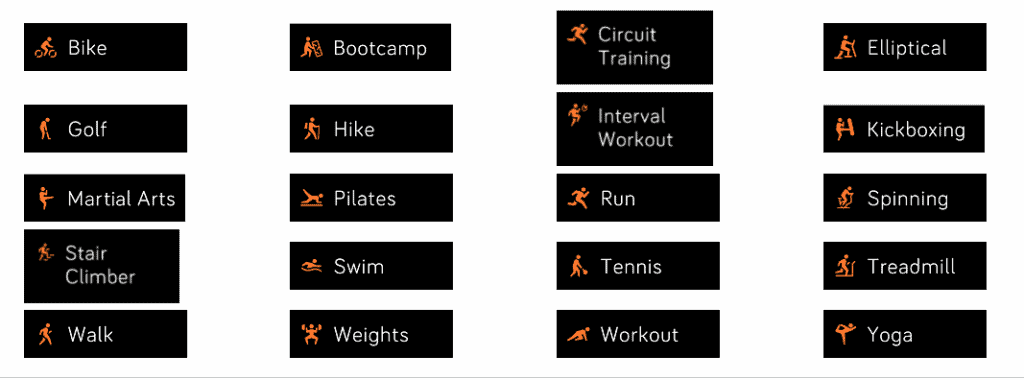
Workout tracking
The number of workouts you can pick from are about 20, but none of them involve water sports (except swimming) and to be honest, I haven’t been able to find a mode that tracks distances accurately and keeps location data.
Nonetheless, that’s not a problem if you do activities like running, biking and swimming.
I really think Fitbit has one of the most beautiful interfaces out there.
Information is clear because Fitbit only displays one main data point on the screen, with two supplementary data points on the top and bottom. When you are in the heat of a workout, it’s great that Fitbit doesn’t clutter up the screen so you can get information quickly.
I like how Fitbit has simplified heart rate zones into “Fat burn,” “Cardio,” and “Peak”. Then, Fitbit will give you Active Zone Minutes.
This is very similar to the Heart Points you get on Wear OS watches which gives you points based on how intense your activity was.
Active Zone Minutes are based on doing 75 minutes of intense activity or 150 of moderate activity. So, you get twice as many points by being in the higher heart rate zones.

Sleep tracking
The Fitbit Versa 3 has a sleep tracking feature that will tell you how long you slept, what time you fell asleep and woke up, and how deep your sleep is. It will give you a sleep score based on its algorithm. I really like having a sleep score because it gives me a way to compare my sleeps.
The Versa 3 can also track your blood oxygen saturation. There’s a watch face called the SpO2 Signature that will measure the average blood oxygen saturation level when you sleep. Fitbit says it’s designed to let you see potential changes to your fitness and wellness.
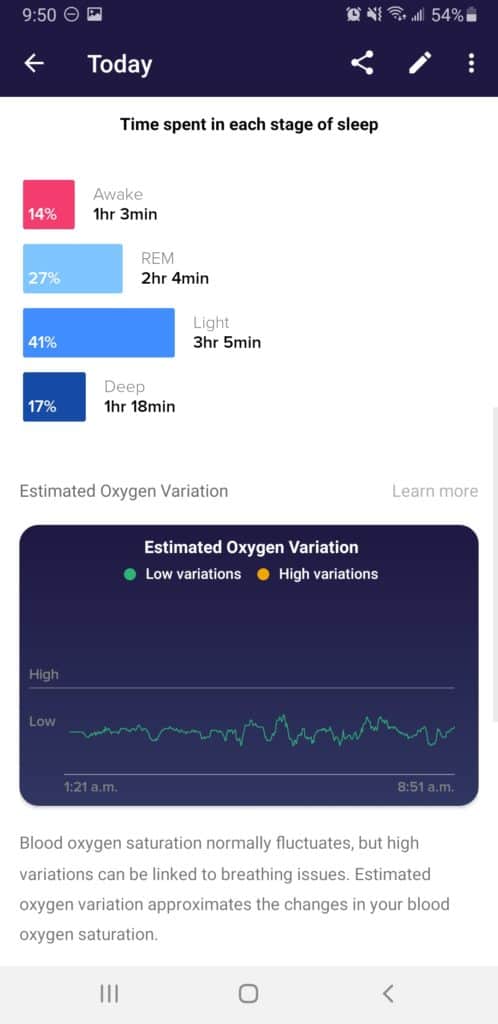
You can also find out about your estimated oxygen variation during sleep using the app. Fitbit says it’s designed to “see specific events overnight when your blood oxygen saturation levels varied, which could indicate breathing disturbances.”
In practice, I have not found much use for these tidbits of information.
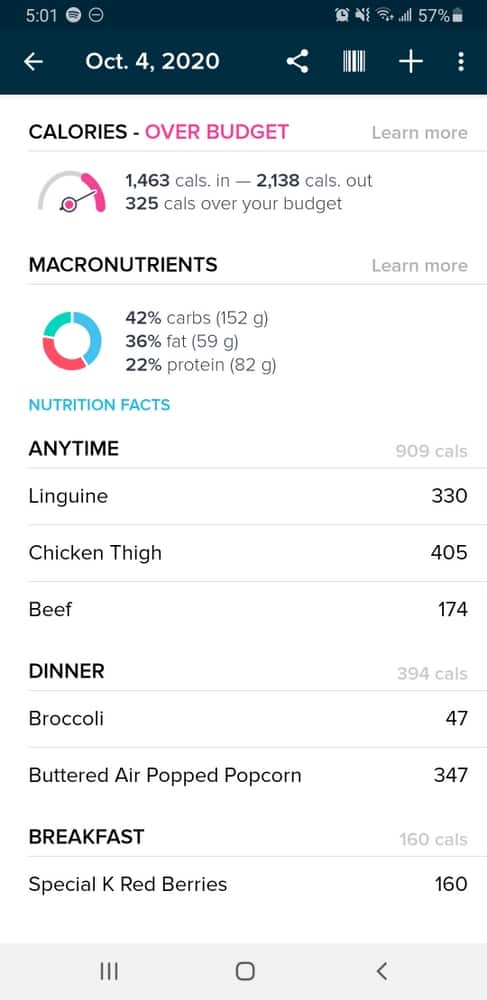
Nutrition tracker
If you are tracking your nutritional intake or caloric intake, Fitbit’s app offers a really good database of local products to help you count your calories.
You can also use that to help you lose weight by setting a caloric deficit that you’d like to achieve.
Once you’ve logged everything in, Fitbit will also tell you about your macro-nutritional intake such as carbs, fats, proteins, vitamins and minerals. Unfortunately, it doesn’t suggest a recommended daily intake for vitamins and minerals which makes it quite hard to gauge if you’re getting enough.
The Fitbit app has a social media feature that allows you to join groups and conversations around a topic such as walking or sleeping better.
The app also offers some guided programs that you can follow along that teach you various skills including running techniques and mindfulness.
But most of the content is paywalled unless you have a Fitbit Premium subscription.
In fact, Fitbit blocks access to certain data such as your sleeping heart rate or Wellness Report if you aren’t a Fitbit Premium member.

Verdict
The Versa 3 is a great smartwatch.
I liked that it had a good balance of general purpose functionality and excellent sports and health functionalities.
I feel that if you earnestly used the Fitbit as a tool to help you improve your health whether it be weight loss, more exercise or more sleep, it can be very useful.
What it represents is a tool that can keep you aware of what you’re doing and whether you are doing enough of it in all the aspects that it covers.
I also like the Infinity Band, a band which I find is better than a lot of other watch straps including Apple’s Sport Band. I like the custom watch faces.
On the productivity front, it’s OK. Just OK.
But since most sports-oriented smartwatches (such as the high-end Garmins or Polars) require you to sacrifice a whole bunch of features, I think Fitbit is doing well here by giving users a voice assistant, a reliable speech to text feature for replying to messages and standard tools like timers and weather apps.
FAQs
Are Fitbit Versa 3 waterproof?
Every new Fitbit device has some level of water resistance, including the Fitbit Versa 3, which is water resistant up to 50 metres.
Is the Fitbit Versa 3 compatible with the iPhone?
Yes, while this Fitbit Versa 3 review was done primarily with a focus on Android users, you can expect very similar performance when paired with an iPhone with the exception that you won’t be able to reply to messages or answer calls.
Can Fitbit Versa 3 store music?
No, the Fitbit Versa 3 does not have this function. This feature was available on the Fitbit Versa 2 smartwatch, but is no longer part of the new Versa smartwatch capabilities.
Can Fitbit Versa 3 play music?
Sort of. Depends on how you define “play music.” You can control your phone or control Spotify with the Fitbit Versa 3, but you won’t be able to use the Fitbit Versa 3 as a speaker.
Can Fitbit Versa 3 answer calls?
Yes, the Fitbit Versa 3 can answer calls now, with its latest update. This really makes this Fitbit Versa smartwatch a lot more dynamic than a comprehensive fitness tracking device. Sound quality of the Fitbit Versa 3’s speaker is not very good, though, unlike the Apple Watch Series 6 or the Samsung Galaxy Watch 3. It really isn’t meant for long, thorough calls as the battery life will suffer from the added strain of running a speaker and a microphone.



