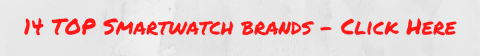The Garmin vivofit jr. 3 is a fitness tracker for kids that is compact, useful and fun.
Design
I guess the main draw of this smartwatch comes down to the fictional characters that you can get the watch adorned with.
I bought the Black Panther edition because, uh, this watch is kinda marketed for boys and girls.
Boys get the superheroes. Black Panther, Iron Man, The Hulk and more. My strap has the outline of Black Panther and it’s probably the highlight of the rubber strap’s design. You can also get it in Iron Man’s red and yellow colour scheme.

There’s also the Disney Princess edition and also a “neutral” edition. All in all, you can get seven colours with different patterns on the strap.
The size of the vivofit jr. 3 is pretty compact. The watch case is about the size of an adult thumb and the watch is really light.
I’m not used to watches of this size, since adult smartwatches are usually about 40mm or larger in diameter.

Surprisingly, the watch fit my wrist, although I’m about three-quarters down the notches so any wrist that is sizeably bigger might not be able to use it.
The watch is very light. I really like wearing it and I can wear it 24/7 much more comfortably than the average smartwatch. That’s really good.
Is your child going to read a manual?
Ok, I think this is a valid question because the Garmin vivofit jr. 3 isn’t immediately intuitive.
That’s a bit of a problem if your child can’t or won’t read a manual. Then you’ll have to and you’ll have to explain what is going on.
Let’s put it this way: the first most important thing to note is that the smartwatch doesn’t have a touchscreen. This means every interaction is done through the sole button on the vivofit jr.
That is a good thing and a bad thing. Having one button to conquer all user interaction is great because there’s no confusion as to which button does what. On high-end Garmin smartwatches for adults, there are so many buttons that it takes a while to get a clue.

But because there’s only one button, the Garmin vivofit jr. 3 has three levels of interaction via the button. A single tap will allow you to advance through the menus. Then there are two periods of long presses. The shorter of the two allows you to activate the backlight. The longer of the two activates an app menu with apps such as timers.
As an adult, I found that reading the manual and then figuring out the apps can be rather confusing. The manual isn’t very good when looking at the big picture. Here’s why:
The Garmin vivofit jr. 3 is intricately tied to the Garmin Jr. app, but the manual only talks about the watch’s features, and not how they integrate into the Garmin Jr app. So, if you only read the manual, you’ll see references to the app such as an “adventure map.” It’s all very confusing until you start getting in the rhythm of the system.
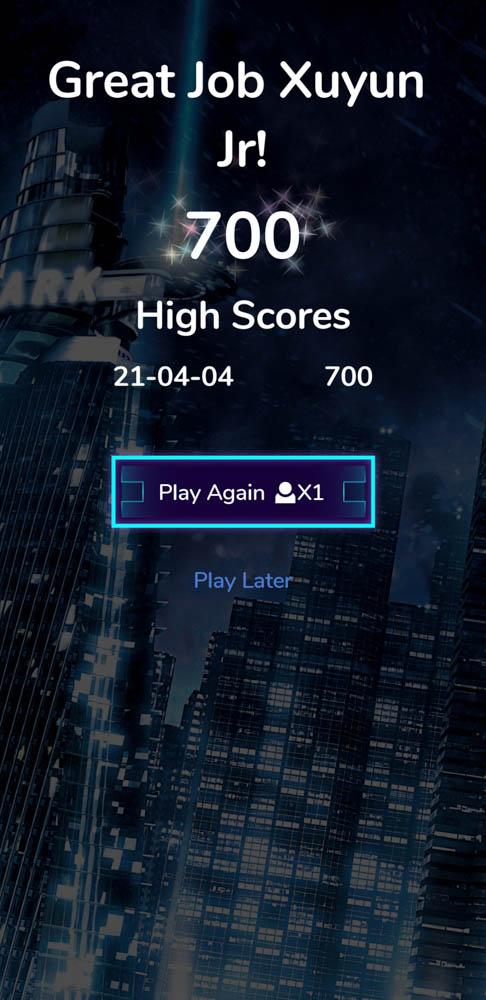
Gamification of life
The appeal of the vivofit jr is probably that it’s very good at gamifying exercise, steps and chores.
Perhaps the appeal to a parent is that it really helps you incentivize your child into doing things you want them to do.
For example, let’s talk about the chore functionality.
If you want your child to do their homework, floss or sweep the floors, you can set assign chores on the Garmin Jr app. You can also pair it up with an alarm that sounds when the chore has to be done, and you will also need to give a coin value to the chore. For example, if you set bathroom cleaning at 10 coins and you mark it as done, your child will see 10 coins on the vivofit jr.
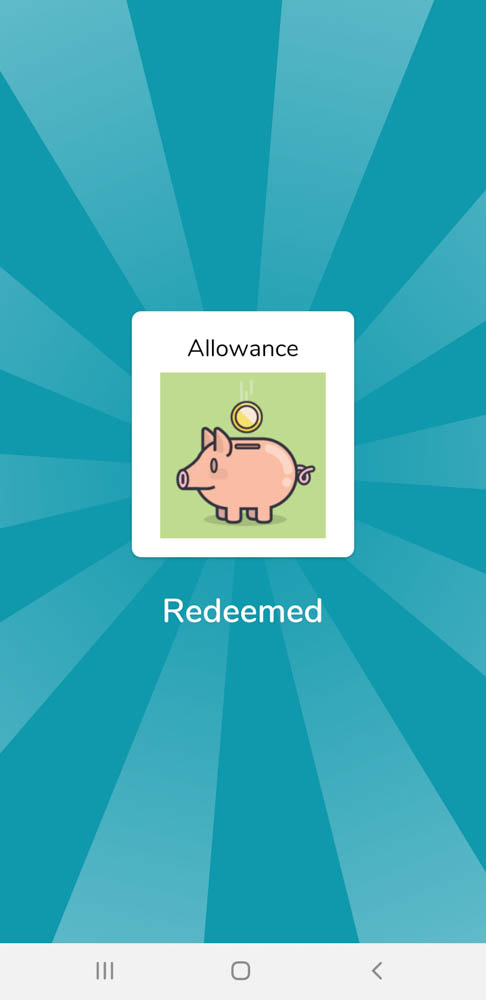
You can then set the exchange rate of these coins into “Rewards.” In that menu, these coins can be redeemed for rewards that you can set. So, perhaps you’d set “video games” or “candy” or something that your child likes.
Your child might end up becoming a master negotiator and capitalist at the end of it. Watch out for hyperinflation!

As an exercise tool and activity tracker
One of the things I really liked about wearing a smartwatch is how it keeps track of my workouts.
Some of the better smartwatches have the ability to automatically track your workouts, but the vivofit jr. 3 doesn’t.
Nonetheless, that might be asking for too much for a very basic fitness tracker.
It has a basic workout tracker that will track distance and time elapsed. I tracked two cycling activities but what I found was that the distance measured was much shorter than what I actually did. The two workouts were marked as walking workouts, which is not something I do. For a watch without a GPS, I am curious to know how the Garmin device got its distances from.
The good news is that the vivofit jr. 3 is a swim friendly fitness tracker. Garmin rates the water resistance to 5ATM (50 metres).
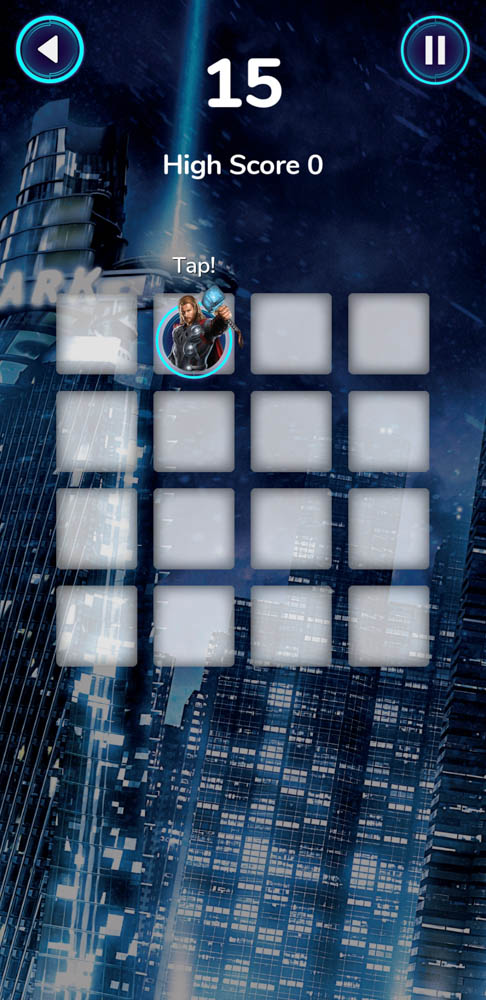
Steps and Adventure Map
One of the more interesting features of this smartwatch is how it integrates into an Adventure Map. It’s another way to motivate kids with good behavior with a reward at the end.
Every day that your child meets the 60 minute activity goal on their fitness tracker, they get to move on the adventure map.
For every 60 minutes of activity, your child will be able to move on the Adventure Map and your child can play a mini-game whereby they get points for tapping the right thing. It’s a speed game and a test of dexterity.
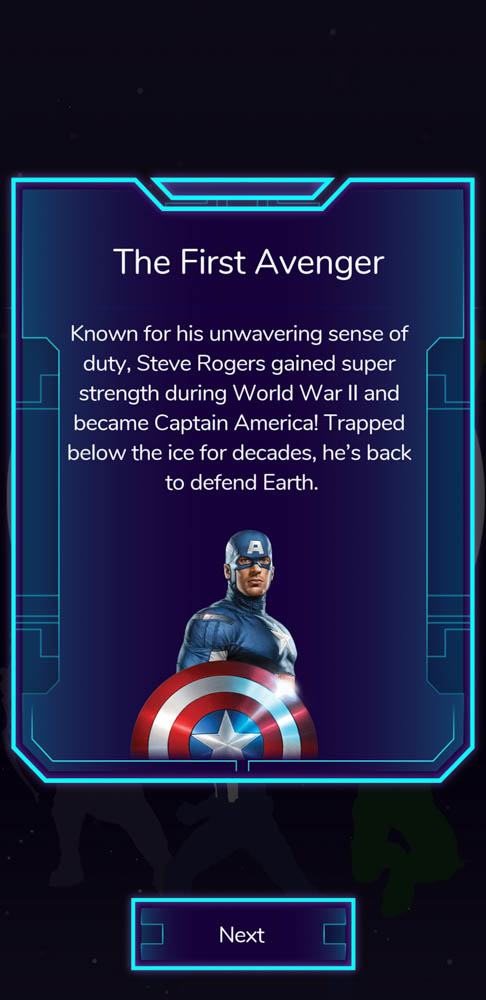
Oh, it also requires you to lend your phone to your child to play the game. If you have anxiety of not having your phone with you, think twice.
As you go through the Adventure Map, you’ll get new lore on the storyline that your vivofit jr. is based on. Mine talks about superheroes.
As a sleep tracker
One of my favourite things about wearing a fitness tracker is knowing how I slept.
The accuracy of the Garmin vivofit jr. 3 is OK. For example, I remember not sleeping well one night and really only fell asleep at about 2:30 am. The smartwatch actually recorded me as having fallen asleep at 1:54 am, which is close enough.
One thing this watch lacks is the ability to know if I’m wearing the watch or if I have taken it off. Most other watches determine this by using the heart rate sensor on the rear of the watch case, but there’s no heart rate sensor on this fitness tracker.

Battery life
Every smartwatch that I have bought came with a charging cable but the Garmin vivofit jr. 3 doesn’t.
I was a bit surprised, but learned quickly that the reason why it didn’t come with a charging cable is because it has a battery life of up to one year.
So, knowing how these are always exaggerated, I’d say you can expect about six months of moderate use.
Then, you’ll need to go buy a button battery to replace the old battery. In order to replace the battery, you’ll need to pry the watch display from the silicone strap and then access the rear by undoing some screws.
Having a very long battery life is actually pretty amazing. I have been wearing this watch for over a week and I’d say that most of my smartwatches would need a charge by now.
You get a colour display that uses ambient light to illuminate the screen, which means it’s pretty power efficient. If the environment is too dark, you can manually activate the backlight.

In case of emergency function
If your kiddo gets into trouble often, you can set a three-line message with each line being long enough or a phone number or text that’s the same in character length.

Task Timer, stopwatch and alarm
In an adult’s smartwatch, you’ll get a timer which you can set a custom amount of time. On the Garmin device, you have a set number of minutes for a task that has a matching icon.
Let me explain: there’s a two minute timer with an image of a toothbrush and toothpaste all the way up to 30 minutes with an image of a screen. I was a bit uncomfortable with the idea of not being able to set a timer exactly, but I got used to just having the timers set in the ballpark.
The Garmin vivofit jr. 3 also has a stopwatch and an alarm. The alarm is set on the Garmin Jr. app and you can also tie them to chores.

Verdict
I kinda like the Garmin vivofit jr. 3.
As adult wearing it, I recognize that it’s a bit less feature rich as compared to a typical smartwatch or fitness tracker.
But that said, I am a person who has reviewed many smartwatches and I know the depth of it. Your child might find this fitness tracker to be very amusing and very advanced.
So why would you buy this instead of just a regular watch for your child?
For one, it has a step tracker. Apparently, having a step tracker is a pretty good way to