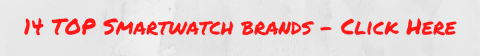Is the Samsung Gear S3 the perfect smartwatch available today? It just might be. It's definitely one of my favorites and I've used a lot of smartwatches.

Don’t let reports of lower than expected smartwatches fool you. The Samsung Gear S3 is a popular smartwatch and it’s flying off the shelves.
I called/visited 6 local stores in a large city in an effort to get my hands on Samsung’s latest is the Samsung Gear S3 (I got the Classic model… my Frontier is on order). Everywhere I went, it was out of stock.
It just so happened I went to deal with a mobile phone plan at the mobile phone store in a local mall and noticed they actually had the S3 on display. I asked if they had any in stock. I nearly fell over when the sales rep said they did have them. I whipped out my credit card and bought it instantly.
I then went to our other mobile phone company (we’re in the process of transitioning mobile phone providers) and the sales rep there noticed I had the S3. He couldn’t believe I had found one. I told him where I bought it and I could tell he couldn’t wait for his break to go buy it.
As you’ll determine from this Samsung Gear S3 review, it’s popular for good reason. Overall, I love this smartwatch for so many reasons. The number 1 reason I love this watch is it’s the fastest smartwatch I’ve used. It’s amazingly fast.
Contents
- What you get
- How we tested this watch
- Key Specifications
- Setting it up
- Design
- Comfort
- Key Features
- Speed
- Entering Text
- Samsung’s S Health App
- Navigation
- Duration of Battery Charge
- Is there a Spotify App for the Samsung Gear S3?
- How to get an internet browser on your S3 watch
- 3 Top Competitors
- Ease-of-Use
- My Top 5 Complaints About the Samsung Gear S3
- Main Purpose/Use
- Price
- Video Review
- Main Pros & Cons
- Verdict
Gear S3 Classic Video Demo
Watch Gear S3 Video on YouTube.
Gear S3 Frontier Video Demo
What you get
Unlike other smartwatches, Samsung doesn’t skimp on the default accessories. It includes both USB and wall chargers as well as the best magnetic charger I’ve used (although I really like the ZenWatch 3 charger too).

How we tested this watch
First of all, we bought it.
Secondly, we used it extensively going through the setup, installing various apps, and then wearing it for several days to get a sense of all it offers weaknesses and strengths. It really makes wearing and using these gadgets to get a sound understanding of whether they’re good.
Finally, as I’ve mentioned before, we’ve purchased many leading smartwatches to date and are testing all of them… essentially comparing them as a group. An important component of reviewing any product line is doing so in part relative to the other leading products.
Free Kroger Digital Coupons learn and win via KrogerFeedback
Key Specifications
- Operating System: Tizen w.3.2
- Memory: 4GB / 768 MB RAM
- Size: 1.3 inch display / 12.9 mm thickness.
- Weight: 59 g (2.08 oz.).
Setting it up
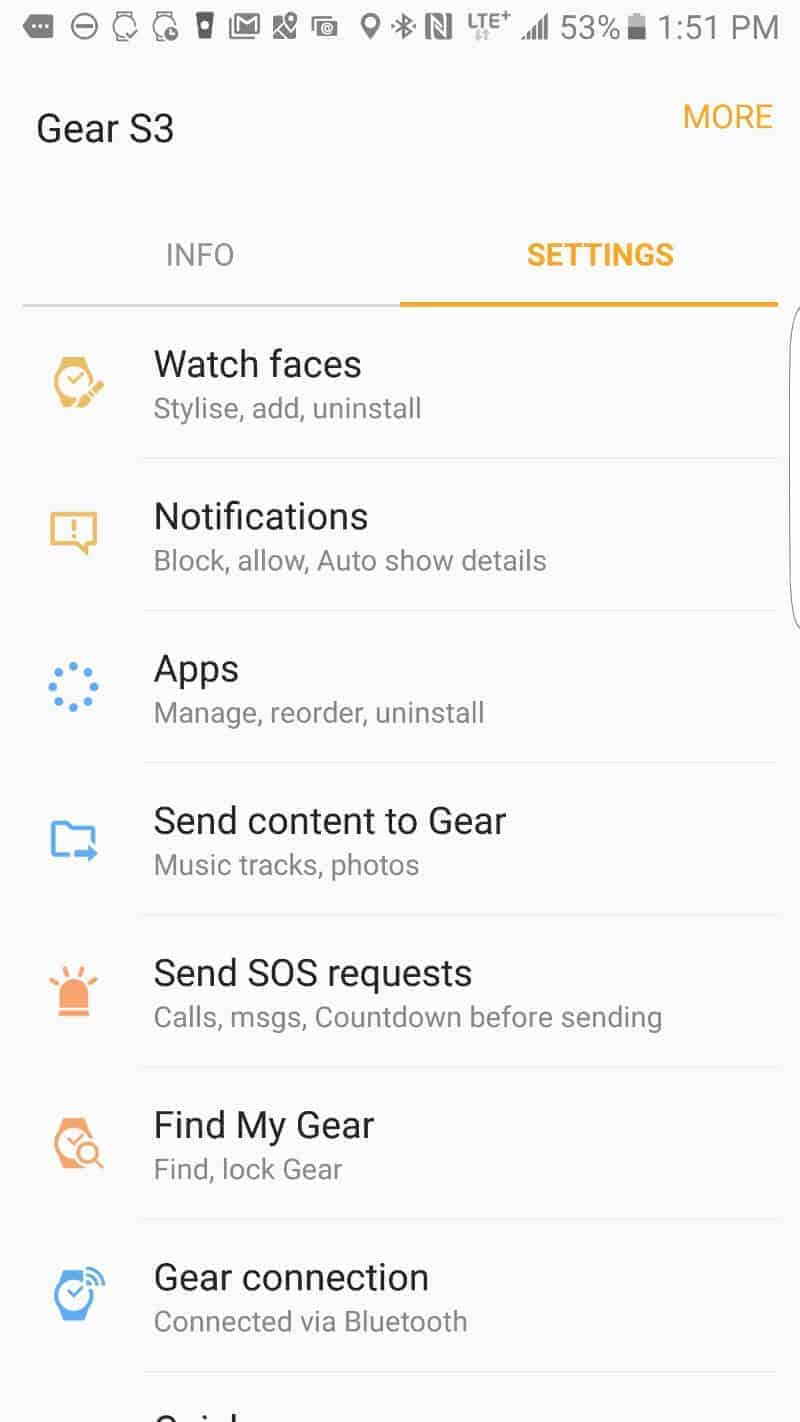
Like most smartwatches, this was super easy to set up.
Fortunately, it was 80% charged out-of-the-box (a nice touch). This meant I didn’t have to wait for it to charge to get it set up.
While it’s an Android-based smartwatch, it does not use the Android Wear app.
Instead, it uses the Samsung Gear app, which is free. Here’s a screenshot of the Samsung Gear app:
Is the Samsung Gear app good?
It’s awesome. It’s loaded with features and easy to use. I like it more than the Android Wear app.
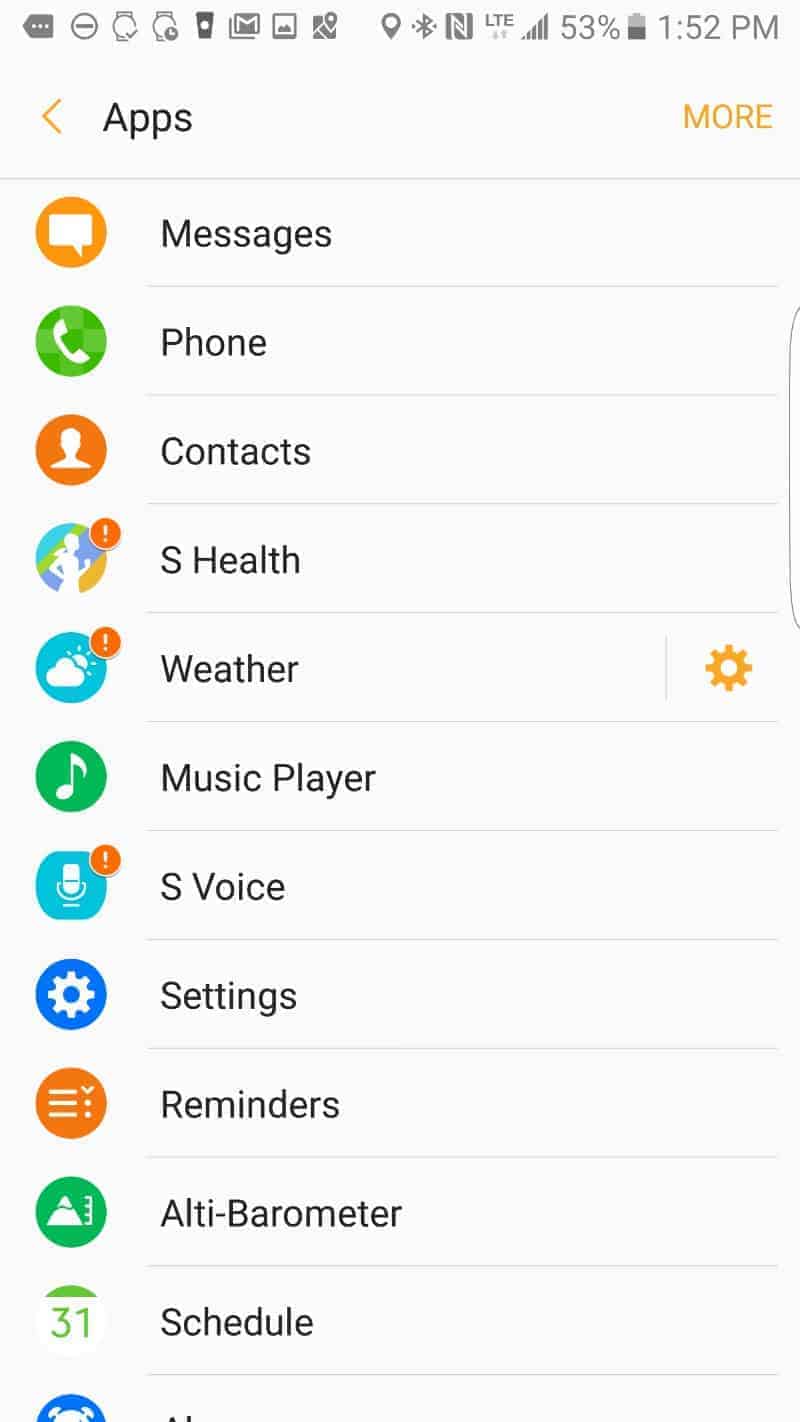
My favorite feature of the Samsung Gear app is how it has a dedicated screen for all the apps installed. From here you can uninstall the apps (not possible with Android Wear app) and reorder the apps.
When you install apps that work with Samsung Gear, it automatically appears on the watch and in the app manager.
Briefly, with Samsung Gear you can change watch faces, manage notifications, send SOS requests and of course access the S Health app (Samsung’s free health/activity app).
Design
You can have any color you want as long as it’s silver, silver, or silver (black, black, or black for the Frontier).
While there are very limited design options (Frontier or Classic), the S3 looks fabulous in my view. I have the classic, but I like the look of both the Classic and Frontier. There are several band colors you can buy as additional accessories; however, I recommend buying a Fossil band instead of the thick, stiff leather bands Samsung provides. In fact, if you don’t mind a more casual look, the Fossil silicone bands are amazingly comfortable.
Samsung was smart going with a traditional look for both models.
Of course, without any options, lots of people who get this watch will have the same exact watch. Frankly, I don’t care about this because as far as the Classic goes, the silver bezel with black band and face looks great.
Watch Faces
Like other smartwatches, you can change the watch face. There are plenty to choose from. One of my favorites is the All in One for Gear. I like it because it makes it easy to customize the data displayed as well as offers spots for up to 4 apps. This way I can access my most-used apps directly from the home screen, which is a huge time saver.
One negative about this watch face is you can’t make S Health a shortcut, which is the app I’d add as the 4th shortcut.
Here’s what the All in One face for Samsung Gear looks like:

In order to change what items appear on the home clock screen, just touch the “battery” icon with the yellow dot on the left. This will open up this watch face’s setting screen which looks like:

The Display
The display and the screen is amazing. Way better than most smartwatches.
The screen does not smudge. The digits and graphics are super crisp. Frankly, it’s the best smartwatch screen I have.
Everything shows up great even in direct sunlight. Check out this photo of this watch directly in the morning sun:

Comfort
Fit
The watch case itself is a good size and weight so it feels good on my wrist. It’s a large watch and is probably only a good fit for men. Like most smartwatches, the watch itself is pretty thick (unlike the thin fitbit Blaze.
The Strap
One of my biggest complaints about this watch is the strap (22 mm). The color is fine, but the leather is exceedingly thick and stiff. It’s difficult to buckle and when typing, the thickness impedes how my wrist sits on the desk.
Fortunately, the band can easily be removed and swapped with any other band. I have several Fossil bands (silicone, leather and metal) which I can replace the Samsung strap with. With the solid silver bezel, many bands look fabulous on this watch.
Here’s the S3 Classic with a Fossil Q silicone strap. It’s super comfortable and looks pretty good:

Size

It’s not the smallest nor is it the biggest smartwatch I’ve tested. It’s big though, which I don’t mind because it fits well on my wrist.
It has a 1.3 inch display and it’s 12.9 mm thick.
While it is heavier than most other smartwatches, it’s not annoyingly so. It weighs in at 59 grams (2.08 oz).
Key Features
GPS: Yes. You get GPS via the Navigator app (Here We Go). I found this app to work only okay. It tells me my location just fine but on several instances when I tried using it to direct me around my city, it would say “can’t find location.” In the end on multiple occasions, I had to whip out my phone and use Google Maps.
Internet browser: Sadly, no internet browser available.
Water resistant: Yes, apparently to 1.5 meters. I’m not going to submerge mine intentionally, but I’ll no doubt get it wet at some point.
Camera: Not built in, but you can install Camera Gear which allows you to take pictures using your phone controlled by the watch.
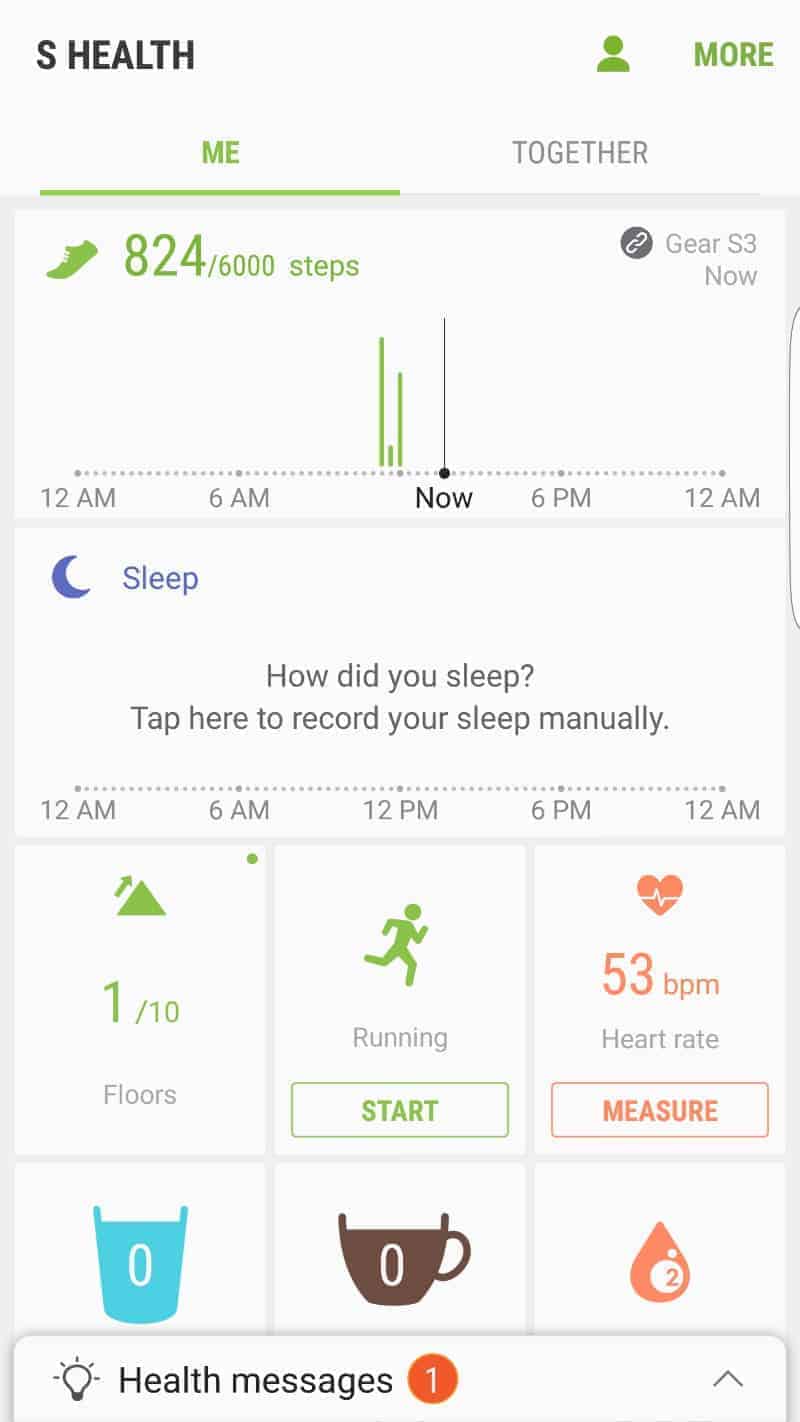
Health/activity tracker: Yes. You can use the S Health by Samsung or others including StayFit+, Pear for Samsung, and Fit Evolution.
Heart rate monitor: Yes.
Email: I easily synced my Gmail account. I LOVE the way emails display on this watch and how I can scroll emails. It’s much better than Android Wear. However, one downside is I’ve not been able to figure out how to compose a new email. I can easily reply to emails, but I’ve not seen an option to compose a new email.
Speed
With 768 MB RAM, this sucker is fast. It’s faster loading apps and navigating various screens than other lesser MB RAM smartwatches such as the ZenWatch 3 (also a great watch, but it is slower) and Fossil watches (stylish but slower than the S3).
I’ve yet to have a swipe get stuck. When I click an app icon, it opens very, very fast.
The speed makes this watch one of the best smartwatches I’ve used.
Entering Text
Draw text

Telephone keypad keyboard

Punctuation

Voice text entry

Emojis

Entering text isn’t easy on any smartwatch. I prefer the traditional keyboard layout even if it requires scrolling back and forth. I also like speech recognition when I’m not concerned about punctuation.
Unfortunately, this watch doesn’t offer a traditional keyboard layout.
However, their other keyboard options as separate apps. I profiled 3 keyboard apps that work very well with this watch.
Keyboard(s)
Either I can’t find it or it doesn’t exist but there isn’t a traditional keyboard option on the S3. Instead, you can do the following for entering text into an email reply or text message:
- Speak the message (see speech recognition accuracy below)
- Write letters with your fingers;
- Use the old school telephone keypad (clumsy);
Speech Recognition Accuracy
Without a doubt, speaking is the most convenient way to send out any communication on a smartwatch. It’s doubly so with the S3 since the keyboard options aren’t great.
The voice recognition is okay. It’s fairly accurate, but it doesn’t have the nuanced control you get with more advanced software such as Dragon Naturally Speaking.
For example, when I say “period” it types the entire word instead of inserting the punctuation. Same thing with “new line”, it types out “new line” instead of moving cursor to a new line.
However, for crude, quick text messages and memos, it does the job. It’s not pretty, but it’s better than using the clumsy keyboards.
Samsung’s S Health App
My biggest critique of S Health is that it doesn’t sync with Google Fit. Google Fit is by default, my central health app. I think it’s reasonably good and it works on so many smartwatches. Therefore, as owner of multiple smartwatches it’s helpful to have one health app for centralizing all data.
Do you want to sync S Health with Google Fit?
I know I did and now I’m able to. While it’s not possible with S Health alone, you can get the Health Sync app which will sync S Health to Google Fit or Google Fit to S Health. It’s fabulous. I explain how to set up S Health here.
Other than that though, the S Health app is great. It’s easy to use and offers plenty of data. The interface on both the phone and the watch is great. In fact, it’s so great, I actually sync Google Fit to S Health. This way, when I wear an Android Wear watch, my health data is aggregated and centralized in S Health.
I think I’ll gain a great appreciation for it over time as I use it more and more for everyday use and in the gym.
Below are screenshots of S Health on my mobile phone:
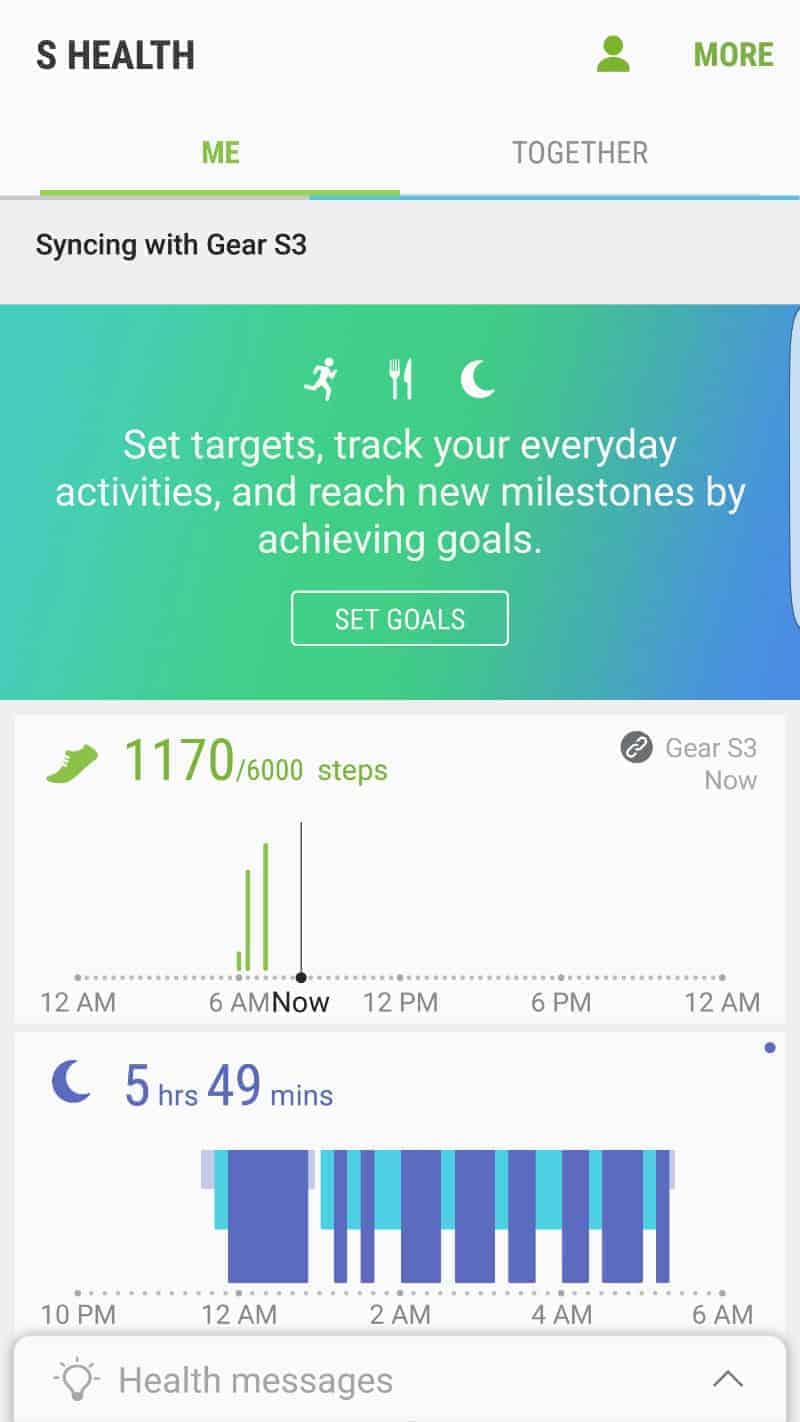
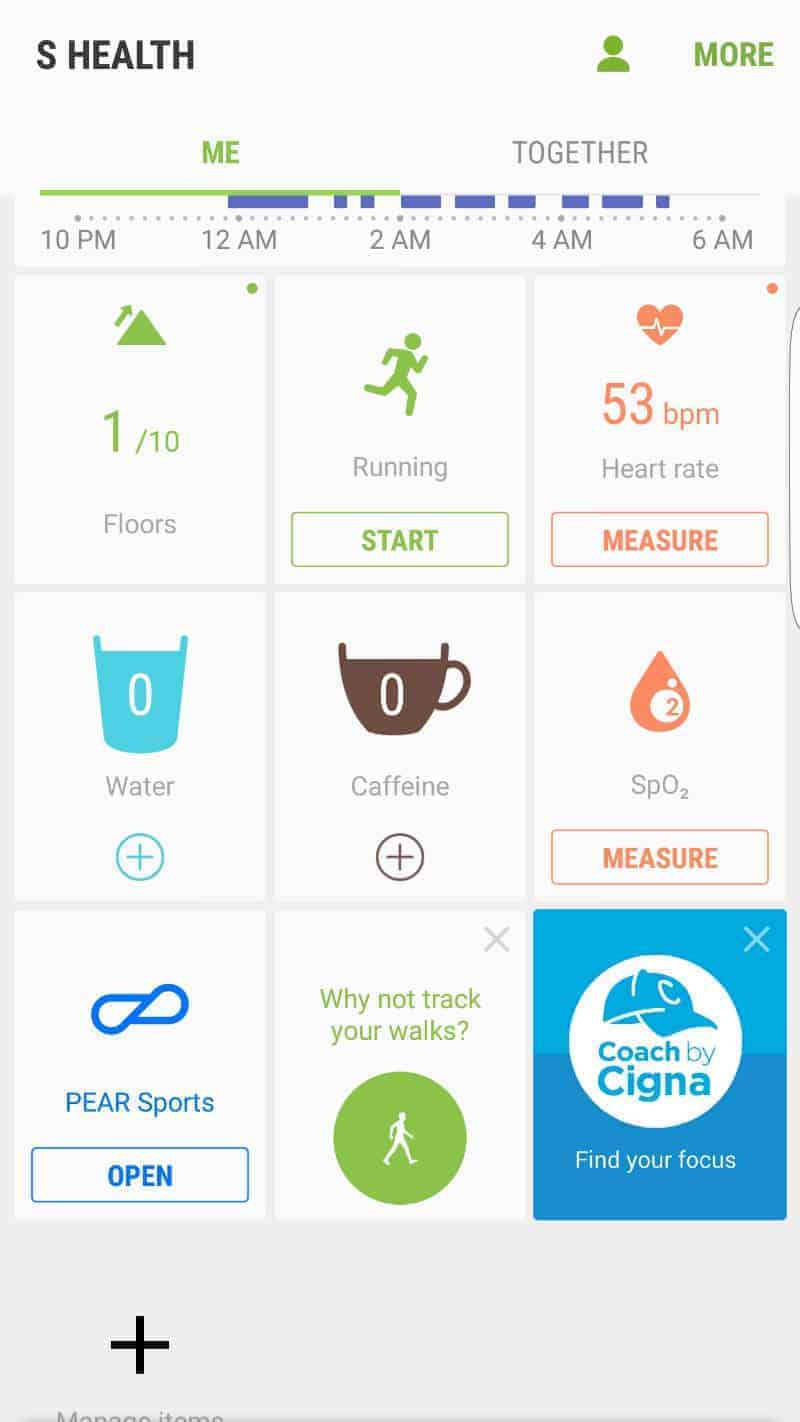
You have a great deal of activity control via the watch itself. Here’s the screen on the watch:

I find the S Health app and watch interface to be extremely intuitive and easy to use for all types of activities. With in the app, you can add pretty much every activity you can think of.
Another great feature is that while you’re pursuing an activity (i.e. it’s being timed), your heart rate is monitored and displayed on the watch. I love this. Check it out:

How to turn the S3 Classic into a terrific fitness smartwatch
I don’t like working out with leather bands. The Classic comes with a thick, stiff leather band.
What I did in order to turn this into a great workout smartwatch as well as buy a 22 mm Fossil silicone band and use this for working out.
While I’m still testing several smartwatches to determine the ultimate fitness smartwatch, so far the S3 is the winner. I just love the workout/fitness tracking system, interface and navigation. It’s a pure joy to use. A major plus is that this is also an ideal everyday use watch. I just swap out the silicone band for a nice Fossil leather band.
Another outstanding feature of this watch is the variety and quality of the navigation systems. You can navigate in the following ways:
Side buttons: Top button brings you to the app screen. The bottom button takes you home.
Rotating bezel: This is my least favorite navigation options, but I know it’s popular and so it’s obviously good to have. I find it a bit cumbersome and slow. I prefer swiping or pushing buttons.
Swipe navigation: As mentioned, swipe navigation is fast and sure. Screens don’t stick during the swipe.
Circular app display: Android Wear smartwatches have all apps in a vertical line that you scroll up or down to access. The S3, on the other hand, displays the app icons in a circle which makes it much faster to access apps. As you add more apps, more “pages” are added. There’s a next and previous page buttons that navigate you among the app screens.

Once in an app, you can navigate within the app by swiping, using the back button (I love the back button), and/or the rotating bezel.
Duration of Battery Charge
I hate setting out duration of battery charge because it varies so much depending on your watch settings, how much you use it, especially apps, etc.
That said, Samsung reports that you can get by 3 to 4 days without charging it. I’m a heavy user; my watch is loaded with apps and I like it bright (I set it at 7 out of 10 brightness). Accordingly, I get 2 full days, but that’s better than other smartwatches.
The charging stand… rocks!

One outstanding feature pertaining to charging is the charger. It’s a very cool magnetic charging stand. The stand can be plugged into the wall or a USB port; otherwise, the watch itself doesn’t need to be plugged into anything. Attaching it to the charging stand takes about 1 second. It’s the best smartwatch charger I’ve used. I love it.
Tells you how much time for a full charge
Another nice charging feature is when you attach the watch to the charger, it tells you how much it’s charged and more importantly how long until it’s full charged. Check it out:

Is there a Spotify App for the Samsung Gear S3?
I guess sometimes product launches just don’t work like you hope they will. Upon the S3 launch, Samsung said there would be a Spotify app. I suspect Spotify told Samsung the app would be available when the S3 launched. It turned out that Spotify didn’t get the app done in time. The S3 launched with many people expecting it to come with a Spotify app, yet it wasn’t to be.
Am I angry? Even though I’m a Spotify subscriber, I’m not too upset. I’m sure the Spotify app for Gear will be released shortly. While I’m pretty patient about these things, I did read comments from some irate S3 customers.
UPDATE: December 19, 2016: Samsung Gear S3 now works with Spotify.
I’m a Spotify premium subscriber and had it all synced up and working in about 1.5 hours. It was a bit buggy syncing, but it works very well now. I wrote an extensive guide to set up and using Spotify with your Gear S3 watch here.
Spotify App on Samsung Gear S3 Demo
Check out the Spotify App on this watch in the video below.
How to get an internet browser on your S3 watch
While this watch doesn’t come with an internet browser as a pre-loaded app, there are several (5 that I found… but 1 is terrible) apps you can install which gives you full access to the internet on this watch.
Please, please, please keep in mind that surfing the web on a smartwatch, no matter how good the browser, isn’t a pleasant experience. The only reason I have a browser on my watch is in the event absolutely need to get online and my phone is not conveniently available. That’s it.
Frankly, installing an internet browser on a smartwatch isn’t a priority for most people, including me, but it is nice that there are options.
I published a detailed write-up on 5 internet browsers for the Samsung Gear S3 watch here.
3 Top Competitors
- ZenWatch 3
- Fossil Q
- Moto 360
I chose the top 3 competitors from Android-only options. I figure people with an Android-based mobile phone will only consider Android-compatible smartwatches.
Moreover, I didn’t include fitness-focused watches (Fitbit) nor outdoor adventure focused watches (Garmin and Nixon).
In a nutshell, the S3 Classic is an everyday wear watch that offers a great deal of functionality. It looks great and while it’s not specifically designed for the gym or adventure, it has sufficient functionality for fitness and outdoor adventure.
Ease-of-Use
Overall, the S3 is easy to use. It’s easy to set up and it’s easy to access, navigate and use most of the features.
The most frustrating “use” aspect is the keyboard for composing messages/replying to emails. It doesn’t have a standard keyboard option. While the draw letter concept is definitely cool, it’s very slow. The telephone keypad is also extremely frustrating.
While a traditional keyboard won’t fit on the screen and requires scrolling back and forth, I prefer this over the typing options on the S3.
My Top 5 Complaints About the Samsung Gear S3
1. Keypad Options
I sure wish Samsung took a chapter from Android Wear and created a keyboard like that on Android Wear watches. It’s a full traditional keyboard with large letters which you scroll sideways to access all digits. While obviously not as good as a regular keyboard, it’s the best of all smartwatches I’ve used.
2. Maps for Gear App (by Here)
The Gear S3 has GPS yet the Maps for Gear is practically worthless; nothing like the Apple S2 map app. The Samsung map app pretty much shows you where you are and can provide directions (which sometimes doesn’t work). This particular app needs improvement big time.
3. Can’t Compose New Email
While you can reply to emails you cannot compose a new one from scratch. This baffles me. That said, you can’t compose new emails on Apple S2 either which also baffles me.
4. S Health Auto Exercise Detector
Great idea, but poor execution. For example, when pushing a stroller it thinks I’m cycling. Seldom has it accurately picked up various exercises in the gym. The inaccuracy results in more hassle than it’s worth.
5. The Default Leather Strap (for Classic)
The black leather strap for the Classic is not good. It’s thick and stiff. I don’t use it. Instead, I use Fossil straps which fortunately fit and can be put on the Gear S3 in seconds.
Main Purpose/Use
I think one reason I love the S3 so much is that it doesn’t have an extremely focused purpose. It’s not a fitness-focused smartwatch like the fitbit Blaze. It’s not an adventure/sport-focused watch like Garmin or Nixon.
Moreover, while I think it looks great, it doesn’t offer all the style and design options quite like Fossil Q (which offers several designs and dozens of straps).
At the end of the day, this watch is unique in its simplicity and the fact it’s a Jack of all smartwatches, ace of none.” Since I’m not an extremist with respect to fitness, running, outdoor adventure or style, this watch seems to fit my “Jack of all trades, ace of none” personality just right.
While my “jack of all smartwatches” remark doesn’t sound very flattering, I actually mean it in the nicest way possible. In fact, it’s a huge compliment because if one is to buy just one smartwatch (most people don’t buy multiple except the hardcore gadget geeks like me), this is a solid option because it works at a very good level in most situations plus looks great for work and going out.
Price
As of the date this review was published, the cost for this watch is $299 USD.
Given most smartwatches cost at least that and more, it’s a very reasonable price for the value.
I’d be willing to pay $400 to $500 for this watch, so in that respect, this is a great value.
Video Review
Compare the Classic to the Frontier … watch the following Gear S3 Frontier video demo:
Main Pros & Cons
Pros
- Fabulous swipe and button navigation.
- Nice, simple classic design.
- It’s FAST. This watch puts Android Wear-powered smartwatches to shame!!! This is one of the main reasons I love Gear S3 so much.
- Home and back navigation buttons on side (very convenient)
- Great health/activity app (S Health)
- Excellent scrolling of emails, messages, and other notifications.
- Looks great – I really like the simple silver and black look.
- I find the Gear apps made for this OS are outstanding; they’re fast and work really well.
- Includes heart rate monitor (which updates regularly) and GPS. These are definitely 2 nice features many smartwatches don’t offer.
- Works well with Spotify. You can use the watch as a remote or stream directly when connected via Wi-Fi. I wrote an expansive guide on Gear S3 and Spotify here.
Cons
- #1 Critique: You cannot compose a new email. Yes, you can reply to emails, but you cannot compose one from scratch. This is a major problem that I hope is rectified soon.
- The watch strap is exceedingly thick and stiff. I solved this by using the extra 22 mm Fossil watch straps I own.
- No full-size keyboard. However, you can get several keyboard apps that work with Gear S3.
- Rotating bezel clumsy to use. Fortunately, there are alternative navigation options that I like more.
- No internet browser option (not a big loss since surfing the web on a watch is not very good). However, you can install several web browsers that work well on this watch.
- S Health app doesn’t sync with Google Fit on its own. However, you can solve this with the Health Sync app, which does cost money but works flawlessly.
- Not fully waterproof. I wouldn’t wear my S3 in the shower or swimming. I really wish it was fully waterproof with an IP68 rating.
Verdict
I think I’ve been pretty clear throughout this Samsung Gear S3 review that I really like this watch. While I own many smartwatches, this may just be the one I wear the most because it works well in most settings and situations for which one needs a watch throughout the day.
At the end of the day if you’re looking for a stylish (albeit a fairly large) smartwatch that is great for everyday use, I can comfortably strongly recommend this watch.