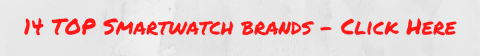Fossil confused me at first until I spoke to a Fossil salesperson. I bought all Fossil smartwatches. This is my Fossil Q Founder 2.0 review. Learn more.

As much as I like Samsung Gear S3 Classic, ZenWatch 3, and even my TAG Heuer smartwatches, sometimes I want a totally different design for a particular occasion. This is where my Fossil Q Founder 2.0 comes in.
I own several Fossil watch straps which I can easily swap out on the Founder further customizing the look. Its smooth silver bezel is a classic look. The end result is I can go out on any occasion with a watch that fits the bill.
I like Fossil’s stated aim with its smartwatches which is to offer people a great smartwatch design that can be worn for everyday use such as in the office, to dinner parties, shopping, out on the town, etc.
Founder 2.0 fits this bill. It’s a nicely designed watch that you’d be proud to wear anywhere except the gym, the marathon, and certainly not swimming in the lake.
The point is Fossil smartwatches are not for fitness pursuits are an outdoor adventure. If you’re looking for a watch for these purposes, look elsewhere. But, if you like the idea of having the functionality of a smartwatch for everyday wear that doesn’t look like the typical smartwatch to date, Fossil Q watches are for you.
Let’s kick off with a load of key info – outline of this review (with clickable links), specifications, and the photo gallery.
Contents
What you get
It’s a simple package unless you go nuts as I did and buy a fleet of additional watch straps.
The watch comes with a watch and a USB charger.
Unfortunately, the charger doesn’t include a wall charger extension so unless you have a USB to wall charger extension, your only option for charging is a USB port.

How We Tested this Watch
Because Fossil’s claim to fame in the smartwatch product line is designed, it doesn’t purport that its watches offer any specific functionality. What this means is we ran the Founder under our general testing procedure which you can read about here.
Be rest assured, I own the Founder 2.0. I wasn’t going to buy it and instead just get the Marshal, but I must admit I like having all 3 Fossil smartwatches and besides the more I dug into reviewing Fossil watches, the more I realized how important I be able to intelligently report on each model. So, while all models are similar in design and functionality, they do fit a little differently and do offer some uniqueness with respect to design.
While it cost quite a bit more to buy all of them, it’s worth it in order to report exhaustively our opinion and objective data regarding all the Fossil brand smartwatches.
Setting Up the Founder 2.0
Like all Android Wear smartwatches, this is pretty easy to set up.
Fossil offers an easy-to-follow quick set up guide. Just follow along or read our very detailed, step-by-step tutorial on how to set up Android Wear smartwatches here.
What distinguishes it from other Fossil Smartwatches?
Here’s the million-dollar question.
Why buy the Founder 2.0 instead of the Fossil Wander or Marshal? What’s the difference?
The answer is simple. You choose based on whatever design you like best.
The fact is all 3 touchscreen smartwatches by Fossil offer the same functionality. You aren’t giving up anything by choosing one model over another.
So what are the design differences?
Watch our brief video which shows you the design differences among all 3 Fossil Q smartwatches. You might be surprised at how minimal and nuanced the differences are. Frankly, I think Fossil could offer just one line of touchscreen smartwatches with that line offering a variety of designs. In other words, I think offering multiple models with such nuanced differences is more confusing than it is helpful.
Video Comparing Fossil Q Smartwatch Designs
See what I mean? Not much of a difference, is there?
If you don’t like watching videos, that’s cool. Here’s an image summarizing the design differences:

Design
I’m going to kick off the design discussion with my video showcasing the Founder 2.0. Watch it below:
I’m on the fence design-wise between the Wander and Founder 2.0 but am tilting toward the Wander.
The Founder 2.0 is a more solid, more masculine watch while the Wander is more effeminate.
Perhaps a better way of putting it is the Wander is more elegant. I love the bar that smoothly extends from the watch case as the strap attachment while the Founder is a solid chunk of the watch. but definitely more elegant than the grooved-bezel of the Marshal.
If forced to choose, my favorite Fossil is the Wander, followed by the Founder 2.0, with the Marshal coming in last.
More photos showcasing the Founder 2.0 design:






Founder 2.0 Watch Faces
Via the Fossil Q app, you have a huge selection of watch faces with a variety of background colors. The following watch faces are controlled and applied via the Android Wear app. Check it out:

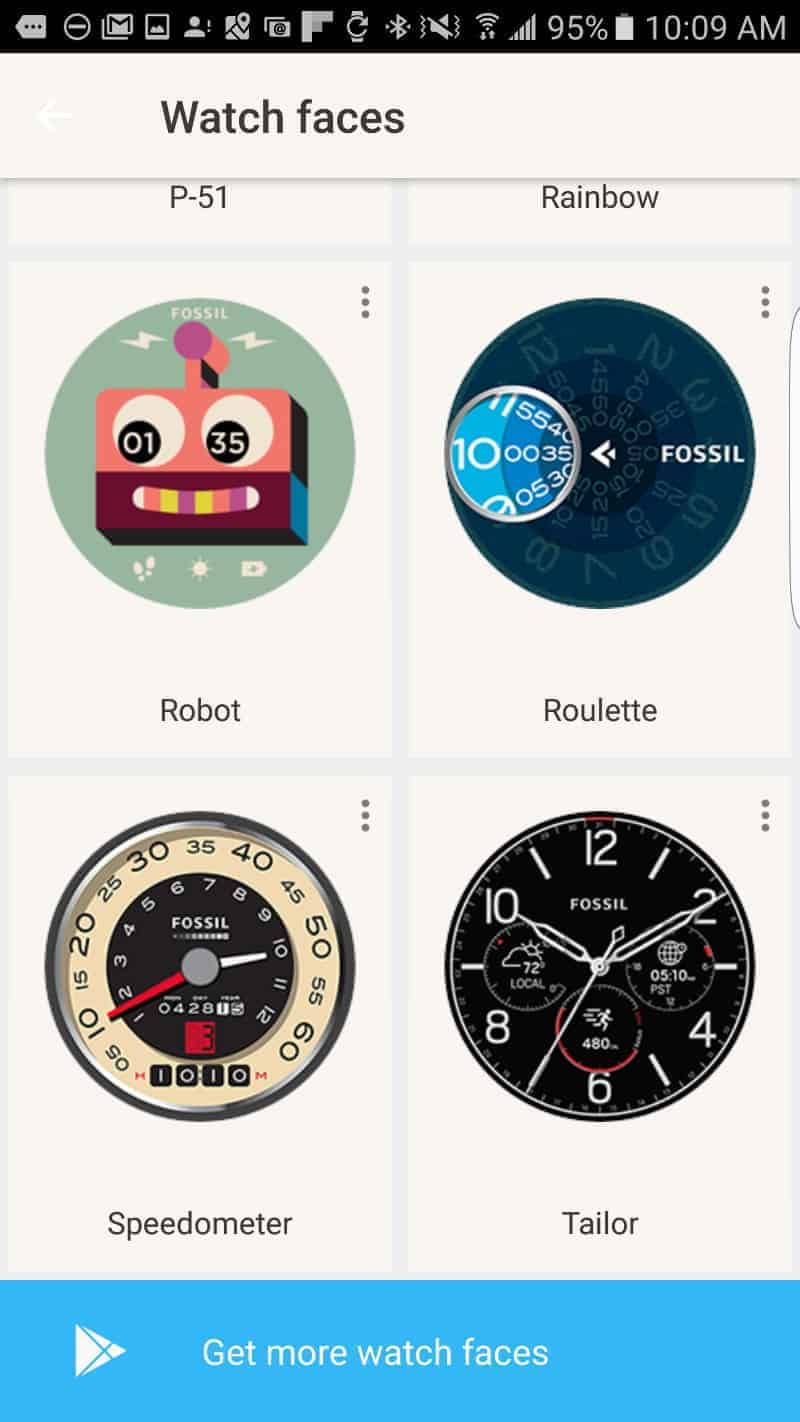
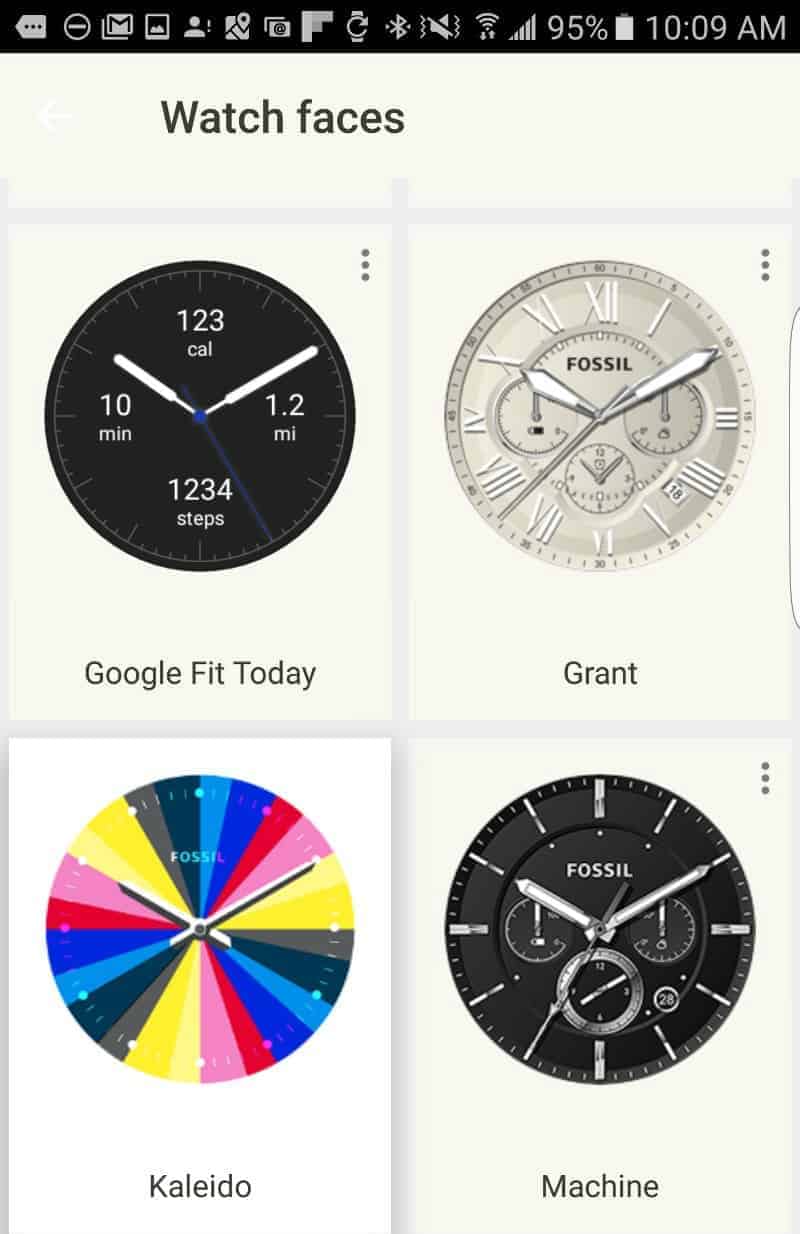
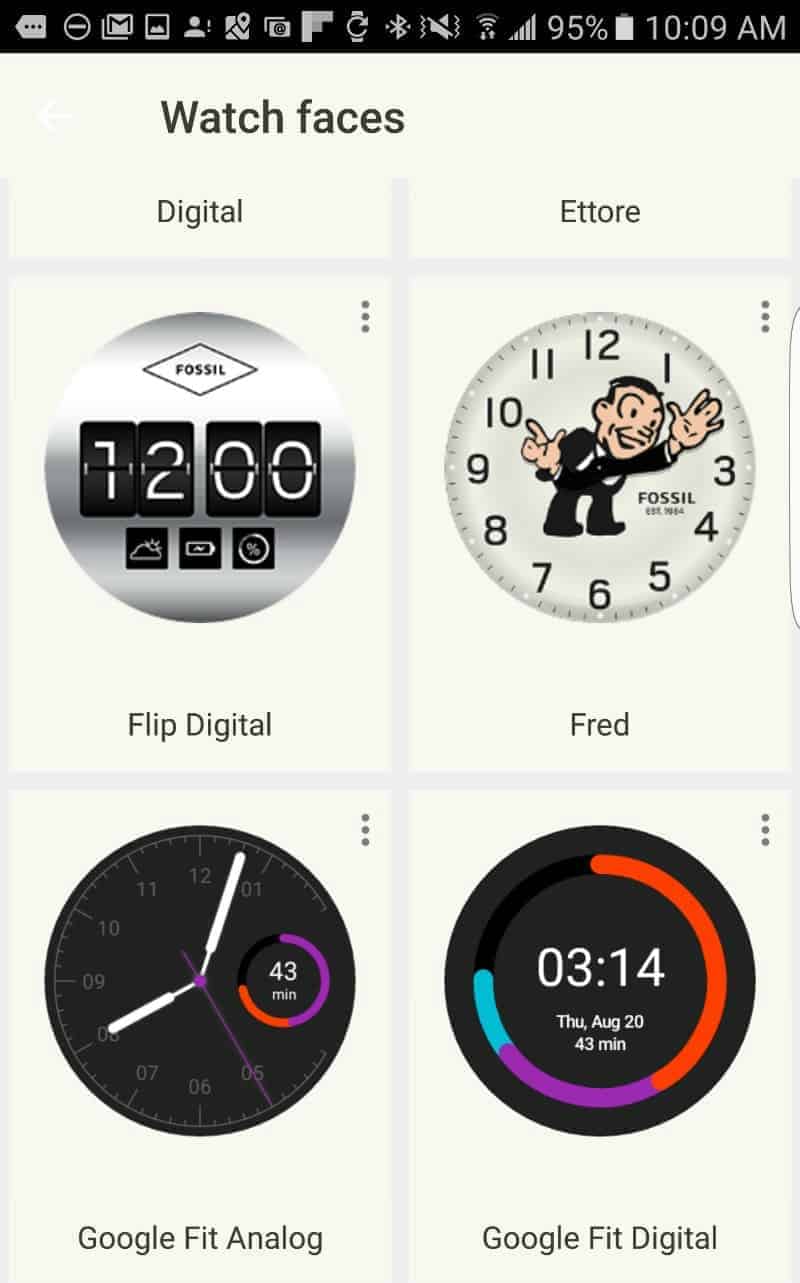
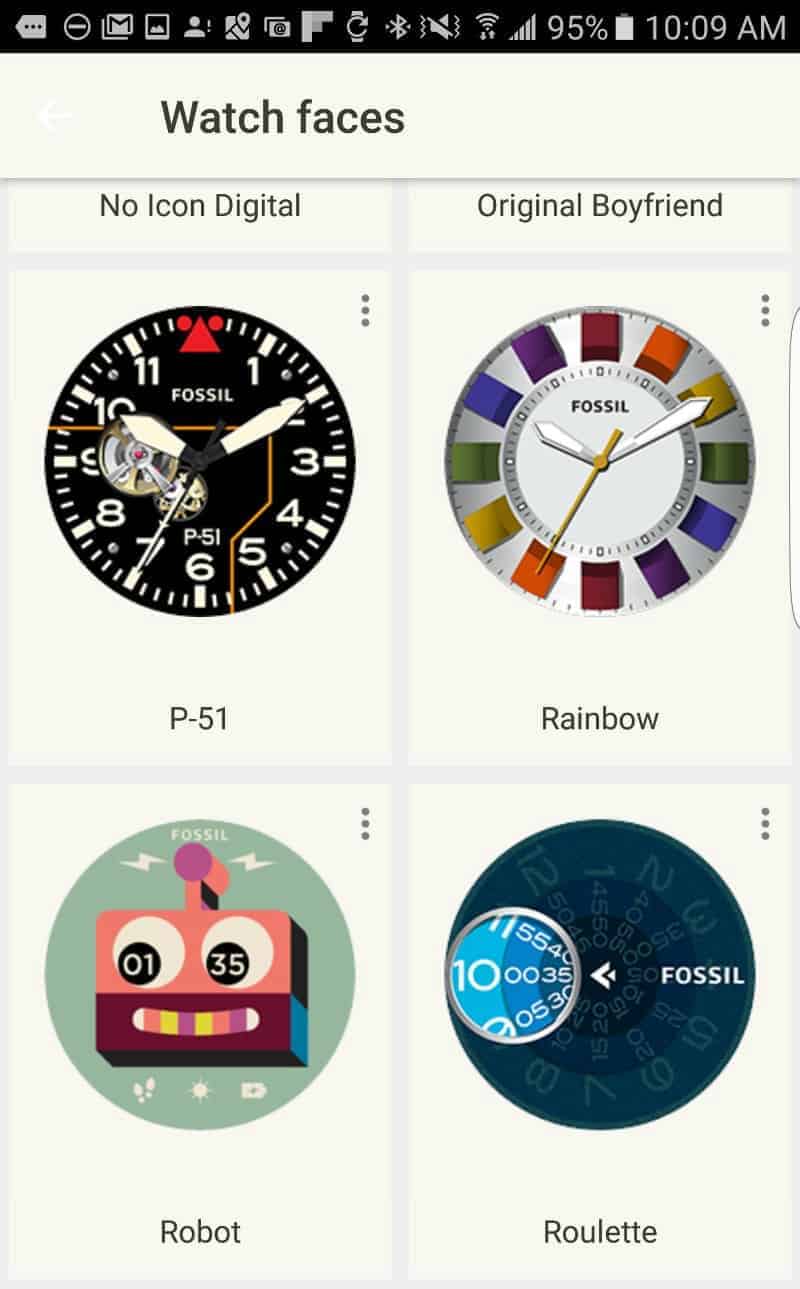
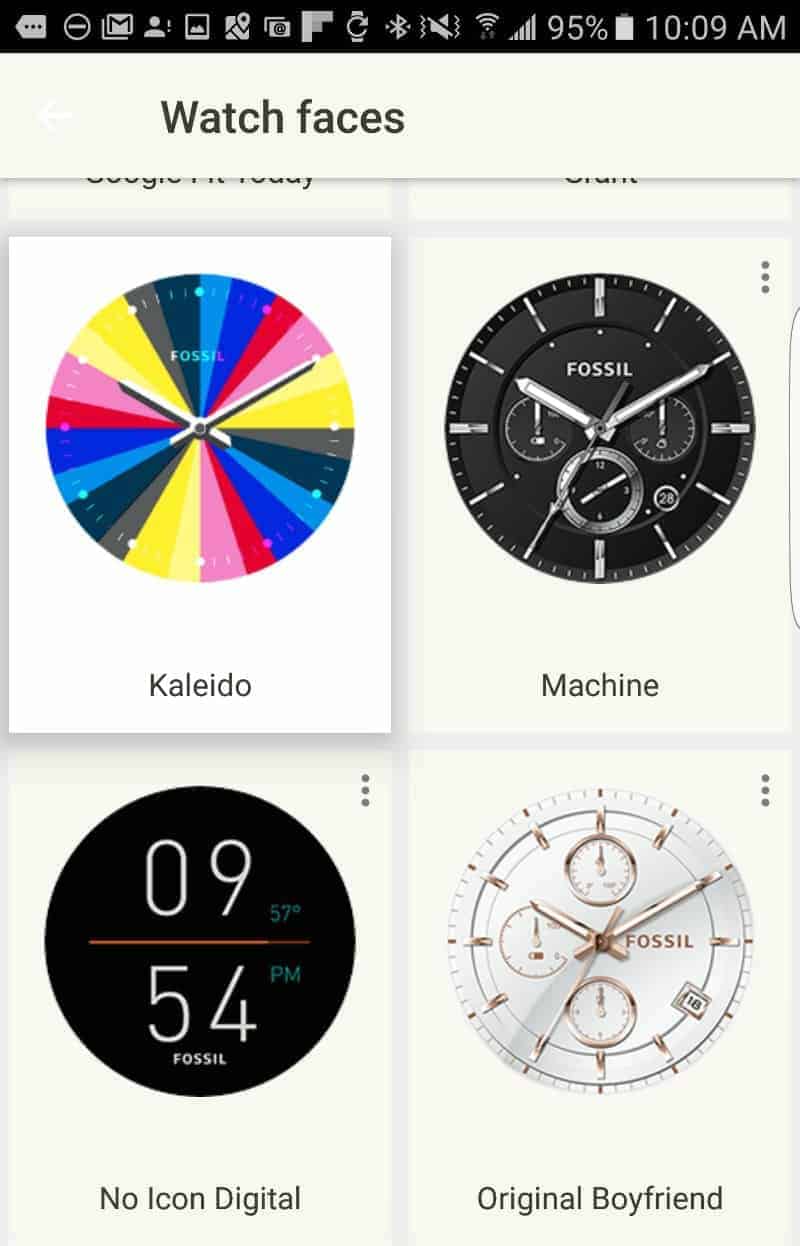
Customizing the Watch Face from the Watch
You can also change the watch face via the Founder 2.0 as follows:
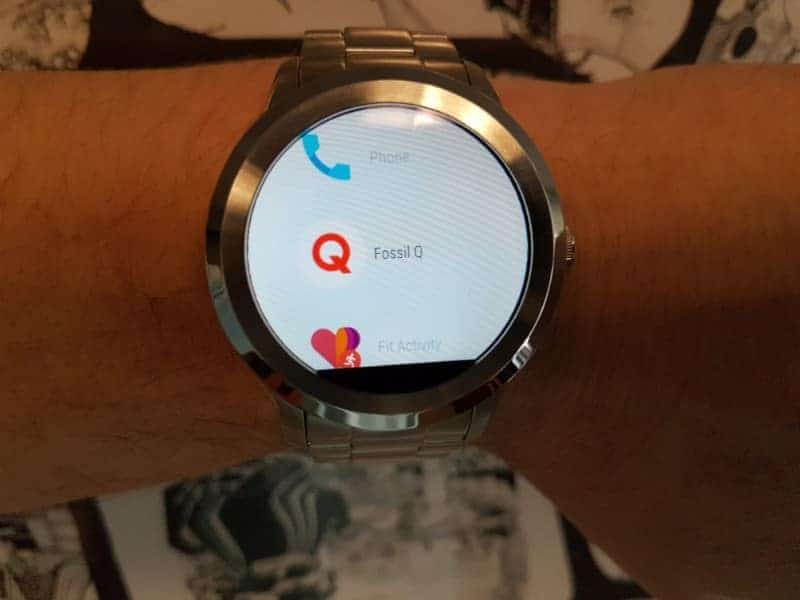


Comfort
I have this love-hate relationship with steel bands.
I like the look of them, but I don’t find them nearly as comfortable as leather or silicone straps.
Also, Fossil Q watches are pretty big. They’re thick and heavy.
In a nutshell, they aren’t as comfortable as the ZenWatch 3, Samsung Gear S3, or TAG Heuer.
BUT, and this is a big but, I think the Fossil watches look better than all of the above except maybe the TAG (although for the money, it’s hard to rate a TAG higher than a Fossil which comes in at 1/4 the cost).
The upside to Fossil’s fairly thick watch case is that it oozes a masculine look, even the more effeminate Wander model. Nevertheless, it’s so thick anyone looking at it will probably know “smartwatch” which I’m not sure that’s the effect Fossil wants to give its wearers. I’m merely speculating here though… maybe Fossil wants its watches to give off the smartwatch aura, just in a nicer design than so many out there.
When it comes to comfort, you won’t beat the Fossil silicone strap. I have 2 of them and love them on my Fossil watches and my Samsung Gear S3 watches. It’s durable, fits securely, looks pretty good, comes in a nice array of colors, and is so comfy. It also keeps the watch in place on my wrist (I don’t like watches sliding down my wrist butting up to my hand).
Next, I prefer a leather strap.
Finally, the heavier steel strap is my least preferred, but it sure looks great. I particularly like the more refined, smaller link steel band of the Wander which I can easily swap out (using the quick-release strap button) and put on my Marshal and Founder models.
Fit
I’m 6′ 3″ and have reasonably large wrists so the watch case diameter fits nicely.
If you have smaller wrists, be sure to go try a Fossil watch first. It may be too big for your liking. It would be a shame to buy a watch that’s all about design only to be too big.
Interestingly, the refined design of the Wander fits me quite a bit better than the Marshal and Founder 2.0 (steel straps only).
Size and Weight
I’d love to see future models have a slightly thinner watch case. The watch case is fairly thought in relation to the watch case diameter. It’s kind of like wearing around the block on your wrist.
Obviously, the steel bands add quite a bit of weight compared to the leather, silicone, and canvas bands. But the strap you put on doesn’t change the size/bulkiness of the watch case.
The Strap
The strap system is one of the biggest advantages of getting a Fossil smartwatch. Fossil sells a huge variety of quick-release straps. You can the leather, silicone, and canvas straps individually. They’re reasonably priced.
They’re so easy to remove and put on that it totally makes sense to buy a variety of straps because this gives you more design variety than buying the different models of the smartwatches themselves.
In fact, you can easily become a Fossil strap accessory junkie buying many of them and ending up with a nice collection. I probably will over time.
I purchased my Fossil smartwatches at a Fossil store, which offered the benefit of the sales rep to remove steel links from the band. I don’t have a watch repair kit and besides the last thing I want to do after buying something is tinker with it.
The steel strap can be adjusted by size in 2 ways. First, links can be removed. Second, once you’re in the ballpark with respect to size, there’s a micro-adjustment built into the band. At the end of the day, you can adjust the steel strap fairly minutely to get a good fit. In my view, due to its heavyweight and slippery nature of the steel bands, you want a good fit to avoid it strangling your wrist or constantly sliding down your wrist.
With respect to the leather straps, that’s always a crapshoot. You can’t minutely adjust the fit… you’re stuck with the holes it comes with unless you butcher the band and poke an additional hole.
The silicone straps are fantastic. They’re not as important for a perfect fit because even if a bit snug, they have some stretch to them so it’s not too tight. Moreover, they are stickier (for lack of a better term) and so it won’t slide up or down your wrist as readily as a leather or steel strap.
The canvas straps are more casual. They’re very lightweight and are comfortable. I just don’t think they look as good as the other options. That said, they have funky patterns which can make for an interesting look; you can definitely have fun with the canvas strap designs. I bought 2 canvas straps just to mix it up sometimes.
Smartwatch Features
Ahhhh, now to the meat of the “smart” features of the Founder 2.0.
Guess what? Nothing special relative to smartwatches generally. On the flip side, it’s still super cool considering all the basic functions you get with an Android Wear smartwatch.
When it comes to the Fossil watches, I don’t much care that there isn’t a heart rate monitor, GPS or that it’s waterproof. These are not features I care too much to have with a watch I wear in the office and for going out. Okay, I lie a bit, I do like automatic heart rate monitoring because I find it interesting to see what my heart rate is throughout the day and week. That aside, it’s not a big deal.
At the end of the day, the Founder 2.0 offers the usual Android Wear functionality including the ability to make/receive phone calls (has a built-in speaker and mic). I LOVE the phone feature. It’s so convenient.
Key features included (in case you’re not familiar with Android Wear):
Please keep in mind you may have to install some of the following separately via Android Wear on the Google Play app store). The following list is to give you an idea of some of the smart features and functions available which is super cool.
- Phone calls (make and receive)
- Text notifications (send and receive)
- Emails (receive, reply and compose new)
- Google Maps (not the easiest to use though)
- Calendar (Google calendar is actually quite good on such a small screen)
- Alarm
- Spotify (Spotify app on Android Wear is terrible… but awesome on Samsung Gear S3).
- Fossil Q app (which is more or less useless. you’re better off getting Google Fit which works very well).
- Google Hangouts
- Stopwatch
- Calculator
- PLUS a host of other apps available for Android Wear. Just search in Google Play for Android Wear apps and you’ll find loads. I just list the main ones I use above.
Screenshot of Key Founder 2.0 Smart Features

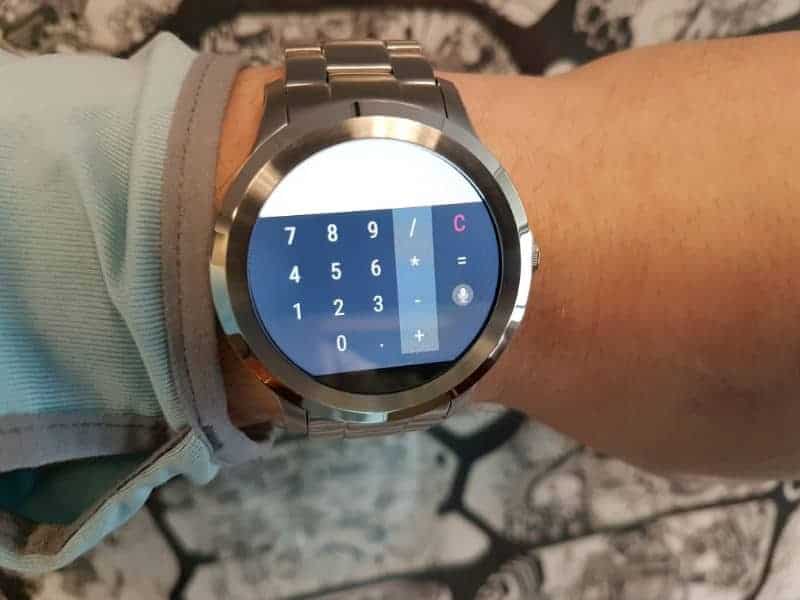
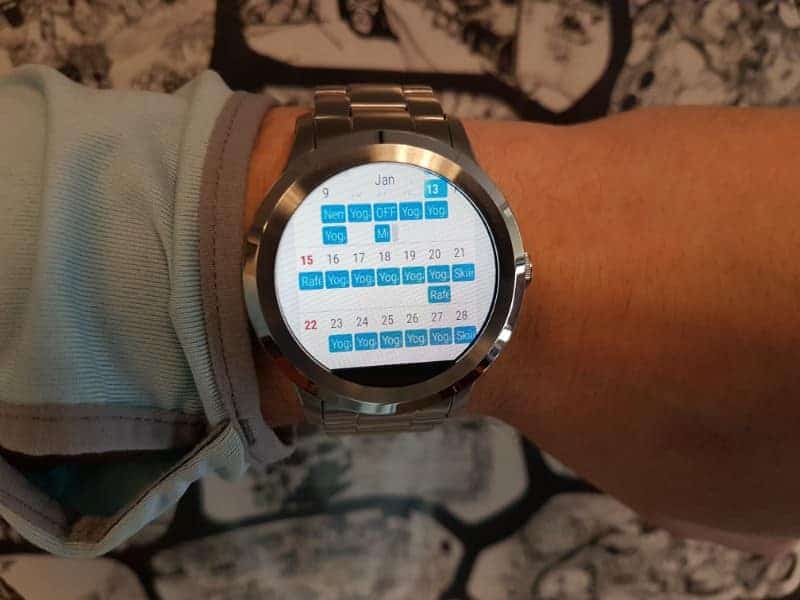
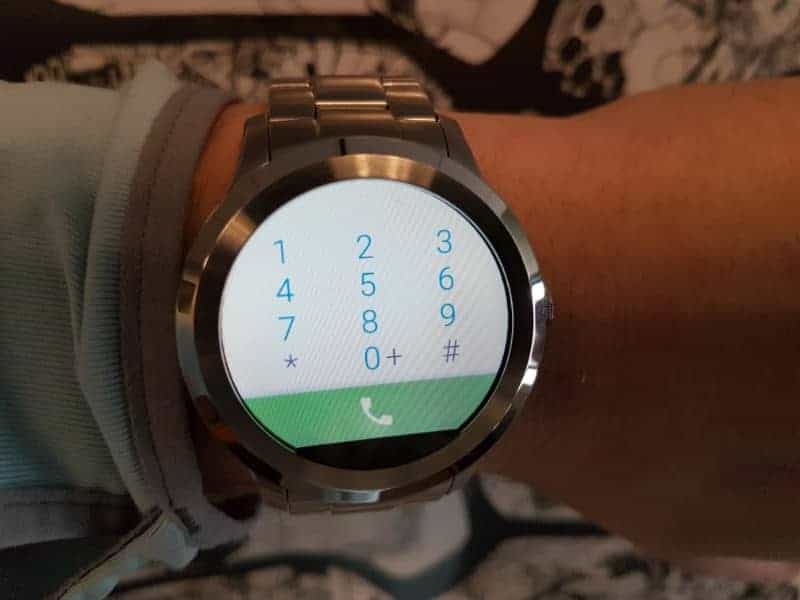

The Glass
One design element with which I’m disappointed with the Founder 2.0 is how smudgy the glass gets. I find my Founder 2.0 always has smudges on it. I’m constantly wiping it against my shirt to clean it up. I know this isn’t all that big of a deal, but for some reason, smudges bother me, especially since they’re so visible against the dark screen.
Check out the following shot… see how the screen has smudges:

Speed
My first smartwatch was the ASUS ZenWatch 3. I wore it for a week and loved it. I gave no thought to speed, swipe smoothness, and features until I tried the Samsung Gear S3 which outperforms Android Wear smartwatches in almost every department. FYI, Samsung Gear S3 is NOT Android Wear; instead, it uses the Tizen operating system… hence the better performance.
Now that I’ve used the Samsung Gear S3 smartwatch, I’m a bit disappointed in the Android Wear smartwatch performance, Founder 2.0 included.
But it’s not so bad as to not be worth it.
If you really prefer the design of the Founder 2.0 over the Gear S3 or other smartwatches that don’t use Android, choose by design.
Another aspect that I don’t care for with Founder 2.0 because it uses the Android Wear operating system is the user interface.
The apps are displayed vertically which requires a lot of up and down scrolling.
Another annoying aspect is every time I go back to the home screen (which is the main clock face) and then if I immediately go back into the app screen, I start at the top of the apps meaning I must scroll down.
That said, Android Wear has one cool feature whereby it will put your most recently used app at the top of the app screen which I’ve found handy quite a bit.
Another beef I have with the Founder 2.0 is that the swiping among screens isn’t as smooth as I’d like. Part of it has to do with the glass which gets smudgy and part of it has to do with the nature of Android Wear.
For example, the ASUS ZenWatch 3 which is Android Wear, has a smoother swiping action because its glass is superior (i.e. doesn’t smudge nearly as readily as the Founder 2.0).
And then there’s the crisp, smooth, almost flawless swiping navigation of the Samsung Gear S3 whose performance is second-to-none.
Battery
The more you wear smartwatches, the more you’ll come to appreciate battery quality. Longer life per charge is important. At the very least you need your watch to make it through an entire day (18 hours).
Fortunately, Founder 2.0 will make it 18+ hours but certainly not 1.5 days.
Now, life per charge can vary a great deal depending on how much you use the watch. If you talk on the phone for an hour, set brightness to full, and send out 20 text messages your battery will drain much faster than if you did none of that.
Of course, that raises the question: what’s the point of a smartwatch if using the smart features will drain the battery before the end of the day? After all, having a watch that won’t work by 7 pm is kind of useless.
As with many smartwatches, I’d love to see it have a longer life per charge… but the smartwatch industry is still in its infancy and I’m sure in time battery quality will improve dramatically.
Duration Per Charge
With moderate use, expect 16 to 24 hours tops.
The Charger
The charger is a USB port only and it’s magnetic. However, it’s not the best charger connection. If you bump the cord, the charging disk that attaches to the rear of the watch case can slide off, and charging stops. This has happened to me. I think more thought and improvements are needed for the Founder 2.0 charger.
The following illustrates how to best charge the watch (lay it face down):

Price
Overall, the Founder is well priced at just above $300 for its brand name recognition, design, customization options, smart functionality, and comfort.
Yes, the ASUS ZenWatch 3 is less expensive and arguably a better value but if you prefer the design of the Founder, get the founder (the price difference isn’t huge).
Yes, the Samsung Gear S3 is priced a few dollars lower; however, if you like the design of the Founder, get the Founder.
When you’re looking at $200 to $400 smartwatches it comes down to your design preference unless you’re looking for a smartwatch with very specific functionality.
I own the Founder 2.0 and have no complaints about the price.
Ease of Use
It’s easy to set up.
It’s relatively easy to use, but aside from design, the strap, and the few custom watch faces, the “use” side of things is dictated by Android Wear.
Accordingly, it’s as easy-to-use as all Android Wear smartwatches, which means the Founder 2.0 is pretty easy to use.
Main Competition
Ahhhh, so you must choose a smartwatch. Yes, Founder 2.0 does have competition. By competition, I mean smartwatches that are sold for similar purposes.
For example, Garmin watches aren’t a competition because Garmin watches are for athletes, hikers, and outdoor adventure. The Nixon smartwatch isn’t competition either because it’s designed for skiers and surfers. Nevertheless, there is no shortage of competition, which is as follows:
- Huawei Smartwatch
- Michael Kors Access Smartwatches
- Samsung Gear S3 Classic
- TAG Heuer (to a much lesser extent).
The first 3 competitors listed above are smartwatches made for the same purpose which is a focus on a nice design so that you can wear it to the office and going out.
I include TAG Heuer Connected because TAG is all about design, but I think because TAG is so much more expensive, they are targeting a different audience. Nevertheless, I think I’d be remiss not including it like a watch with a beautiful design.
Pros and Cons
Pros
- Looks great.
- Plenty of straps to swap out.
- Loads of apps to choose from (because it’s Android Wear).
- Reasonably comfortable.
- Excellent brand name.
- Make and receive phone calls.
Cons
- A tad bulky.
- Smudgy glass.
- A smidge slows when navigating screens.
- No heart rate monitor.
Founder 2.0 Buying Tip
Maybe you’re smarter than me and figured this out on your own. I didn’t think of this until I bought Fossil watch number 2.
Fortunately, I followed this tip from the onset with my first Fossil buy which was the Marshal.
The tip is this: Regardless of which Fossil watch you buy, get one with a steel band. Yes, do this even if the steel band is not your first choice.
Why?
Because you can buy leather and silicone Fossil straps separately. You can’t buy the steel bands separately. By following this tip, you can get a nice fleet of straps including the steel one.
Conclusion: Should You Buy?
Whether you should buy the Founder 2.0 comes down to this:
Assuming you’re not looking for a fitness/outdoor-oriented smartwatch ask yourself the following:
Do you like the design?
Do you like the user interface of Android Wear smartwatches?
If you answer yes to both above, Founder 2.0 is a sound buy for you.