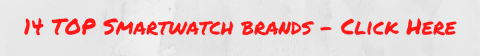Extensive Fossil Q smartwatch review. I own the Marshal, Founder and Wander models. Review also compares Marshal vs. Wander vs. Founder watches as well.

Phew! No longer do we need to wear inappropriate looking “fitness” or “space-age” watches all the time.
It’s Fossil to the rescue with a large and growing fleet of nicely designed smartwatches.
Unless you’re an outright Apple geek who buys everything Apple pumps out, you probably didn’t get too excited about smartwatches when they first hit the market. My guess is you didn’t care for the design and perhaps the limited functionality on such a small screen.
Then Fossil jumped into the fray. Traditional watch lovers who simply cannot put a sterile ugly screen on their wrist now have the luxury for both beauty and technology on their wrist.
You gotta appreciate the irony of a watch company named “Fossil” is one of the first traditional watch companies to make a big splash into smartwatches, the latest in watch technology.
Like most smartwatches on the market, their success and survival are thanks to Android. Without Android, I doubt these watch companies would be able to make such great smartwatches. Moreover, today’s smartwatch limitations will be overcome only by harnessing Android going forward.
That said, Fossil undeniably has carved out a fantastic smartwatch niche for itself focusing on style. They’ve successfully stuck to their stylish designs incorporating the smartwatch technology. I’m a big fan of the various Fossil watch designs… something much needed in the smartwatch market given most smartwatches, while terrific for fitness and activity, aren’t exactly items of beauty.
Fossil smartwatches are for those who want a beautiful smartwatch. They’re ideal for work and going out. In a nutshell, they’re ideal for everyday use. They are NOT for the gym unless you want to grime up the bands and watch themselves with sweat, which I don’t recommend.
Below is our outline so you can jump to what you want to read about immediately.
Contents
- Do Fossil Q Smartwatches Work Well as a Smartwatch?
- Fossil Q Specifications
- Fossil Q Marshal vs. Founder vs. Wander
- Rest of Review Refers to All Fossil Q Watches Interchangeably
- Pros & Cons
- What you get
- Main purpose/use
- Design
- Comfort
- The Display
- Watch Face Designs
- The Charger
- Features
- Fitness Tracking
- Navigation
- Support
- Ease-of-Use
- Main Competition
- Verdict
Do Fossil Q Smartwatches Work Well as a Smartwatch?

Short answer: Yes, it does.
Fossil Q smartwatches use Android technology and syncs with Android wear which provides all the functionality available via Android Wear.
Because it uses Android Wear, the watch functions very similarly to other smartwatches using Android Wear.
Fossil Q Specifications
- Operating System: Android Wear
- Memory: 4GB Flash
- Size: 45 to 46 mm diameter case / 14 mm thick case.
Fossil Q Marshal vs. Founder vs. Wander
What’s the difference between these Fossil smartwatches? Not much. Just minor design differences. Here’s an image depicting the differences:

You can also see differences in the stap clasp between the Wander and Marsha/Founder (Wander is watched in the middle)

What Are the Differences Among the Marshal, Founder, and Wander Smartwatches? Watch the Video Below.
So if you’re banging your head against the wall trying to figure out the differences, don’t worry about it. Just choose the design you like best. Functionality is the same across all three smartwatches.
That said, as someone who owns the Marshal, Founder 2.0, and Wander, I much prefer the thinner metal link band of Wander over the clunkier, heavier band of the Marshal. I also prefer the smooth bezel of the Founder over the grooved bezel of the Marshal.
Why lump all Fossil Q smartwatches into a single review?
We lumped all the Fossil Q smartwatches into one review because the only differences across the 3 fully smartwatch models are slight design differences. Functionality is the same. However, because design elements are important, especially with Fossil smartwatches, we’re publishing individual reviews as well.
What about the Fossil Crewmaster, Tailor, Nate, and Gazer Fossil watches?
We didn’t include any of these models because they are hybrid watches.
What’s a hybrid smartwatch?
It’s a dumbed-down version of a smartwatch. The watch connects to your mobile device, but the screen is not touch screen. The watch has a traditional watch screen with hands. But, when you receive text notifications, calls and emails, the hands on the watch move to various locations. You can also set the watch to vibrate.
Since the hybrids aren’t pure smartwatches, I didn’t buy any of them and instead focusing on Fossil Q smartwatches in this review.
Rest of Review Refers to All Fossil Q Watches Interchangeably
We also published individual reviews of each Fossil Q smartwatch which you can access as follows
Fossil Q Smartwatch General Overview continued…
Pros & Cons
Pros
- Great design.
- THE Fossil Q app is pretty good.
- Amazing watch straps (that are interchangeable). I love the silicone straps, but the leather ones are excellent too. The silver Wander strap is amazing.
- Reasonably priced.
- Overall: Terrific work/everyday use smartwatches.
- Nice watch face options.
- Super easy to set up. One thing I like about Android Wear is that the syncing process is fast and smooth sailing.
- Plenty of designs and styles to choose from.
- Custom watch face designs to choose from both Fossil Q app and the Android Wear app.
Cons
- The swipe is not as smooth as other smartwatches such as the Samsung Gear S3.
- Not terribly fast.
- The charger isn’t very good. The magnet isn’t very strong so you have to double-check it’s charging. The charger easily slips off the charging area.
- Another button or two for additional navigation options would be good.
- No heart rate monitor and no GPS.
- Screen smudges easily – need to clean it frequently.
- Battery life per charge could be longer. Fossil reports 24 hours, which is low, and if heavy user, it’s less than that.
What you get
The Q smartwatches come with a smartwatch and USB port charger.
Main purpose/use
In my view, the main reason to buy a Fossil Q smartwatch is for everyday use including wearing in more formal workplaces. It’s a stylish watch, not one you’d want to get all sweaty in the gym. If you’re looking for a fitness tracking watch for running/gym etc. look for something different.
Just because Fossil Q watches offer interchangeable silicone straps doesn’t mean it’s the ideal fitness smartwatch. Yes, it works with Google Fit and many fitness apps, but it’s really best designed for everyday wear.
A good approach, in my view, is to get a Fossil for work/everyday wear and then a fitness-focused watch that syncs with the same fitness tracking software.
Design
Design is my favorite attribute about the Fossil Q line of watches. It’s one of my picks for the best smartwatch design.
Seriously, check out the selection. There are many to choose from including appropriate for more formal wear and casual wear. The silicone straps make it a viable watch for the gym (although if it’s a fitness-focused smartwatch you want, I’d opt for something made more specifically for workout trackings such as the Garmin or Fitbit.
The famous Fossil Q watch straps
I love Fossil watch straps. In fact, I use my Fossil straps on non-Fossil watches that accommodate the 22 mm, width band.
The strap is easily removed with a small sliding pin. Check it out:

Here’s my Q Wander with a gray silicone band:

Fossil has many bands to choose from. Changing a strap takes all of 10 to 20 seconds.
Comfort
Comfort varies across Fossil Q watches depending on the band you get.
The silicone straps are by far the most comfortable.
Next is the silver link band on the Wander. I love this band (and the watch).
The third is the leather straps.
Finally, the clunkier link strap that comes on some of the Marshal watches is the least comfortable because it’s heavy.
With respect to size, the watch isn’t a bad size for a smartwatch. In other words, the case sits well on my wrist.
The Display
Watch faces: I like the variety of watch faces available. You can always download others from Google Play.
The glass: It’s okay, but I find it gets smudges all the time. Every time I look at my Fossil, there are smudges on the glass. Interestingly, I get this problem with my Tag Heuer and Michael Kors smartwatches but not the ZenWatch 3 or the Samsung Gear S3 Classic.
Clarity: The screen is reasonably bright and crisp, but could be better. The best screen I’ve used is the Samsung Gear S3.
Watch Face Designs
You have many watch face designs to choose from. You can insert watch faces from both Android Wear and Fossil Q apps. Overall, I like the options in the Fossil Q app more than Android Wear. I’m pleased Fossil came up with their own designs which distinguishes its watches from other Android Wear watches. That said, there aren’t loads of Fossil Q watch faces, but enough that I’ve found a few that I like.
The Charger
The charging mechanism is a sore point with Fossil smartwatches. It works fine, but the magnet isn’t very strong unlike the ASUS ZenWatch 3 and the totally awesome charger of the Samsung Gear S3.
After charging these watches several times, I found the best way to situate the watch is face down. Check it out:
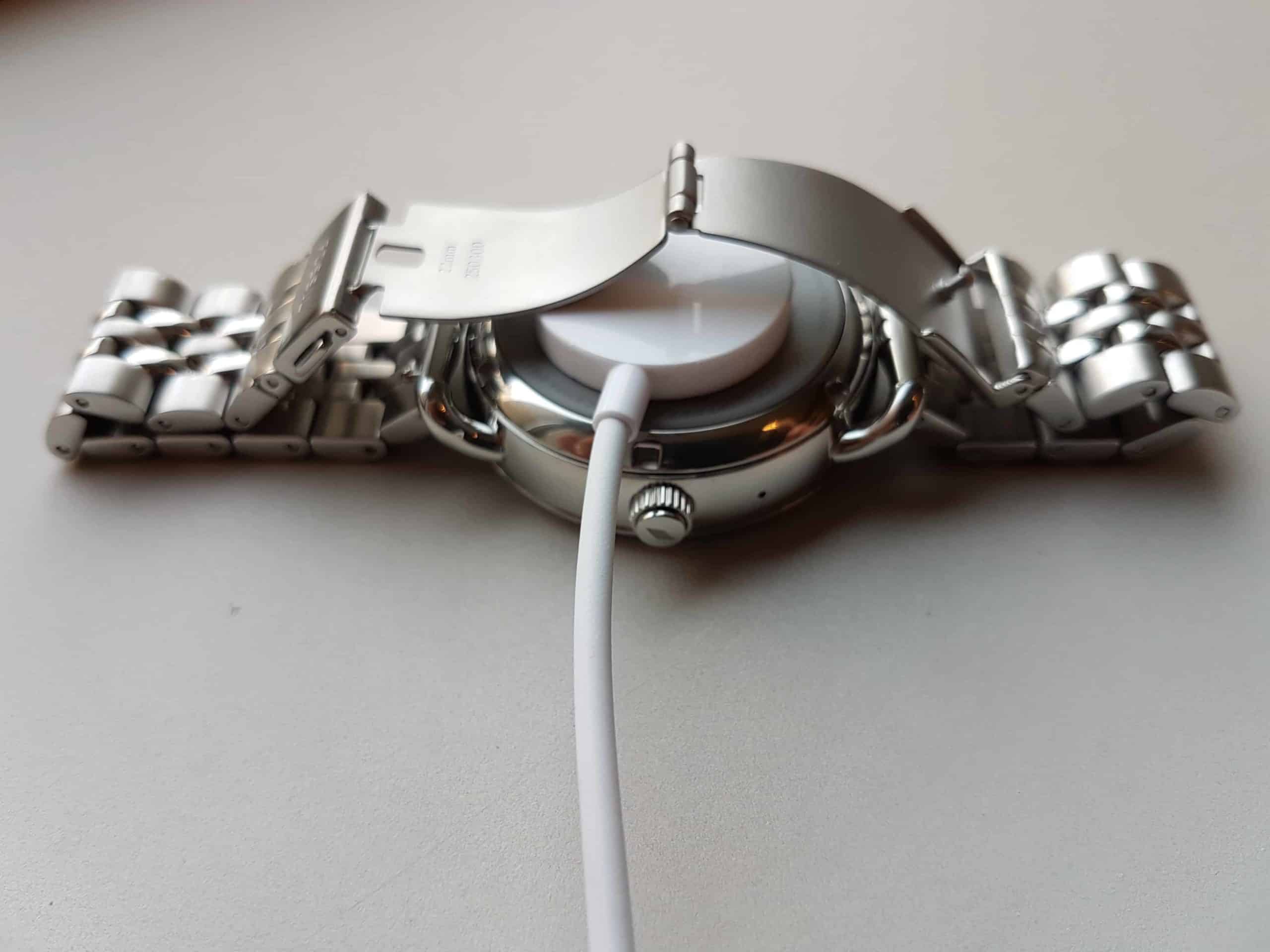
This way of charging helps ensure the charger remains attached to the charging area of the watch.
Charge duration
You need to recharge these watches frequently… at least once per day. If you use the apps often, you’ll need to charge it overnight every night.
Fossil reports a battery charge lasts 24 hours, which is pretty low relative to other smartwatches. However, in reality, it won’t last even that long.
Features
Fossil Q smartwatches aren’t rich in features like Garmin. Fossil runs with the Android Wear app which means you get the usual slate of Android Wear functionality (which is good).
Has/Can do:
- Receive AND make phone calls (phone must be close by though).
- Receive/send text messages.
- Calendar: view and edit (although editing is not easy on such a small screen).
- Alarm clock.
- WIB Web browser (but this app doesn’t work well).
- Voice recognition/commands.
- Fitness tracker: Yes – use Android Wear friendly fitness tracker apps.
- Other: Just search for Android Wear apps in Google Play and you’ll find many other apps that add more functionality.
Doesn’t have/Can’t do:
- Waterproof: No.
- GPS: No.
- Heart rate monitor: No.
Fitness Tracking
Let me be clear. Fossil watches should not be purchased if you wish only to wear them for the gym or other fitness activities. These smartwatches are really designed for work and everyday use. While it includes the capability for tracking steps and calories and other fitness features, it’s not as robust, nor is the watch itself designed for hardcore athletic pursuits.
Unfortunately, the Fossil Q app, which includes fitness tracking, does not work with Fossil’s touchscreen watches. Instead, you must use a fitness tracker app that works with Android Wear such as Google Fit or many others. As long as the fitness app works with Android Wear, it’ll work with your Fossil Q watch.
My choice presently is Google Fit, which I’m working on making the fitness hub among my many smartwatches. This is proving difficult across all smartwatch fitness apps, but I suspect in due course, Google Fit will work with everything (except maybe Apple Health).
Navigating the apps and getting back to the “clock” is easy. Here are your options:
- Side button: Takes you home (the clock).
- Swipe from right to center: Opens apps.
- Swipe down from top to center: opens additional settings.
- Swipe from bottom to center: Displays recent notifications such as emails or text notifications.
Gestures navigation:
- Twist watch face toward you: Brightens screen to showtime.
- When a notification pops up: Twist outward to display an entire message.
Support
The Fossil website offers telephone and email support. I never had to contact support because any questions I had I asked at the local Fossil store which is a short distance from my office.
I like the fact there are Fossil retail stores where you can ask questions, but obviously, most towns don’t feature a Fossil store. Accordingly, you can call Fossil or if you buy from a place like Best Buy, you can ask them. I find Best Buy wearable tech reps to be pretty helpful.
Ease-of-Use
I find Android Wear smartwatches easy to use. They all pretty much function the same way with respect to navigation and settings. Some Android Wear models have their own app such as ZenFit watches. While Fossil has the Fossil Q app, the touchscreen smartwatches (Marshal, Founder and Wander) require Android Wear; not the Fossil Q app.
Once your watch is synced with Android Wear, it’ll take you maybe 30 to 60 minutes to become very familiar with the features. The features stem from the apps you install, not the watch itself.
The Settings are easy to navigate and control. Besides, there aren’t all that many settings to manage.
Overall, I’m a big fan of Android Wear watches because of all the apps that integrate with it and how easy it is to use.
Main Competition
The main competing smartwatches with a similar purpose (i.e. everyday use in style) are:
- ZenWatch 3
- Samsung Gear S3 Classic
- Michael Kors Access
- Moto 360
Verdict
I’m a big fan of the Fossil Q smartwatches. My favorite is the Q Wander.
They are reasonably priced for what you get. I think Fossil designs are nicer than Michael Kors and the ZenWatch 3.
With many styles, bands, and faces to choose from, you can probably find the ideal look you want.
Just keep in mind you’re choosing a smartwatch that uses Android Wear. This isn’t necessarily bad; it’s just different than other operating such as Apple, Samsung’s, and Garmin to name a few.