The Fossil Sport Smartwatch is a lightweight, affordable and useful watch focused for fitness and productivity. It has some flaws which you should know.

I finally got my hands on the Fossil Sport smartwatch.
This review is a result of using this watch for the week.
Key Features
- Comfortable to wear, lightweight
- Google apps including Maps, Translate, Fit
- 25 watch faces choosing from. From practical, information only faces to colorful and expressive watch faces.
- Google Assistant accurately sets your appointments, tells you the weather, and finds information from the web.
- Almost 50 sports activities to choose from to track your activity.
- Heart rate sensor reads accurately
Long-time dress watchmaker Fossil’s latest foray into the smartwatch market poses an interesting question to consumers. Would you trade away some conveniences for a lightweight, sport-centric smartwatch priced very attractively?

Aesthetics
Fossil’s sport-focused smartwatch packs a great punch in a small, lightweight package that feels high quality and professional. The watch looks and feels solid with a nice comfortable strap and weighs as little as a traditional digital watch.
Great design
Aesthetically, the watch looks amazing. The review model had a grey, aluminum case, and a black strap, giving a classic look to the watch. Lending a further hand to the classy, high-quality look is the great tactile feeling of the crown and its two partnering buttons which are delightful to interact with.

Display is sharp and vibrant
The 390×390 pixel, 1.19-inch OLED screen is bright, crisp, and sharp. Images and text come out crisp and the color is vibrant. Paired with one of the 25 watch faces, which range from funky, cartoony ones to utilitarian, information-only watch faces, the Sport is a joy to look at.
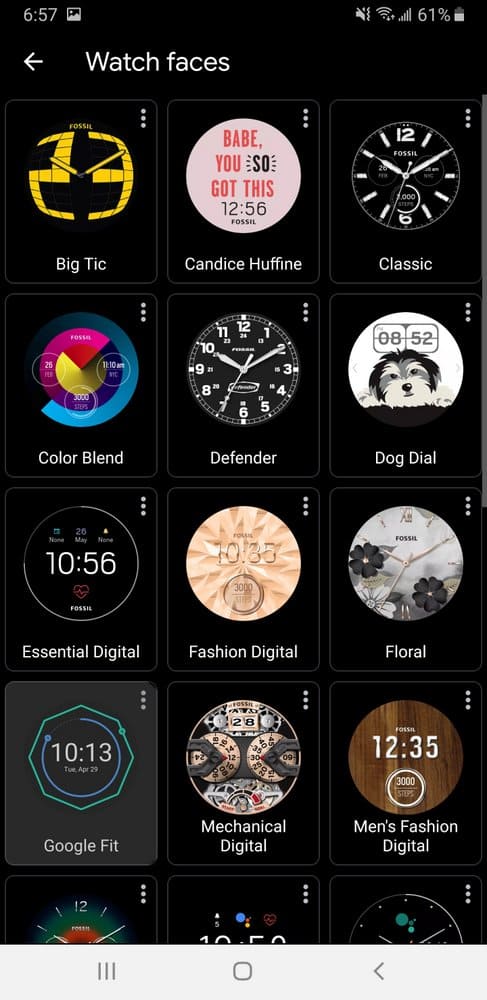
It even has borderline gaudy watch faces that say “BABE, YOU *SO* GOT THIS”. The “SO” part flashes in always-on mode, so you know your watch always has your back. What a good Sport.
Choose from six colors and straps
The watch and strap come in six different colors (red, blue, cyan, yellow, grey, and blush) and you can swap it with any 18 or 22mm watch strap for the 41mm and 43mm model respectively, which you might need to if you have a smaller arm girth as the stock strap’s notches favor larger arm girths.
The Sport’s weight feels like a reprieve from flagship watches whose weight feels palpably heavier. It felt very comfortable to wear the watch throughout the day.
Charger is light and portable
In fact, the charger that comes with the watch is so light that it will not even qualify as a paperweight. The charger is also quite small, about half the size of the watch’s screen. The Sport’s charger has two pins that make physical contact with the back of the watch. Magnets align everything together so there is no fiddling around.
Day to day utility

New processor, but is it any better?
The Sport comes with a newer Snapdragon Wear 3100 chip which promises better battery life and improved performance over its predecessor, the Snapdragon Wear 2100. In practice, most apps require a noticeable pause before they will initialize. Once in a while, that pause is long enough that you think the watch has hung as it becomes unresponsive to all input. Then five seconds later, the app pops up all of a sudden.
Wear OS means access to Google’s best
The Sport uses the Google Wear OS which means you’ll get access to Google Assistant which is significantly better than Samsung’s Bixby in terms of translating speech to text, activating functions, and finding information.
But because of the slow processor, one of the bigger annoyances I’ve had is the amount of lag between when you activate Google Assistant and when it starts listening to you speak. In one instance, it went to search the web about “defrost a steak at 5 pm” because it didn’t hear the “remind me to” part.

No speaker means no calls
The Sport does not have a speaker so Google Assistant cannot read out the text on the screen. Without a speaker, this also means that calls will have to be picked up on your cellphone. While you will forgo the convenience of picking up a call on your wrist, I don’t consider this to be a major downside for most as the sound quality of smartwatch calls is generally low and you will be broadcasting your call to people around you.
Replies to messages are easy

Replying to messages is quite easy too. Because this smartwatch uses Google’s speech-to-text transcriber, your messages are generally accurate. Otherwise, you can use the canned responses or type using the keyboard. Despite the screen is very small for a QWERTY keyboard, it’s oddly easy and accurate to type short messages. You can even slide your finger around to create words. The ease of inputting text was something I did not expect and deeply appreciate.

Google apps available on watch
Staying in Google’s ecosystem also means that you get access to some apps not available on other platforms. Take Google Translate, for example. It’s pretty cool that you can speak into your watch and get the text translated, rather than taking out your phone and using that. Tilt the watch to the other person and it will rotate the text so that your counterpart can view the translated text. I can see its usefulness when traveling to a place where you don’t speak the language. Furthermore, there are Google Maps, Google Keep, and other apps in the Google ecosystem.
Confusing user interface
The user interface of the watch can be rather confusing. Lacking a thorough manual in the box, or online, you are left to figure blindly what the buttons on the watch do. One particular source of confusion is how the Sport will ask you to use the power button to toggle between modes but it’s not immediately obvious which button it is.
It does feel like you’ll be doing some research online as well as some trial-and-error before you can really appreciate how to operate the Sport. This annoys me because I have never used a device that requires so much legwork.
Further confusion awaits in the dropdown menu as some icons make no sense — such as the button with a watch as its icon (it turns off the screen). Or an icon with a cellphone and a wifi icon together (it activates the “find your phone” program).
As an Android user, it was particularly confusing to me that you did not press a button to return to the previous screen as you would on a Samsung smartwatch and on Android phones. Rather, you would swipe right from the leftmost edge of the screen, just like you would on an iPhone. Not a major issue as you do get used to it quickly.
Battery life
Battery life is a little cause for concern. In 16 hours, the smartwatch’s battery went from full to 20%. The Sport’s 350mAh battery was used indoors and was not used for any sports activity, however, it was used to receive text, calls, and interact with Google Assistant.
With such a limited buffer, I would feel concerned if the watch is exposed to cold weather, which shortens battery life, or if the battery is old. In addition, deeply draining the battery every day will severely shorten its lifespan so I don’t see the Sport’s battery having a long lifespan.
Fossil has programmed the watch to go into battery saving mode once the battery is low. Battery saving mode only shows the time, day, and date on a black and white watch face. It significantly extends the battery life by stopping all extraneous functions including the always-on display. Better than having a dead watch, I suppose.
Sports
The sport-centric slant of this phone is evident on its default choice of the watch face which shows time, Move Minutes, Heart Points, and a button to measure your heart rate.
Move Minutes measures the amount of time you are active while Heart Points keeps score of how intense your activities are. You can set your goals through Google Fit which also keeps track of your activity.

Track 50 activities, including 4 just on cycling
You can track nearly 50 activities on the Google Fit app from less common ones such as kite skiing to gym activities such as stationary biking and strength training. Cyclists — take note that there’s biking, mountain biking, road biking, and utility biking — and it’s not immediately apparent what the difference between them is.
As an avid cyclist, I really like having data to understand how intense my ride was, my speed, and my heart rate. The Sport managed to track all these data points and displays them on the watch as you exercise.
Integrated GPS a welcome touch
Given the increasing size of cellphones, the Sport’s integrated GPS is a welcomed feature. This means you can collect location, speed, and elevation data without having to bring an accompanying phone along with you.

Good level of waterproofing
The Sport also has a 5 ATM waterproof rating and Fossil says you can use the watch to track your swimming workouts. Swimming is not a workout on Google Fit so you will have to download a separate app.
Touch-sensitive even with gloves on
What I was particularly impressed with was the watch’s ability to be used while wearing winter gloves. A previous smartwatch I used required me to remove my glove in order to interact with the watch, which felt a bit troublesome.
Reliable data from the heart rate sensor
For people doing interval training or aerobic exercise, you will be glad to know that the heart rate sensor also collected data reliably despite sweat and you don’t have to ensure the strap is super snug. The manual recommends different positions on the arm depending on what you are doing and following these recommendations provides reliable readings.
Good smartwatches can also act as a speedometer. Unfortunately, the Sport’s speed reading has a delay in its readout, which means you can be fully stationary and it will still say something other than zero.
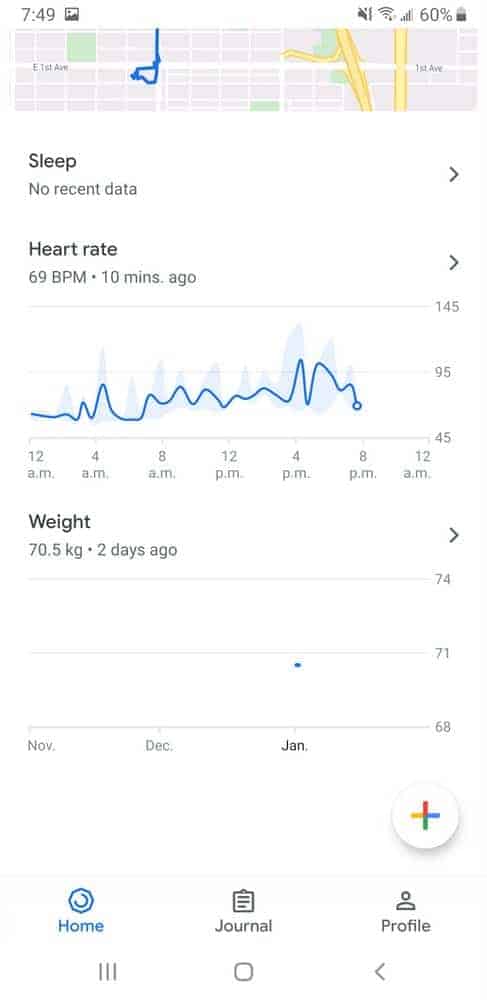
Verdict
Upon unboxing the Fossil Sport Smartwatch, you’re presented with an aesthetically pleasing, quality watch that feels extremely light and nimble.
With a focus on sports, it also comes with waterproofing useful for water sports and an accurate heart rate sensor to keep track of the intensity of your exercise.
You do wonder if the lightweight design comes at a price. Its battery life comes with a little buffer for a full day’s use. It also does not come with a speaker which means you cannot make calls nor can you hear Google Assistant’s response.

Wear OS still weaker than competitors
It comes with Google’s Wear OS, which has received quite poor reviews for a long time, with complaints that it is slow, sparsely updated, and limited in functionality. In my experience, it cannot compare to the likes of Apple’s or Samsung’s watches operating system, but the experience is not horrible. In fact, it has some advantages not available to both proprietary systems.
Compelling price makes for a good bargain
But the price is right. As of now, Fossil’s online store is having a sale for $190 (regular price $365). At this price, it makes a compelling argument if you are looking for an entry-level watch. The price will significantly influence my decision if I were to buy this watch. It strikes me as an entry-level, high-quality watch that has some flaws that can be forgiven if the price is reasonable.
Considerations for the prospective buyer
Consider whether battery life is important to you. Are you OK with charging it twice a day on heavy usage or usage in cold weather? The charger is proprietary so you’ll have to buy another one if you want to keep one at home and another in the car or office.
Also, consider whether you can tolerate its sluggishness at times. It does take a bit of patience with this watch when you open apps. If you come from a high-end smartphone, you might not find this very natural. It reminded me a lot of when I used Google Assistant with my mid-range Samsung A5 and flagship Note 9. While it took a few seconds on the A5 to activate the Assistant, Note 9 was instantaneous.
Then finally, consider whether you prefer a lighter watch that forgoes some functionality like phone calls. The watch is indeed very light and comfortable to wear which is a feeling that is hard to find in higher-end, full-functionality smartwatches.



