I just spent a week mucking around with my brand new Samsung Galaxy Active2 smartwatch. Here's a detailed write-up setting out what I like and don't like. I also include many screenshots of the various apps and functions.

I’ve had my Samsung Galaxy Watch Active 2 for a week now. I scored a great deal on Black Friday. Yes, I bought it rather than had it given to me by Samsung so this review is “no strings attached”.
For a week now I’ve been wearing it on one arm with my new Apple Watch Series 5 on the other just to get a sense of the similarities and differences.
I set up the Galaxy Watch Active 2 on my iPhone and the new Samsung 10E (another Black Friday coup).
Here are my thoughts.
Contents
Quick n’ Dirty Short Review Version
If you’re like me, you like the short version of pretty much everything. I can’t wade through 1,000-word reviews. Here’s the quick and dirty:
The Good
- Pretty much everything works well: This is my overall verdict. This smartwatch works in pretty much every capacity which is saying a lot because as a person who owns over 20 smartwatches, I can’t say that about every watch.
- Stylish (looks good): It’s a minimalist design which I like. It’s a handsome smartwatch. In fact, it doesn’t really look or feel like a fitness watch. It looks like a really nice everyday wear watch.
- Amazing screen graphics: Samsung knocks it out of the park with its smartwatch graphics. So crisp, clear, and smooth.
- Apps work like a dream (flawlessly): This is why Samsung smartwatches are my favorite Android phone smartwatches – the apps work flawlessly. My favorites are the health app, text, Spotify, and text.
- Very accurate heart rate sensor: I compared heart rate readings with Apple Watch and my gym’s exercise bike. The Galaxy Active 2 was spot-on accurate while riding the exercise bike. It was impressive really.
The Bad
- Too heavy: The watch itself is pretty heavy and keeps sliding down my wrist. This isn’t good for any watch, but particularly not good for a fitness-oriented watch.
- Doesn’t feel like a fitness watch: Mine came with a leather band instead of silicone which baffles me since it’s supposed to be a fitness watch. This is easily remedied because you can buy and swap out a version with a silicone strap. However, it’s heavy design also doesn’t give it a fitness feel. It really looks more like a minimalist everyday style smartwatch.
- Screen wake-up not sensitive enough: I wish the screen would wake up much easier. You need to really twist your arm to get it to wake up. Yes, you can have it displayed all the time but the battery will drain very quickly.
- Doesn’t work great with Apple: While I managed to get it connected to my Apple phone, it was glitchy. It would disconnect here and there. Overall, not a great match. If you use an Apple phone, I wouldn’t get this watch. Instead, get the Apple Watch.
Verdict: I prefer the Apple Watch, but if you have a Samsung/Android phone, it’s one of your better options. In fact, if I only had a Samsung phone, my first pick smartwatch would be a Samsung Galaxy. It would be a tough decision between the Galaxy and Galaxy Active 2 though.
=> Buy the Samsung Galaxy Active 2 here
The long review (with pics)
My review process is as follows:
I own dozens of smartwatches so I am very well versed as to what is good and what is bad. I’ve used them all.
I own both an iPhone and Samsung Galaxy 10E so I can test everything on both phones.
I wore my Samsung Galaxy Active 2 for an entire week – while working, driving, working out – the usual activities of life.
Here’s my long review.
A. Pros
1. The set up (EASY)
When pairing with a Samsung phone, it’s a breeze. Not a single hiccup unlike trying to pair the Active 2 with an iPhone. I had my Active 2 up and running inside 20 minutes or so (I also adjusted app settings etc. inside the Galaxy App).

Until now, Samsung smartwatches included a rotating bezel as a navigation option. This Galaxy watch doesn’t offer that which improves design, but if you like the rotating bezel, you’ll miss it on this watch.
While overall I prefer the Apple Watch, I do like the app navigation layout more on Samsung smartwatches. They’re laid out in a circle and it’s easy to navigate among the screens.
You can also quickly access the Health app with a swipe and start working out.
3. Communication apps rock
One of my all-time favorite features of smartwatches is receiving text messages and emails on it. This saves me the hassle of grabbing my phone. The text message, calendar, and email apps work flawlessly. You can also respond. Check them out:
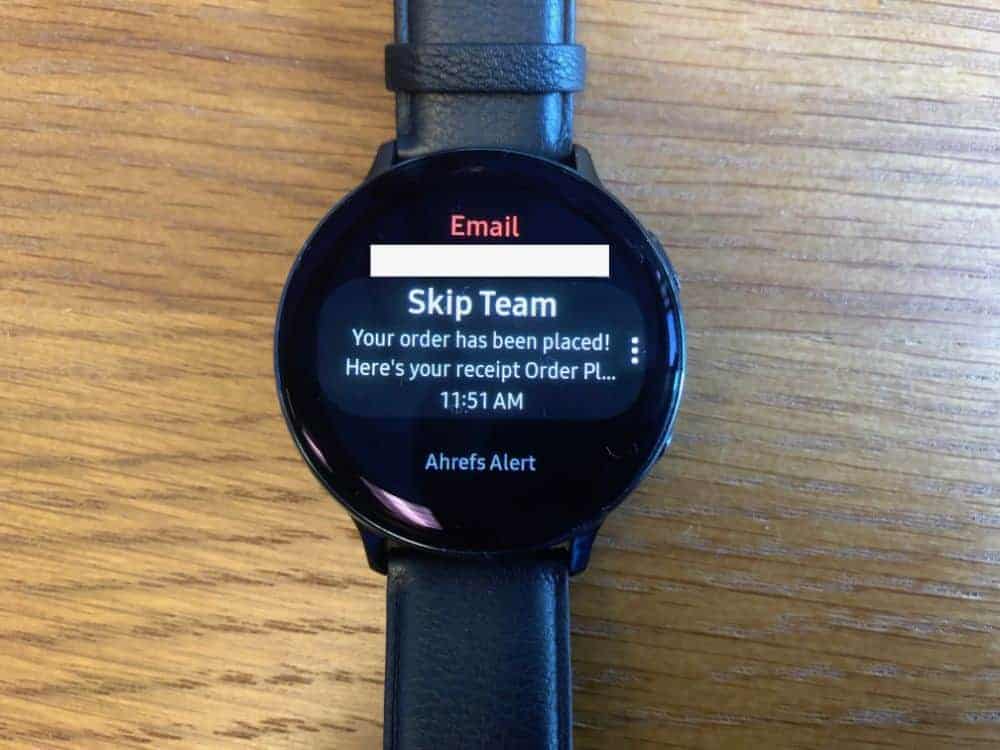


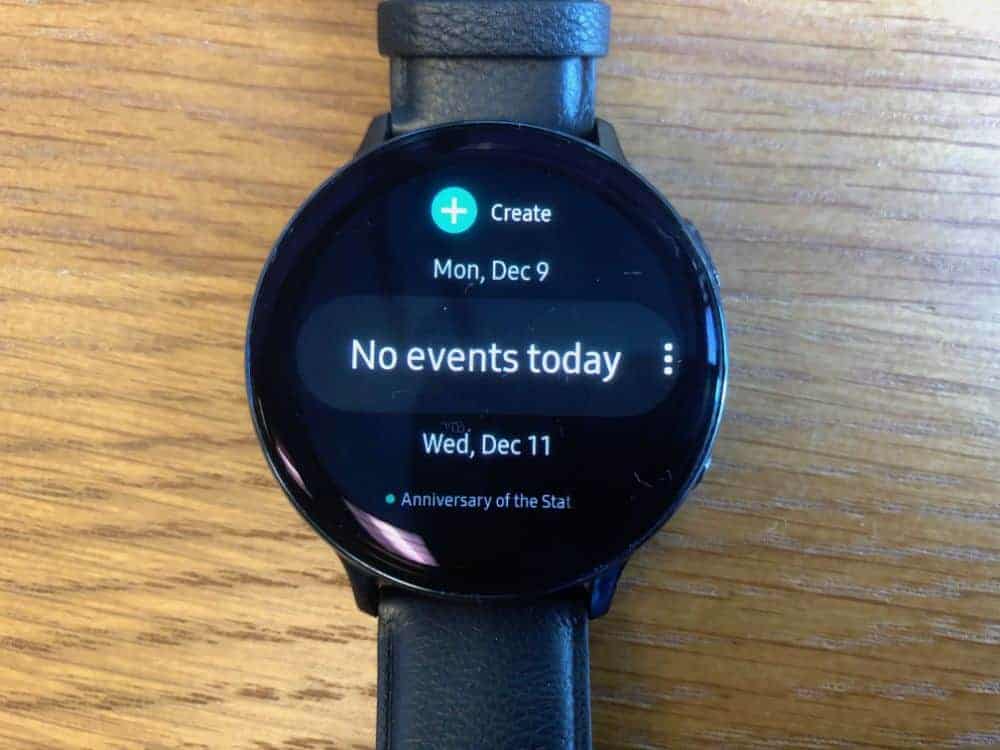
4. Samsung Health app is really good
One thing that’s really cool if you weight lift, this app actually offers individual lifts as input options so not only can you track general workouts, but you can track individual lifts like squats, bench press, etc.
5. Heart Rate Monitor is AWESOME
I’ve been spot-checking the heart rate readings for a week while exercising and the accuracy is unbelievable. It’s more accurate than the Apple watch (which tends to report a slightly lower heart rate).
Note that I’m comparing this to the heart rate reading on my gym’s exercise equipment which I’m assuming is accurate. It’s the type where you grip the sensors while using. The Galaxy Active 2 readings match the exercise equipment to the heart rate reading every time.
6. Spotify works great

I love Spotify and if you do too, you’ll like this watch because the Spotify app is easy to set up on your watch. Once installed on your phone and watch, you can pretty much control everything via your watch which is about as convenient as it gets when listening to music. NOTE, you do need to pair the Spotify app on your phone with your watch. In other words, just setting up Spotify on your phone won’t work. Moreover, if you wish to be able to run Spotify entirely on your watch, you need to set it to “Standalone” instead of “Remote” which is done in Spotify Settings on your watch.
7. Design is beautiful
I love the minimalist round design. I also like the default face watch designs.
In fact, I think this watch is a nicer design than Apple and the watch face designs are nicer too.
8. Doesn’t catch on long-sleeved shirts
Because it has a rounded watch smooth face, long-sleeved shirts and coats don’t catch on the watch when getting dressed. This is a pet peeve of mine with any watch. Some watches that have a rubber-like watch body or are angular catch onto clothing with is really annoying.
9. Great sensitivity while wearing gloves

I own a pair of touchscreen-friendly gloves. I also turned on the “Touch Sensitivity” feature.
Does it work? Can I navigate the touchscreen with gloves? YES, and it’s pretty much as good as not wearing gloves. It’s far better than Apple Watch 5.
Battery
Actually, I had a hard time deciding whether the battery duration should be a pro or a con. I’ll let you decide. I tested it and here are the results.
Dec. 9, 2019: Put it on with full charge at 6:44 am. I wore it all day, much of the time with the face display on 100% of the time. I don’t like having to jolt it in order for the display to work. I did a 1-hour workout, played Spotify for 30 minutes, and used other apps. In other words, I used this watch a fair bit during this day.
Overnight: I took it off but did not charge. I let sit.
Dec. 10, 2019:
- 5:54 am: 23% charge remaining. I put it on.
- 8:14 am: 15% charge remaining. I received a low battery warning. I put it on battery conserve mode.
Basically, you can count on a full 24 hours+ charge and that includes using it extensively which isn’t bad. Some previous generation smartwatches struggle to make it 18 hours if used extensively.
Price
The top-end version (with LTE) costs $400 USD. Compare that with the Apple Watch Series 5 with LTE which costs $529 (starting price).
B. Cons
1. Lacks Watch Face Customization
While there are many watch face options, it doesn’t offer options to customize which app icons and info you present in different areas of the watch face. You’re stuck with the defaults dictated by the face you choose.
With the Apple watch, you can fully customize which apps and info displays in many sections on the watch face, which is awesome. I like having fast access to text, heart rate data, the date, activity details, and email. Everyone has their own preferences so the ability to pick and choose is just awesome – and sadly the Samsung Active 2 doesn’t offer this.
2. Display sensitivity
This is the biggest disappointment with the Samsung Active 2. You need to jolt your wrist in order for the face to display. It needs to be far more sensitive. I understand that the more frequent it displays the faster it drains the battery, but I don’t like having to quickly twist my wrist or do it repeatedly in order to see the time.
You can set it so the display is always on, but the battery won’t last as long.

3. Slides down my wrist
Because the watch is fairly heavy, it slides down my wrist more than I would like.
My Tag Heuer and Apple Watch never move or slide downward which makes them both far more comfortable wear.
4. No free Google Maps integration
If you want to add Google Maps to this watch, you need to pay a few bucks for the NavigationPro app. HERE WeGo is apparently good. FYI, I did not get either of these apps because I don’t find map apps all that helpful. I have a built-in GPS with a screen in my car so having it on my watch is more distracting than helpful.
5. No immediate access to Google Play store
I hate to admit it but it’s not easy finding apps for the smartwatch because you need to access Google Play via your phone, download it to your phone then pair it with a watch. It’s a bit of a run-around. It would be sweet if the watch could access Google Play and get it installed and active via the watch or at the very least, inside the Galaxy Wearable app.
That said, you can access the Galaxy Store from the watch and install apps directly. But let’s face it, the Galaxy Store is a far cry from Google Play.
The best way to learn this watch is to use it
Play around with it. You won’t understand everything it does and how it works 5 minutes after pairing it. You need to monkey around with it. I love tinkering with smartwatches and apps while watching CNN. It’s pretty much a hobby for me.
While you probably won’t buy multiple smartwatches as I have, it does help if you’ve used or tried several models because you get a real appreciation for this watch when comparing it to other watches… even the Almighty Apple Watch Series 5. Yes, the Samsung Active 2 is better than the Apple Watch Series 5 IN SOME CAPACITIES.
Is the Samsung Galaxy Active 2 better overall than the Almighty Apple Watch?
No. Sadly it’s not. It’s close, but the cons I set out above simply render it not quite as good as Apple.
That said, if you have a Samsung phone, the Galaxy smartwatch (classic of Active 2) is your best option (by far).
=> Buy the Samsung Galaxy Active 2 here
More photos






