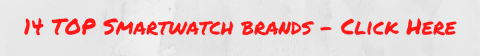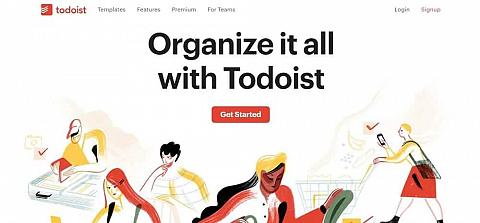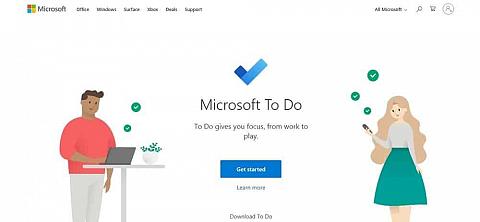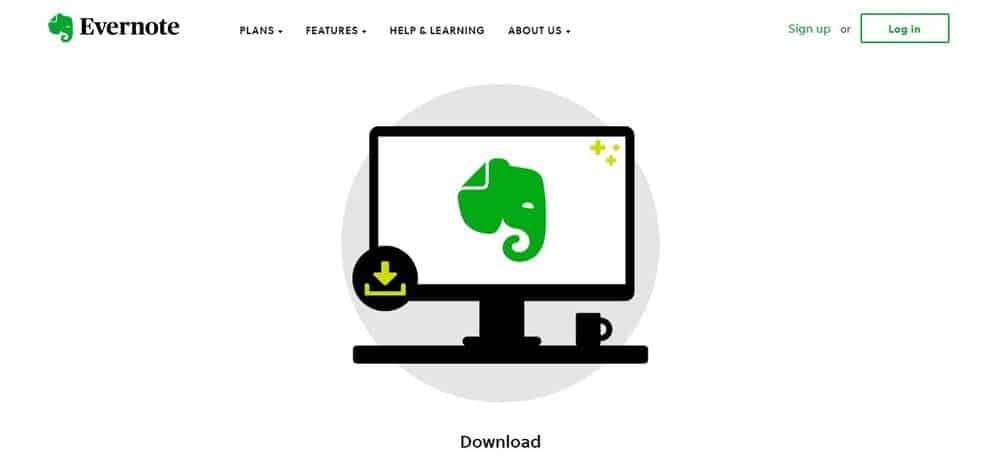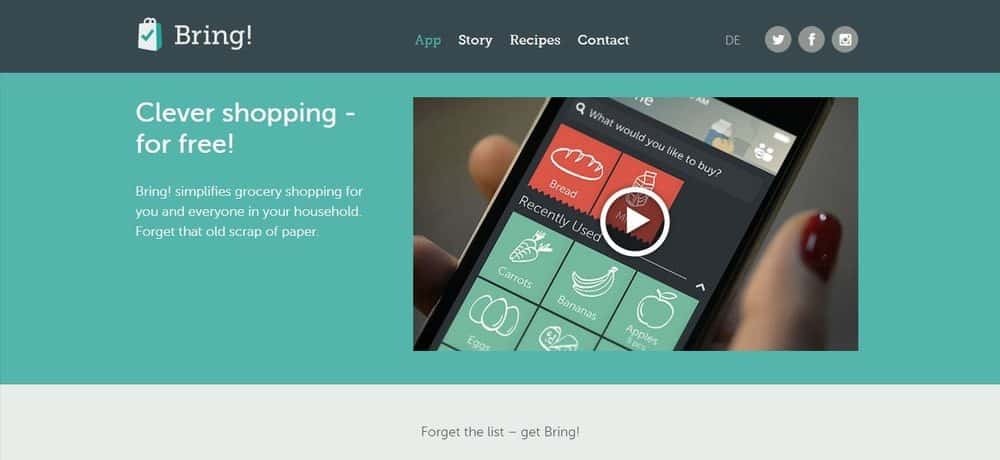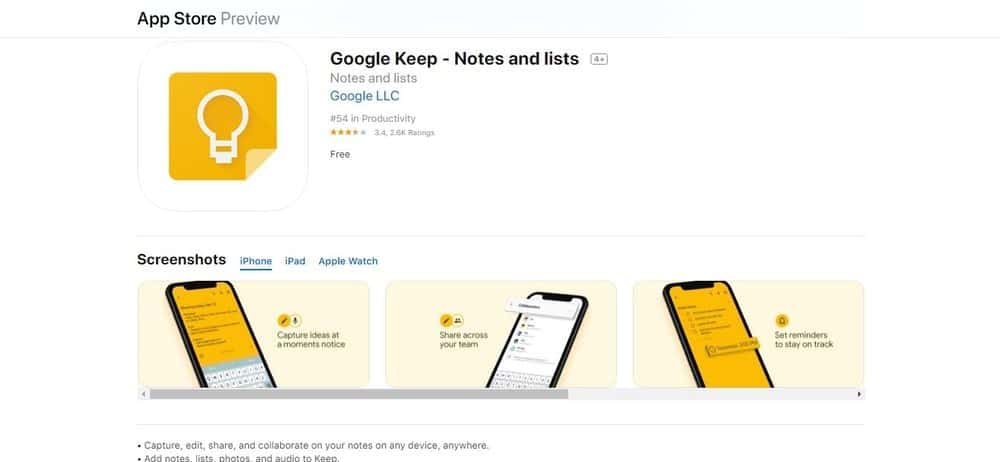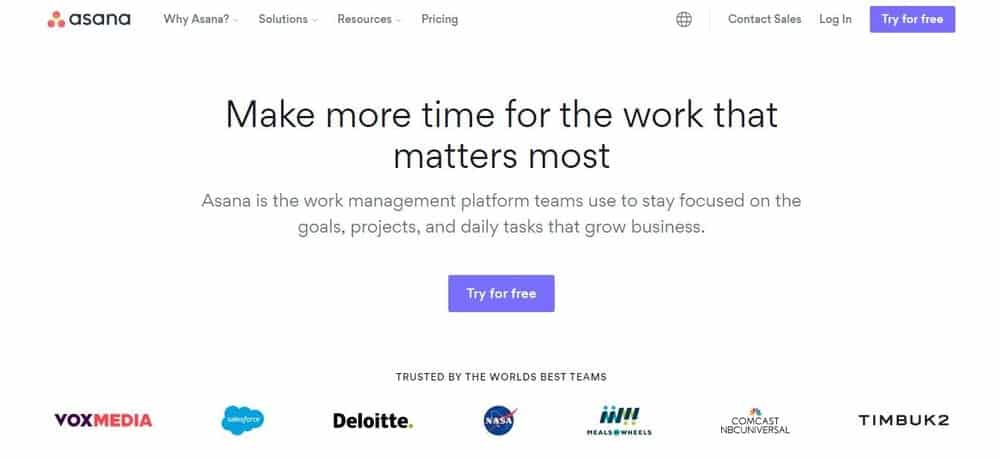There are many smartwatch apps available in iOS and OS platforms that help you be more productive. There are free and subscription iPhone and Android apps that will help you organize, list and prioritize your daily tasks. Many work cohesively through various platforms like your smartphone, computer and tablet.
Wearable technology has continued to rise in popularity. According to a Smartwatch Total Market Report conducted by technology research firm The NPD Group, Smartwatch sales were up by 51 percent from November 2017 to November 2018. The study states that from the year prior, smartwatch ownership is up 16 percent.
Market leaders Apple, Samsung, and Fitbit are responsible for 88 percent of the 5 billion dollars of smartwatches sold. Meanwhile, Fossil, Garmin and some other watchmakers have entered the market with their own smartwatches.
Smartwatches can now do just about anything your smartphone can do. You can pay for your groceries with Google Pay, figure out where you’re going with Google Maps, you can watch video messages with Glide, and you can count your steps and monitor your health with the myriad of health and wellness apps now available.
Some of the most popular apps today are those that make our lives easier by listing our to do’s. As our lives get busier and more hectic, it’s easy for many things to fall through the cracks. Thanks to the wide range of to do apps out there, we can be reminded to take care of the necessary tasks in our lives that may be overlooked.
There are free and paid to-do apps available, no matter what type of smartwatch you may have. If you don’t currently have a smartwatch, after seeing all they can do, you may be headed out to buy one!
Contents
SmartPhone and SmartWatch Compatibility
There can be a lot of confusion about what smartwatch will be compatible with your smartphone.
The following smartwatches are compatible with your iPhone/iOS operating system:
- Samsung Gear Sport
- The Garmi Fenix
- Asus ZenWatch
- Fossil Q Explorist
- Motorola Moto
- LG Watch Sport
These smartwatches work best with Android phones:
- GalaxyWatch Active 2
- Samsung Galaxy Watch
- Fitbit
- Fitbit Versa2
- Fossil Carlyle Gen 5 Smartwatch
- Withings Steel HR Sport
- AmazFit GTR
Free To-Do Apps for Apple SmartWatches
Even though many smartwatches have entered the marketplace in recent years, the Apple watch ad its compatibility to the iPhone makes it the most popular smartwatch.
Todoist
The Todoist app enables you to organize and prioritize both business and personal tasks. You can create reminders, share and delegate work tasks, you can even pair the Todoist app to many popular apps you may be already using like Dropbox, IFTTT and Zapier.
The Todoist app syncs with all your devices and just about all platforms so you will always stay up to date on the status of work projects and tasks.
Todoist was a top editor’s choice from PC Mag. Many feel the app itself is great with many great features like efficient interface, cross-platform support, and collaboration features, though most feel it is worth getting the premium platform for additional functionality.
The premium platform costs $3 per month.
Available from the App Store and Google Play
Microsoft To-Do
This is a great smartwatch app for the novice as its simple to use. It’s not meant to be a project management platform but is a great option to keep personal projects and tasks up to date. It can be synced with other Microsoft 365 accounts and devices.
For those needing more high-tech options, this may be a bit too minimalistic as it doesn’t have a lot of features and isn’t very helpful in prioritizing tasks. For those with few needs, it would be a good option. It is compatible with other features you may be using like Asana, Basecamp, Jira, and Freedcamp.
Users mentioned how easy this app is to use, and that it is great for the novice or someone who just received their first smartwatch and looking for their first app.
You can download Microsoft To-Do from the App Store.
Productive-Habit Tracker
This is an easy to use, free tool that lets you set personal goals, track and motivate. You can use it to plan your schedule, set reminders and goals all in an easy to use interface. It will help you stay focused on your goals and is fully customizable to meet your individual needs. The reminder feature will let you know what you have scheduled morning, noon and evening.
Many individuals have found this app helpful for those with ADHD as it lets them concentrate on set activities in their daily routine.
Like many apps, there is also a paid subscription through iTunes. A 1-year subscription is $29.00.
The app is available through the App Store.
Free OS (previously Android Wear) To-Do Apps
Back in 2004 when Android Wear platform launched, there were only about 35 different apps to choose from, today there are endless apps that are typically paired from your Android phone. Some of the top free apps include:
Evernote
This is a note-taking app that enables you to dictate notes–much easier than having to type notes in. This app makes it easy to create reminders and create shopping and to-do lists. You can audibly search for lists that will pop up with check boxes so you can easily see what items on your list have been done, and which need your attention. Some Android users had a difficult time finding the app when it first launched in 2013, but that issue seems to have been resolved. Some also mentioned that you need to have it downloaded first on your Android phone. But many positive reviews on this app as well.
You can download Evernote through Google Play.
NOTE: This app is also available now through the iPhone app store.
Bring! Grocery Shopping List
The name says it all. You can use this completely free app to create shopping lists, manage your list through voice assistants like Alexa. The app will offer suggestions and let you import ingredients from recipe platforms and food blogs.
It offers shared shopping lists so anyone in your household can add items, so this may reduce the number of times you need to go to the grocery store. With the Bring! Wallet, you can upload your payment cards and loyalty cards so you will never have to lug them to the store again.
Users enjoy the app because it is so easy to use and enables numerous family members to play a role in shopping without being there.
This app is a two-time winner of the Editors Choice Award from Google Play.
Available through Google Play.
Google Keep
Google Keep is one of the most effective note-taking apps around. As of January 2020, it was downloaded 500,000,000+ times. It is specifically designed to record voice memos, share ideas and add notes and lists.
You can organize your tasks and lists with colored tabs making it easy to find what you need. You can also sync with other Android wearables, phones, and tablets.
The app was updated in January 2020, some users said the inability to sort lists was problematic and may be different to create long lists.
Available through the Amazon App Store and Google Play.
Paid To-Do Apps for Apple Watches
Apple watches are great, but they don’t do much until you fill them up with great apps. There are many free apps out there, but there are also some subscription apps that are worth the money.
OmniFocus 3
This is an extremely useful project and task management app for your Apple watch. The best part is, it’s very easy to use. OmniFocus lets you create bulleted lists and use icons to show the importance of the task/project. It is very easy to customize and create filters that show you the most critical information in a way that is easy for you to use.
Some users stated that earlier versions were rather cluttered but more recent upgrades make it more user-friendly and most felt the price was fair to do its many features.
As with many smartwatch platforms, OmniFocus 3 offers a free trial of this app, but you can upgrade to the Standard platform which is $39.00 and the elevated Pro platform is $59.99.
Available through the App Store.
Things 3
This is an award-winning app, which offers simplicity with a wide range of great features and a great design. There is a specific process for Things 3. You will create your thoughts, lists, reminders either by recreating from other apps through Siri. After you have your list, you will organize the goals under headings and assign responsibilities to yourself, family, colleagues. You can then create repeating tasks or one-time efforts and determine the time needed to complete them. Each morning you can determine what tasks you want to do that day. You will then only see the daily tasks and not an overwhelming list of to do’s.
Because it is easy to use, focuses on daily to do’s you will be able to complete your tasks and check them off your list. One of the benefits of Things 3 according to users is that it will work on numerous other iOS technologies like Siri, Calendars, and more. All updates are through Things Cloud.
The cost is $9.99 through the App Store.
Paid To-Do Apps for OS SmartWatches
Here are some subscription Apps that will make your OS Wear watch a valuable part of your day and help you stay organized.
CalDAV
This app lets you synchronize all your events and tasks. You can create a calendar and list all activities coming up. This includes appointments, events, birthdays, holidays, etc. You can easily access this platform to stay up to date on all happenings and tasks, so they are never missed.
Most comment that this tool has been very useful in bringing together all upcoming tasks into one platform.
This platform can be used to merge personal and business calendars for added value.
The cost of the app is $2.99 through Google Play.
Asana
Asana is a very popular tool to record tasks, to do’s and reminders. You can utilize this tool for work projects as well as manage your to-do lists for personal tasks. Asana is also easy to use and can be accessed anywhere, home, work, and OS Wear watch.
Asana lets you create tasks, reminders, and ideas. You can easily access all your to do’s in the My Task view. You can add due takes, files, and comments. You will be able to organize your work by task and lists and mark them off when completed.
Many users comment that this is a great project management tool but is also useful for personal use. Many download the free platform for personal use, why networks and teams utilize their subscription platform.
The Pro plan is $9.00 per month and the Premium is $15 per month.
In Review
If you are a SmartWatch wearer there’s no doubt that you will have a myriad of different apps to help you stay organized, utilize your time wisely while getting your projects completed. Microsoft To-Do is clearly the easiest free app to use for your iPhone. It isn’t complex and offers everything you would need to keep your home and personal activities organized. It is not sophisticated, but if your needs are basic, this should be fine.
For those that need more than the basics, OmniFocus 3 is an efficient tool, which seems to have been enhanced by recent upgrades. It’s easy to use, very organized and lets you filter results. While it appears to have everything, you would need and perhaps maybe more than you need if you opt for anything but the most basic trial app, you will be paying a minimum of $39.00.
Things 3, is also a great app and has a wide range of applications making it great for both personal, home and business uses, while being easy to navigate. It also won a design award for its functionality and ease of use.
The best thing to do is to look at how you are going to use the software tool and find the one that delivers what you need to stay organized and focused. Make the most out of your day with one of these great to-do apps.