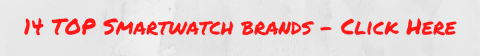Had a little trouble pairing the Blaze to my smartphone, but once paired I'm liking this smartwatch. Read what I like and don't like (number 3 will surprise you).

I can definitely say that Fitbit designed a unique fitness smartwatch with the Blaze. It has a steel frame into which the square watch component clips.
While some people call this an advanced fitness tracker, I qualify it as a smartwatch. It has a watch and several smart features. In my view, it’s more than just a fitness tracker, although it’s definitely a fitness-oriented smartwatch.
Rocky start…
I had a tough time pairing the Blaze to my mobile phone. It turned out that, and this is good info for you, that when pairing, it should be 25 or more feet away from any other Bluetooth device. Since I have more than a dozen smartwatches paired with a mobile phone, there were major connecting issues.
Here is where Fitbit was amazing. They actually have live chat and telephone support. Talk about amazing for a $250 item. Their support was amazing. They immediately suggested I separate myself from other Bluetooth devices and then do it. That did the trick.
I should have contacted customer support right away. Instead, when the first Blaze didn’t pair, I marched back to Best Buy and exchanged it with a new Blaze while all along what I needed to do was put 25 feet between the Blaze and other Bluetooth devices when pairing.
As an aside, I find it odd Blaze couldn’t pair with other Bluetooth devices nearby… I’ve never had that issue with any of the other dozen-plus smartwatches I own.
Blazing finish…
Ohhhhh, once paired and I got to play, walk, exercise, and tinker with the Blaze, I knew I liked this watch as a fitness watch. It’s pretty cool, very comfortable, durable, and has the best heart rate monitor of all smartwatches I’ve used (which is many including the Samsung Gear S3 and Apple S2).
Whether it’s my favorite fitness watch remains to be seen, but I will say generally, you won’t be disappointed with the Blaze.
Here’s our overall rating of the Blaze. Please keep in mind that we are rating this as a fitness smartwatch. Our approach is to do our best to rate and review watches based on their purpose not in a vacuum.
In a nutshell, my favorite 2 features are:
- The amazingly accurate heart rate monitor (better than Apple S2); and
- The 4 to 5 days battery life per charge (rare for a smartwatch).
Now let’s get into the details… there are many details to cover for sure.
Contents
Watch the Fitbit Blaze video review on YouTube.
What you get
I must say the components of this watch is different. There’s a full charging cage in which you put the square smartwatch case which is removed from the watch frame.
I actually like the design because it’s a sturdy, comfortable watch that looks cool for a fitness watch, but I’m still scratching my head over how Fitbit came up with this concept.
Check it out:






Setting it Up
I had a heck of a time pairing the Blaze to my mobile device. I also had trouble with my Surge.
In fact, I got nowhere on day one so I exchanged my Blaze only to have trouble with my second Blaze until the good customer support folks at Fitbit helped me out on the phone.
The problem was I needed to separate the Blaze by at least 25 feet from other Bluetooth devices. Since I have umpteen Bluetooth devices paired with my mobile phones, this was causing a pairing problem. As soon as I separate the Blaze, I had no problem.
Win Free Kroger Fuel Points With Kroger Feedback
Other than that, pairing is a breeze. Your watch and the Fitbit app will step you through the process.
FYI, I have the Blaze paired to both my Apple S7 Plus and Samsung Galaxy S7 Edge mobile phones. It works with both flawlessly, which is really cool.
Video Review & Demo
I can show you a lot of features much easier via video. Here’s my video demo of the Blaze. I show you pretty much every screen available on this simple, but high-functioning fitness smartwatch.
Design
While the Blaze never fired up for me, I can discuss my opinion on the Blaze’s design.
There are 2 aspects of the design I wish to discuss.
1. The Look (Hardware)
The look is unique. It’s light, a good size, and fits nice and snug. I can tell that it would be comfortable working out.
It’s unique because the actual “computer” part snaps out of the frame. This results in a strong steel frame that protects the smartwatch guts and screen. It’s really cool.
The “guts” snap into a small charger which is charged via USB port. The “what you get” photos above illustrate this.
Here are some photos showcasing the design:






While larger than many fitness smartwatches, it’s lightweight, square, and comes in a variety of colors. It’s also fairly flat with smooth edges so it doesn’t snag onto clothing. Even the buttons have smooth, rounded edges to prevent snagging onto clothing. Definitely a well thought out design.
The Blaze Watch Strap
I have a love/hate relationship with this strap. You see, it has a locking mechanism which is terrific for ensuring the watch doesn’t fall off my wrist, but it’s a hassle to put on and take off.
Check it out:

It’s silicone. It’s pliable but stays on my wrist very well. One super smartwatch strap design feature is there’s a small silicone knob that fits into the strap holes to prevent the strap from coming off your wrist. The downside to this strap feature is it makes it harder to put on.
The strap is rubber but with diagonal lines looks like it’s a canvas material. It’s not as plush or soft as the Apple 2S, but it’s not bad. I like the wideness of the strap as well.
Quick-release strap:
Like many other smartwatches, the Blaze has a quick-release strap design so you can quickly swap out the strap. However, it’s not quite as easy to release and insert a new strap as other smartwatches such as Fossil Q or Samsung Gear S3. It’s a bit snug in the area the strap end inserts into requiring a bit of finagling to get the strap properly inserted.
Mix and Match
Fitbit sells a huge variety of straps you can buy which can dress up the Blaze. There are steel and leather bands in addition to many rubber bands to choose from. The simple, steel frame watch actually makes it possible for this watch to be dressed up a bit although the watch face selection isn’t all that great.
The Buttons
There are 3 buttons on the Blaze. One on the left and two on the right.
Unlike the Apple S2, these buttons don’t do all that much. Here’s what they do:
Left button: Goes back to one screen. It’s for navigation.
Top right button: Starts stopwatch. Also, if press and hold, it brings up notifications setting as well as music control.
Bottom right button: Controls timers/stopwatch. Also if press and hold, display new, unseen notifications. I prefer swiping from the bottom of the screen to show notifications.
The buttons don’t protrude much and don’t get in the way. You do need to press them fairly hard to activate them, but other than that I have no complaints other than the fact they don’t do a whole lot.
2. The Fit
It’s a comfortable watch but I suspect it may be too big for some people. I’m 6′ 3″ and it fits me very nicely. While a widescreen (which I like), it’s fairly flat and very light. It doesn’t move around much on my wrist.
3. User Interface Design
The user interface and navigation are extremely limited and simple. This smartwatch does not offer a lot of smart functions. This is both good and bad.
It’s good in that you don’t get distracted or waste time trying to find what you’re looking for. It’s brain-dead simple to navigate to its limited feature set.
It’s bad in that you struggle to look for the best fitness smartwatch and while the Blaze excels (dominates) with some of its features such as battery life and heart rate manager and food consumption tracker, it lacks many functions other smartwatches offer that you may want.
For instance, you get notifications, but you can’t reply. Also, there’s no voice recognition or maps interface. There isn’t a calendar or to do capability. These are just a few functions not included that are pretty standard fare on most other smartwatches.
Screen navigation:
Swipe to the left: This brings you to a series of fitness screens with the final screen being settings.
Swipe up from the bottom: Displays notifications (text messages, emails, and calendar events); and
Swipe top-down: Notifications settings (turn on or off) and music control. From there, if you press the bottom right button, you get music volume control.
Features
This will be a shorter feature list than you’ll find in our other smartwatch reviews because the Blaze doesn’t have that many smart features. But, the ones it does have perform very well.
| Function | Details |
| Heart Rate Monitor | If heart rate monitor is important to you, this is the watch to get. It’s accurate and remains accurate even when you’re moving. I’m very impressed.
|
| Basic Tracking Data | On the watch it tracks steps, heartbeats per minute (tracks all day), steps per hour, distance traveled, calories, and floors climbed. This is a good set of basic tracking data.
|
| Exercise Tracking | Reasonably easy exercise tracking from the watch. Tracks beat per minute and duration. For running, walking, and cycling, it also tracks your route if your mobile device is with you. The interface is easy to use even when huffing and puffing during a workout.
|
| Notifications | Decent display of notifications but there is a delay from the notifications showing up on phone to watch. You can only receive notifications; you cannot reply.
|
| Music | Actually, I’m impressed with how easy it was to sync the music remotely on the watch to my Spotify app. All I had to do was start a track on Spotify and the Blaze picked it up and I was immediately able to control some aspects of Spotify from the watch such as play/pause, skip tracks, and volume.
|
Performance
Speed
The watch functions smoothly and quickly with respect to swiping among screens, pressing buttons, and timing functions of various exercises.
Swipe / Gesture Sensitivity
One area of weakness is the clock doesn’t always display when I rotate the watch face toward my face which is the gesture indicating I wish to see the time.
A smartwatch must be hypersensitive with this function but the Blaze isn’t. While this isn’t as detrimental to a fitness-focused smartwatch, it’s still not all that great.
Fitness/Health App Quality
Overall, the Fitbit health app is good. You can track a lot of data including heart rate over time (I really like this). It also automatically detects many activities such as walking, running, cycling outdoor, elliptical trainer, certain sports, and aerobic workout.
A fabulous aspect of the app is how you can quickly input the food you eat throughout the day to track calories and what you eat. Check it out below where I input a hotdog:
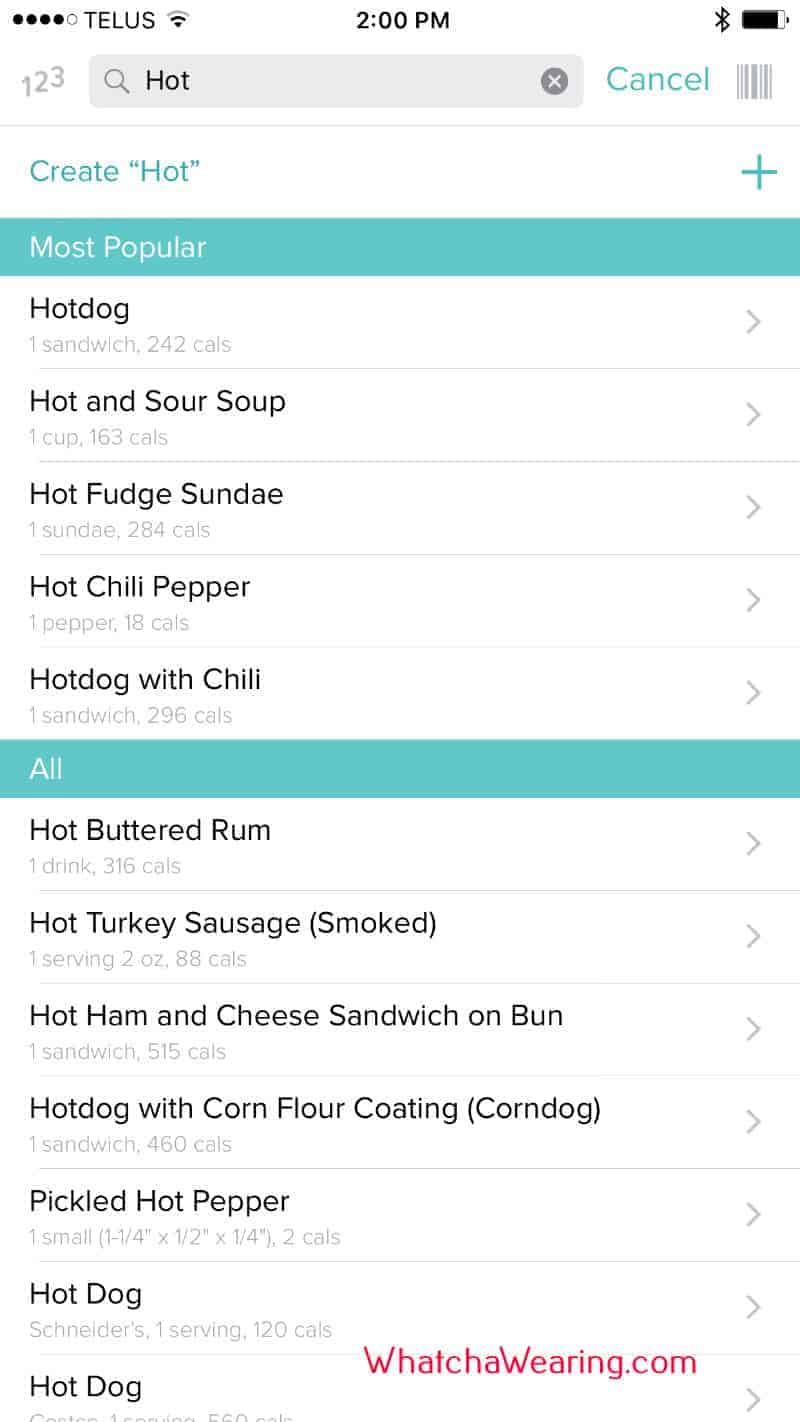
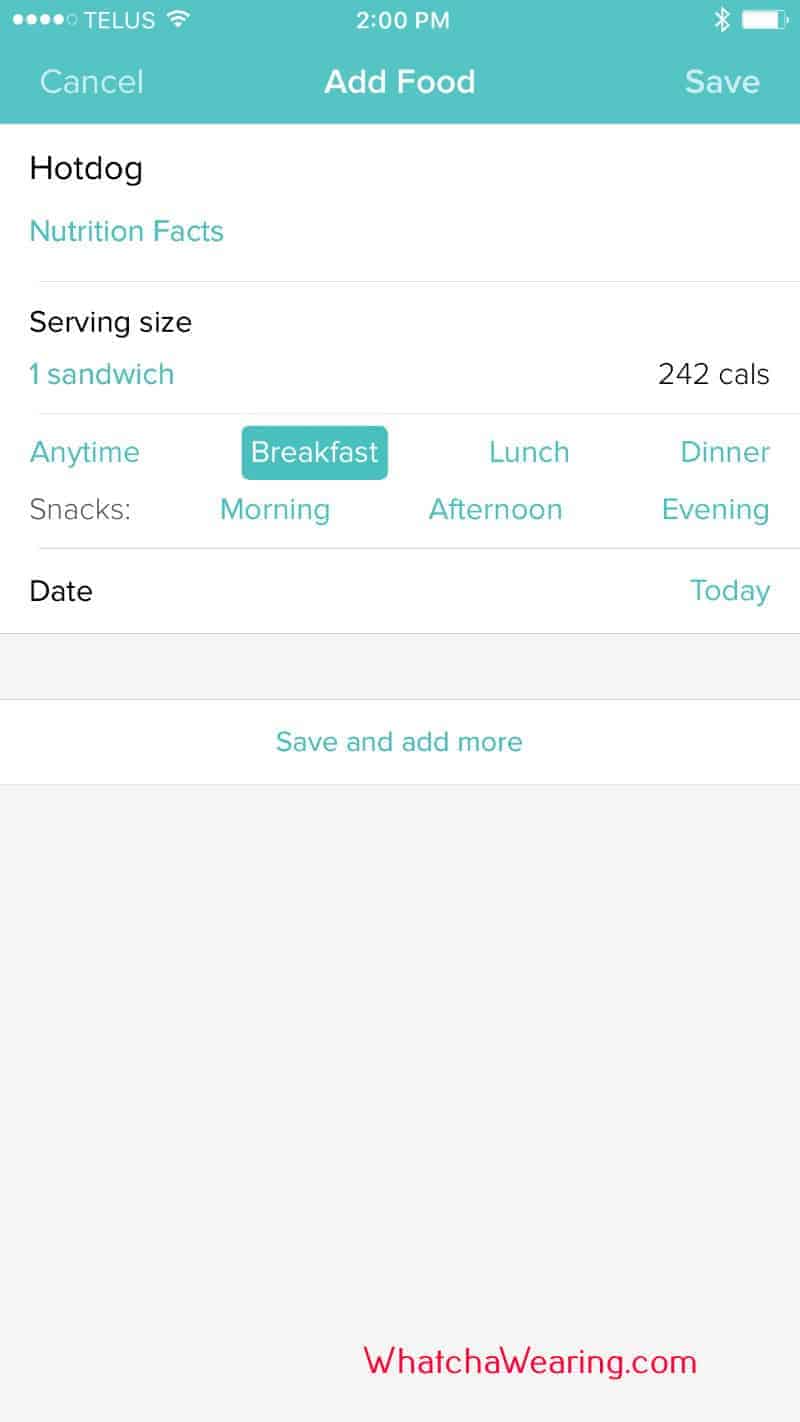
You can also automatically log your running, walking, and cycling routes via the app. This too is helpful if you’re an avid walker, runner, or cyclist.
Other than that it’s much the same as other health apps. I always recommend play around and use the app that comes with the watch but also checks out other apps compatible with the default app. You may find something more suitable for your fitness lifestyle.
My Top 4 Complaints About this Smartwatch
1. Very limited apps/functions: While I classify this as a smartwatch, it really is limited with the number and variety of smart features. It really does focus on being a fitness smartwatch and is definitely not one you’d get for higher-level functioning such as being able to input data and have outbound communications.
For instance, you can’t answer or make phone calls because there’s no mic or speaker. This is just one of many functions it doesn’t have that many other smartwatches have.
2. Too much work to put into the charger: I list this complaint reluctantly because the design is so cool and part of that design is the solid steel frame. However, you could maintain the design without having to remove the watching computer and insert it into a charging case.
3. Clock doesn’t display upon gesture movement: This is a pet peeve of mine. At the very least, smartwatch clocks should be very sensitive to gestures and display the clock quickly. Often the Blaze’s clock doesn’t display when I rotate my wrist toward my face and when it does, there’s a slight delay.
4. Not Waterproof: I think all smartwatches should be fully waterproof. I hate having to remove a watch when there’s a threat of a soaking. When it comes to fitness watches, it’s doubly imperative it be waterproof so it can be used for water sports and activities. I just think it’s nuts this isn’t fully waterproof.
Pros and Cons
Pros
- Amazing heart rate monitor. Best I’ve used. Works accurately even when moving.
- Cool design for a fitness watch.
- Simple user interface and navigation. Won’t get distracted.
- Price: Not terribly expensive in relation to other smartwatches.
- Locking watch strap.
- Integrated GPS via mobile device for tracking runs.
- Amazing food/nutrition tracking app.
- Incredible battery life per charge (4 to 5 days).
- Works equally well on iOS and Android mobile devices.
Cons
- Very limited smart functionality: Only receive notifications… can’t respond.
- Can’t receive or make telephone calls.
- Not terribly sensitive to gestures; the clock doesn’t always display when rotating wrist toward my face.
- Very limited compatible apps.
- Arguable a souped-up fitness tracker.
- Not waterproof.
Verdict
Other than the charging process, I like the look, weight, size, and feel. It’s a nice smartwatch.
If you want a fitness smartwatch and heart rate monitoring is important to you, this is the watch to get.
But, keep in mind you are foregoing many “standard” smartwatch features you get on other smartwatches.
This watch is really designed for the gym or fitness activity exclusively. While it’s cool looking, I don’t think it’s the best design for the office (although a little better than other fitness watches).
In a nutshell, the Blaze excels at simplicity, heart rate monitoring, and battery life per charge. If this is what you’re looking for, buy this watch. Oh yeah, the price isn’t bad compared to many other smartwatches either.