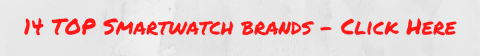Fossil Gen 5 Carlyle is an excellent Wear OS watch that overcomes the performance issues of lesser Wear OS watches. Great for sports and productivity.

Fossil is going all in on smartwatches. They continue to release new models. They’re one of the few traditional watch companies staking a serious claim in the smartwatch market.
Here’s our Fossil Gen 5 Carlyle review.
Contents
Features:
- Excellent performance for a Wear OS watch
- Speaker, microphone for calls
- Two-day battery life with all functions
- Integrated GPS, waterproof
- Google Assistant, Google apps through the Play Store
Do you like elegant watches and hitting the links?
With the Fossil Gen 5 Carlyle smartwatch, you will be hitting the links with it, and I don’t mean golfing. You will be hitting the links so that you can get the watch’s bracelet down to your arm’s girth.
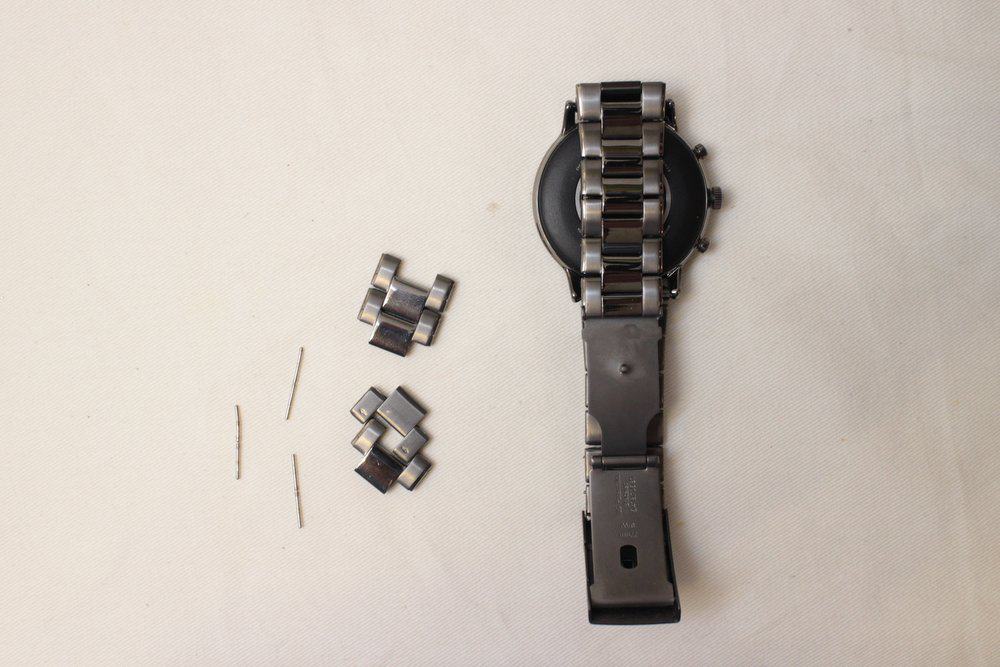
Metal bracelet, precise clasp
Immediately out of the box, the Fossil Gen 5 feels like one of the heaviest smartwatches out there and it’s partly due to its metal bracelet. It sets itself apart from others because it has an easy-to-use clasp that is always the right size for you once you’ve removed the appropriate links.

Without configuring the bracelet’s length, the Carlyle was not wearable. It would slide up and down your arm. I had to remove four links before it would fit somewhat snugly on my wrist. It might just feel wrong to be hammering at a $295 smartwatch with a pin, paperclip and pliers, but it’s a rite of passage to make the Carlyle usable.
No toolkit for adjustments
It’s a bit disappointing that Fossil did not include a toolkit for this because you are left to your own ingenuity to find an appropriately-sized paperclip (which needs to be stiff so that it doesn’t bend upon hammering). Tip: all you need to do is to get the rod that connects the links out a little bit and you can use your pliers to pull the rod out.
The metal bracelet is also like leather seats. Leave it in the sun or in the cold for too long and you will get a jolt of cold (or heat) upon wearing it. A unique and rather unpleasant sensation not found with leather, silicone or nylon straps. For the most part, a well-adjusted bracelet will stay in position on your arm, although the smooth texture of the links will occasionally be more susceptible to sliding than other types of straps.
Many strap options
Fortunately, you can buy the watch with different options for straps including leather and silicone. In fact, if you do have a strap that’s not offered by Fossil, you might be able to use it as long as it is a standard 22mm strap.
But the metal bracelet really sets the Carlyle apart from its competitors. It’s a beautiful, elegant and charming watch.
Interacting with the watch

The Carlyle comes with three buttons. Two of them act as shortcut buttons and a rotating crown that can be used for scrolling through lists. It does take a while to learn what they do and also to program them with the functionality you want, but they’re really useful once you’ve gotten to grips with it.
Productivity
Built on the Wear OS platform, the Carlyle is a fantastic productivity-focused smartwatch.
As this watch has a microphone and speaker, you can make calls from your wrist. It’s a great feature for when your phone is buried deep in your bag. Call quality is good in a quiet room but deteriorates if you’re in a place with louder background noise. In a sense, it’s always better to use the cellphone to answer calls, but for convenience, the Carlyle will work fine (as long as you are OK with your conversation being on loudspeaker for all to hear).
A big surprise regarding calls is how the Carlyle can take calls from an iPhone. Integration between Wear OS and Apple smartphones have traditionally been unrefined but this is a welcome step forward.
Wear OS and hardware
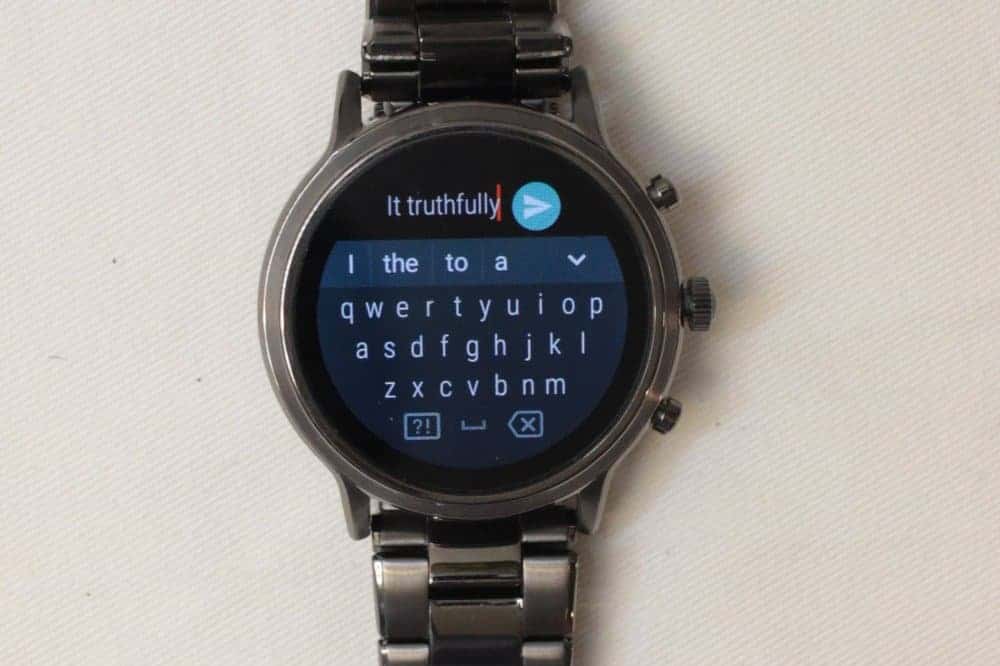
The watch comes with a Snapdragon Wear 3100 processor, which is Qualcomm’s latest offering and also 1GB of RAM, which makes for a smoother experience.
One major complaint from Wear OS users is the unstreamlined experience with many jitters in performance when switching apps and activating functionality. But the experience with the Carlyle felt smooth. Whereas the Fossil Sport Smartwatch, the Carlyle’s little sibling with half the RAM, feels a bit like driving on a road where you hit multiple red lights, the Carlyle feels like you’re cruising on greens and some ambers. The watch never hung while I was using it, which meant I was less perplexed or frustrated with the watch.
This should be the minimum spec for all Wear OS watches. I think most of the frustration from Wear OS users come from its lacklustre performance which seems to be caused by inadequate hardware.
Battery life

Battery life is good and will last a full day. In all watches, I do expect to charge them every day, especially if more intensive functions have been used such as GPS, bluetooth music or having the screen active for extended periods of time (such as during a workout).
The Carlyle comes with three battery-use configurations. By default, you are using Daily Mode, which enables all expected functionality. Extended Mode says it will get you through a weekend, but doesn’t tell what it disables. The most conservative of them all is the Time Only Mode, which promises that your battery will last for weeks. You can also activate Custom Mode to suit your own preferences.
The Wear OS also comes with many watch faces that you can download. Fossil offers some of its own from analog to digital faces, some utilitarian, some graphic and cute (such as a watch face with a cute dog). You can also customize the watch faces so it displays information that you care about such as weather, time in another time zone and heart rate.
Text Input

One of the most beautiful things about a Wear OS watch are the text input options. When you get a notification, you can reply to them on an Android phone. You have a choice of using Google Assistant’s superior speech-to-text system or you could also use the keyboard.
The keyboard is tiny on the 1.28 inch screen where a finger can cover multiple keys at once, but accuracy is quite good. Paired with the ability to swipe to type, and Google’s excellent word prediction, you will be fine texting one liners. Anything more gets quite vexatious especially if you have to go back and edit a word.
Apps

One of the biggest strengths of the Wear OS platform is the range of apps that are available on it.
You can download a range of Google apps including Google Translate, Keep and Maps which you will not get with other smartwatch operating systems such as the ones on Samsung or Fitbit smartwatches.
Maps is particularly useful because you can use it while navigating on a bike. It has helped me go to places which would otherwise require me to periodically pull my phone out to refer to the map. In a rental car with no cellphone holder, being able to hang the Carlyle on a rear view mirror and use it as a navigation tool really helps — just make sure you change the fixed-diameter bracelet out for a strap.
Sports

All Fossil smartwatches with a heart rate sensor are swimproof, according to their website. Indeed, taking a dip into a swimming pool did not have any adverse effects on the watch, even if it felt quite contrary to my instincts to take a $300 electronic device underwater.
This great feature available on the Carlyle is unfortunately marred by software. Google Fit has almost 50 workout options for you to choose from and track, but swimming is not one of them. This means you will have to download third-party apps if you want something that fulfills this function.
In a pinch, I just used the aerobics workout while in the pool. The Carlyle was able to keep track of my heart rate, calories burned, and active time.
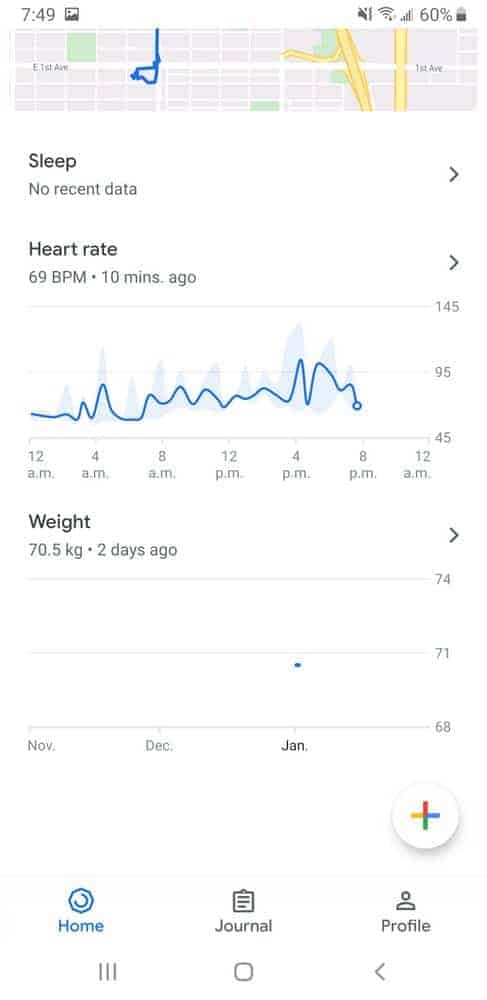
Google Fit also uses a unique metric called “Heart Points.” This encourages you to do more intense activities where you will be rewarded with more Heart Points. For example, a 19-minute bike ride with an average heart rate of 113 BPM got me 28 HPs, while a 16-minute swim with an average heart rate of 135 BPM got me 27 heart points.
The Carlyle also has an integrated GPS which is great when you want to keep track of your location and distance data without having to bring your smartphone with you.
It also has 8GB of internal storage, which means that not only can you store more apps on it, you can also store a bigger portion of your music library on it. Most watches only have 4GB of storage. Music can be played through the speaker or a pair of Bluetooth earphones.
Verdict

The Fossil Gen 5 Carlyle is an amazing watch with the advantages of Wear OS’s wide range of apps, access to Google Assistant, and decent capability as a sports tracker.
The Carlyle offers the smoothest Wear OS experience ever. I cannot think of another Wear OS watch that doesn’t stall, pause, and leave you perplexed as to what’s happening. It also has 8GB worth of storage which is bigger than average.
As a sports watch, it comes with the full suite of sensors including an integrated GPS, a reliable heart rate sensor and the swim-proof rating of this watch makes it a watch you can wear every day and everywhere.
The bracelet that comes with the watch is quite a nice touch and if you prefer something more flexible, Fossil offers you many other options.
Price is the biggest deciding factor
Its price is the biggest challenge. At $295, it has to compete with the Samsung line of smartwatches and also a couple of lower-end watches including its own sibling, the Fossil Sport Smartwatch.
If you own a Samsung phone and you had $295 to spend, consider a Samsung watch. The integration of a Wear OS phone to any Android phone is great, but it can’t beat the level of integration offered by a Samsung smartphone-smartwatch pair.
Let’s put it this way — I could reply to a message from my Samsung phone as long as it’s a notification, but I can’t browse my messages without installing apps on both the phone and the watch. If you’ve cleared the notification, then you will have to reply using your phone.
But to be fair, Samsung’s Tizen OS doesn’t have Google Assistant nor Google Maps.
There are a bunch of other watches too which are half the price but competitive in their bang-for-buck and some other watches have their own advantages that are not offered by the Carlyle.
With smartwatches, the adage “you get what you pay for” rings true, but there are many caveats because of the different functionality offered by different brands. With the Fossil Gen 5 Carlyle, though, you can’t go wrong if you wanted to buy just one watch that balances productivity and fitnesses capabilities.