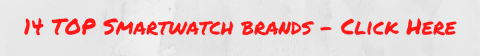Mobvoi's Ticwatch Pro is a premium smartwatch that is meant to compete with the flagship range of other brands but at a low price.

I’ve been keen to get my hands on this popular, yet very reasonably priced smartwatch for some time. I finally did, ran it through the gears, and now here are my thoughts and detailed review of the TicWatch Pro smartwatch.
Contents
Features
- Dual LCD and AMOLED display for superior battery life
- Integrated GPS for workouts without bringing the phone
- Large, 1 3/8 inch screen
- Wear OS with Wear OS apps such as Google Maps, Translate
- Google Assistant for superior speech-to-text experience
The TicWatch Pro’s box is quick to boast Mobvoi’s top-of-the-line product. On the front, it says it has won an IF Design Award in 2018, and on the back, in point form, it highlights some features of the watch including promising five-day battery life (in small print: three days of watch mode usage and two days of light smartwatch usage), IP68 water and dust resistance, NFC payments, GPS, heart rate sensor and step tracking and Google Assistant.
Google Assistant you say? That can only mean one thing — it’s a Wear OS watch! Wear OS has many detractors with pundits saying it is a neglected, slow and inefficient OS.
But the Wear OS also has significant advantages including the ability to access Google’s excellent Assistant and also its superior integration with Android phones, which is second only to same-brand smartwatches such as a Samsung smartwatch and smartphone combination.
Target Market
The segment that would really appreciate this watch are people seeking top-tier features at a budget price. This is a $250 watch with features that rival the flagship ranges of smartwatch manufacturers.
Design

It’s a general-purpose watch with a solid heft to it. Just by merely picking it up, you’ll feel the weight of the watch. The watch is also quite big, with its 1 ¾ inch diameter with a polished stainless steel casing, a genuine Italian leather strap that has silicone treads on the rear, and a carbon fiber-nylon hybrid frame.
The watch’s screen is recessed into the watch, surrounded by a rim that has minute interval markings on it.
I like the recess of the watch because it protects the screen from accidental bumps and scratches. Every time I use a watch that has no recess, I feel that over time, it will fare worse in wear and tear.
I am a bit less of a fan of the minute interval markings. I much prefer having a digital watch face because I don’t want to take the time to interpret hour and minute hands, and all “classic” or “traditional” connotations you get from a Patek Philippe or Rolex is lost on a digital “analog” watch face. There’s no elegance in artificial minute hands, not especially when it covers your heart rate reading for a few minutes per hour.
But it seems that the TicWatch Pro wants you to use it with an analog watch face — all preloaded watch faces are analog watches!
Waterproof?
The watch also has an IP68 rating. But it does not suggest whether or not you can take it swimming. IP68 means that the phone has protection from dust and also protection from submersion in water over one meter. But Mobvoi does not explicitly say you can take this into a pool, unlike Fitbit or Fossil’s sport-oriented range of watches, so do it at your own risk.
Unboxing experience

One thing the TicWatch has in its favor is the inclusion of a manual.
It even has a little pamphlet called an “Unpacking Prompt” which tells the user that your battery may deplete faster in the first few days because of system updates and that they’ll be happy to exchange or refund you if you have any issues.
The manual a bit light on the details but it was better than nothing. One frustration I had with a previous watch I reviewed was that the manufacturer offered almost no resources online or offline that instructed the user in its operation. That meant doing copious amounts of Googling, fumbling, and taking shots in the dark.
Leafing through the manual takes you to the specifications page where I spotted a red flag — Snapdragon Wear 2100. This is an older processor that dates back to 2016 and it also has a reputation for being sluggish.
Apps can sometimes take a long time to load which is something that has become quite unacceptable in this day and age. When you press to activate an app, sometimes, the watch will display a blank black screen for many seconds, making you wonder if the watch has crashed. With time, you will understand better that this is merely typical behavior, but the annoyance never goes away.
The charger that comes with the TicWatch Pro is excellent. It has a magnetic dock that aligns the four charging pins with the watch and you can use the watch while it’s charging.
Battery Life
Five-day battery life is rare on a smartwatch and I felt skeptical immediately. I decided to do my own tests with 24-hour heart rate reading and the always-on screen turned on. The battery lost 45 percent of its charge in 12 hours and 71% in 18 hours.
One innovation the TicWatch Pro brings is the inclusion of an AMOLED screen just like most other smartwatches and also a monochrome LCD screen which shows the time, date, and how many steps you’ve taken.
The LCD screen is similar to the screens you get on a thermostat, digital wall clock
The use of these two screens, which Mobvoi calls “layered display”, optimizes your battery usage. Most watches would either just dim their screen’s backlight and reduce the amount of information on display.
The TicWatch Pro also comes with an Essential Mode which keeps the watch from using the AMOLED screen. In this mode, you still can use your heart rate sensor but all other functions are curtailed.
Display
The TicWatch Pro has a 400×400 pixel AMOLED screen which produces OK results. It’s not extremely sharp nor is it blurry. The pixel density is there, but it could be denser for more sharpness. I only noticed this because of the number of watches I have tested.
The power-saving LCD screen is great because it looks like a traditional digital watch, with very big numbers on the screen. It also functions great in bright sunlight.
Productivity
Wear OS

The Wear OS is not a bad smartwatch operating system. I like its design, its access to apps through Google Play and I like Google Assistant.
Google Assistant is a superior voice-activated task helper. It provides much better information than Amazon’s Alexa or Samsung’s Bixby which can be found on various other smartwatches. Google’s also speech-to-text is also superior in terms of interpreting your speech, which helps you reply to messages much more efficiently than typing.

Typing is quite good on the Wear OS, relatively speaking. When I was reviewing the Fitbit Versa 2, it struck me as flustering that it did not have a keyboard and everything had to be inputted through speech-to-text. Samsung’s T9 (remember the early 2000s?) keyboard is good but slow. The Wear OS’s keyboard is fast, predicts well and you can also slide your finger over the keys to form the word.
The Pro also has an integrated speaker, which means you can take calls on your wrist. It’s quite convenient to do that because sometimes your phone is buried deep in your bag. Initially, though, I was wondering why my calls were getting forwarded to my cellphone. It turns out you have to open the Phone app on your watch and give it permission to take calls.

The Wear OS allows you to access apps such as Google Maps and Google Keep, which is very useful. Google Maps comes in handy if you’re in a rental car with nowhere to mount your phone (you can strap the watch onto your rear-view mirror) or riding a bicycle on an unfamiliar route.
The TicWatch Pro also has an NFC chip that allows you to make payments through Google Pay.
Buttons
The TicWatch Pro has two buttons. The top button functions as a back button and activates the app’s menu. Long pressing it will activate Google Assistant.
The bottom button is programmable. You can use it to launch any app you want. Long pressing it opens up a menu where you can activate Essential mode, restart, power off the watch, or customize the button.
Having a back button is a welcome addition, although you can swipe right to return to the previous screen. If you’re an Android user that’s used to having a button to go back to the previous screen, then the button would feel natural. If you’re an iPhone user, then you can also naturally swipe right.
Sport use

The TicWatch Pro is a good watch for general purpose usage, including sports. Just don’t expect the same level of details that a Fitbit would deliver. The watch does feel heavy and bulky, but on the upside, the bigger screen means you’ll be able to see your speed, the time elapsed, heart rate, and other data points much more easily.
Integrated GPS, heart rate tracker

This watch has an integrated GPS which is very useful for people who want good data but do not want to carry around their smartphone. Using the integrated GPS while tracking your workout does drain the battery at a higher rate.
Data from the heart rate tracker is good as long as you have the watch strapped snugly. It’s a bit of a bummer that, once in a while, you’ll be exercising away and only start to realize the watch isn’t tracking your heart rate because it can’t sense it. Try strapping the watch a bit higher up on the arm from where you normally would.
Phone apps

Mobvoi requires you to download its app which is quite useless. It displays step data, exercise minutes, and active hours and has a routine function that allows you to program exercise routines. It’s not a very good, comprehensive app, not especially when compared to competitors like Google Fit, which comes standard on all Wear OS watches.
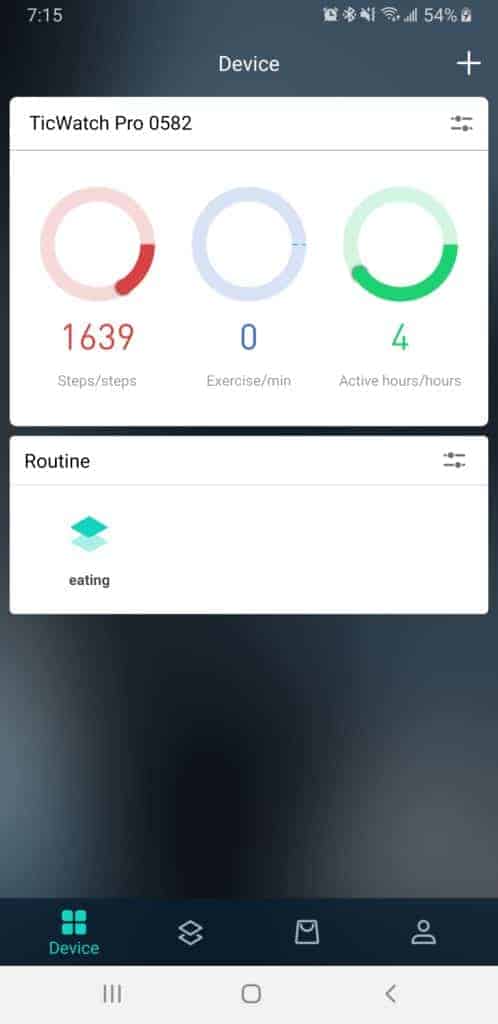
Google Fit is a unique app that tracks your activity in “Move Minutes” and “Heart Points”. It also offers many different workouts to track your fitness activities. The former just refers to the number of minutes you’ve been active while you get more Heart Points if your activities are more intense. Google Fit can be paired up with its companion watch face on the smartwatch for a constant reminder to keep active, although TicWatch’s own software will also send you regular notifications that remind you to achieve your steps goals per day.
Conclusion

The TicWatch is great, especially if you are looking for a general-purpose smartwatch.
As a productivity tool, it’s great because it brings you many conveniences of a smartphone without the weight of one. Google Maps on your wrist is just amazing, as well as the intelligence offered by Google Assistant.
The watch is marred by its obsolete and slow processor. Sometimes, the TicWatch Pro really reminds me of trying to use a five-year-old smartphone with today’s apps, which are more demanding performance-wise. Cue the mystifying pauses, blank screens, and unresponsiveness.
Mobvoi also proves stunningly intelligent with its dual-layer screen. Never have I ever seen an always-on mode that uses two screens to be more efficient with the limited amount of battery power. The box promises five days of battery life and indeed they were honest that three days out of that would be in non-smartwatch mode. It would be a bit of a stretch to find anybody who would be willing to sacrifice the smartwatch capabilities of the TicWatch Pro, and so I’d estimate that as a smartwatch, two-day battery life would be the maximum you should expect and only if you are conservative about using the smartwatch.
The TicWatch Pro also has stiff competition. You could save over $100 if you do not care for certain features such as a speaker. The Fossil Sport Smartwatch comes to mind for a similar, but less feature-rich, general smartwatch (that you can take into the pool), or the Fitbit Versa 2 (for fitness-first features), although I recommend reading our reviews to weigh your priorities
You could also spend about $100-$150 more and stay within the Samsung/Apple ecosystem if you have one of those brands. Buying a same-brand watch provides superior integration than buying a non-matching phone-watch combination.