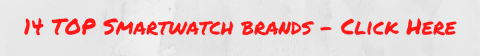I like Fossil smartwatches. There are 3 main models and more to come. This Fossil Q Wander review reveals which is my favorite Fossil smartwatch.

If you’re not into keeping track of your altitude as you hike up a mountain and don’t spend much time in the woods, you can actually buy a smartwatch that looks good. Don’t get me wrong; the sporty watches have their purpose.
Here’s a brief overview of the Fossil Q Wander:
It’s funny how preferences change over time. At first glance of all the Fossil Q watches, I thought the Marshal was the nicest (it’s the most masculine). But over time, I’ve come to truly appreciate the elegant, graceful design of the Wander… so much so it’s now my favorite Fossil Q smartwatch.
I just really like the Fossil Q Wander because I can wear it anywhere, especially when I’m dressed to the nines. It’s clear that the Fossil Q Wander wasn’t designed by Apple. It has a stylish, classic look that doesn’t scream “smartwatch.”
Krogerfeedback.com to win $25 Gift Cards
I wasn’t sure if it would look too feminine on my wrist. It doesn’t have a bulky bezel, and it’s pretty streamlined. The lugs that hold the wristbands on have a unique look. They’re eye-catching and make the watch look a little less dainty.
Plus, the large size of the watch made it look substantial on my wrist. It felt rugged without taking over my arm.
I’m a fan of the idea that Fossil is trying to bring modern technology to the traditional watch. Just because watches can do a lot more these days, they don’t have to look like space-age fashion.
Just take it off before you hit the gym or go for a swim. Fossil smartwatches aren’t made to take on the elements. It is splash-proof, but it’s not water-resistant.
If you want a watch that keeps up with modern times but still looks timeless, the Fossil Q Wander is ideal.
If you don’t want to sift through all of the details that I’ve laid out for you, check out the clickable outline below. Jump around or read it straight through, stopping to drool over some of the photos along the way.
Contents
- Why Review This Watch Separately From Other Fossil Smartwatches?
- Getting Started
- Let’s Talk Looks
- Why the Wander is My Favorite Fossil Q Smartwatch
- Watch Faces
- The Glass
- Fossil Straps
- How It Fits
- How Comfortable Are The Different Bands?
- How Does The Size Measure Up?
- Smartwatch Elements
- No Heart Rate Monitor or GPS
- Ability to Make and Receive Calls
- Apps That You Can Install
- Speed
- Navigation / User Interface
- How to Charge the Fossil Wander
- The Fossil Q Wander In A Nutshell
- Price
- Ease of Use
- Main Competition
- Get The Most Out of Your Fossil Q Wander
- The Bottom Line: Should You Buy?
Why Review This Watch Separately From Other Fossil Smartwatches?
Let me answer your first question before I move on to the particulars.
The Fossil Q Wander is admittedly similar to the Fossil Q Founder 2.0 and Fossil Q Marshal. However, I have all three watches, and I’m glad I do.
Fossil shines when it comes to design. Each Fossil Q watch has nuances that enhance its look.
The functionality of each watch is similar, but it’s important to note the differences in the designs. Plus, I like to give you the most comprehensive information when it comes to reviewing smartwatches.
The Founder has a bulkier bezel and a more masculine look. The Marshal has a rugged edging on the bezel. The Wander has a more vintage look and sleeker face.
Ultimately, you buy the watch that you like best. In many ways, it comes down to opinion and style. I might love the design of the Wander—and I do—but you might prefer one of the other styles.
You won’t miss out on functionality. All of the watches are the same underneath their well-designed exterior.
Getting Started
If you don’t order extra watch straps, you’ll get a streamlined package that holds the watch and the USB charger. Fossil doesn’t provide you with the wall outlet adapter. If you don’t have one, you’re stuck charging the watch with a USB outlet.
Here’s everything you get:
The watch with a strap:

Magnetic charger:

If you’ve ever had an Android Wear smartwatch, you’ll be familiar with the way to set up the watch. If not, it’s still a simple process. Click here to get a complete look into setting up an Android Wear smartwatch.
If you don’t want to mess with long explanations, follow along with Fossil’s quick setup instructions.
Let’s Talk Looks
I love the way this watch looks. It’s kind of like James Bond. It oozes with elegant masculinity without having to prove anything.
Truthfully, it’s a little more graceful than its brothers. It’s sophisticated. However, it has unexpected strap attachments that extend impressively from the watch face. Those throw off the refined, tidy look in a good way.
Check out the design:


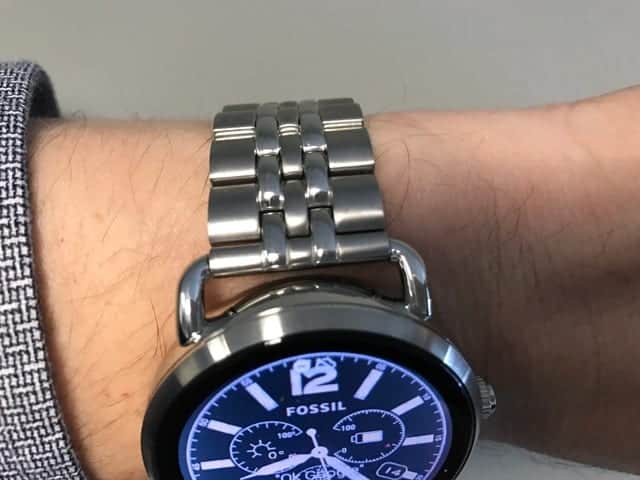

Why the Wander is My Favorite Fossil Q Smartwatch
In a nutshell, I like the Wander the most among Fossil Q smartwatches because of the design. They all function the same. The 3 watches are actually somewhat similar in design, but there are nuanced differences and as you become more familiar with this line of watch, it’ll be very apparent.
Check out the comparison:

I like the way the strap attaches to the watch case and I like the smaller links in the steel band. Overall, it’s a more elegant watch design. Read more about Fossil Q watches here.
Watch Faces
With smartwatches, much of the appeal is in the customizable watch face anyway. The Fossil Q app allows you to choose different background colors and watch faces. You can also just press the home screen to swap out background displays.
If you’ve seen other smartwatches that only offer foolishly colored faces, rest assured that you have plenty of other options here.
There are classic styles, like the stainless-steel look or basic black with subdials. Choose from analog and digital looks.
Go for one of the more outlandish, colorful screens (Furniture in Dubai). You can switch it up as you please. The high resolution and color gradients show up well, making the display fun to play around with.
There are two things that I don’t like about the display.
One is the flat bottom. The base of the screen is blacked out right under where the number 6 would be. It makes it look like something is missing.
Fossil put the black space there to hold the ambient light sensor. However, it interferes with the display in a way that’s subtle yet impossible to miss. Here’s what I’m talking about:

The second is the low-contrast ambient screen. When I’m just trying to check the time in bright sunlight, it’s hard to see the inactive display.
The Glass
The Wander crystal gets smudged very easily. It’s a touch screen, so I would have expected it to be designed to withstand greasy fingerprints a little better. The smears make it hard to read the display in a certain light.
Fossil Straps
One of the best features of a Fossil Q smartwatch is the ability to swap bands. Even if you don’t have all three watches as I do, you can make it look like you do by changing the band.
The quick-release straps can be changed in a matter of seconds and work with many 22mm band watches.
The steel and leather bands look the swankiest. The canvas bands are more casual and come in colorful patterns. The silicone bands are sportier but still look sleek.
How It Fits
When I size up a watch, I look at comfort, size, and fit as well as visual appeal. The Fossil Q Wander is fairly weighty. That makes it slightly less comfortable than the Samsung Gear S3, TAG Heuer,or ZenWatch 3. While you can put a leather or silicone strap on the Wander, I think the steel band it comes with is the nicest look.
The size makes it stand out in an attractive way, though. It’s not big enough to be clunky. The Wander is just large enough to give off the aura of a smartwatch without being annoying.
How Comfortable Are The Different Bands?
I think steel bands are the least comfortable. It’s unfortunate, because they give off a really cool vibe. The Wander’s silicone and leather bands are just more snug.
The Fossil silicone band takes the cake for comfort. I end up wearing this one a lot. I can even interchange it with my Samsung Gear S3 watches.
It has a little bit of give to it. If the holes aren’t punched perfectly for your wrist size, it doesn’t matter.
Because the watch is so heavy, other bands let it slide toward your hand. I feel like that gets in the way when I’m working and writing.
The silicone band keeps the watch in place. It’s also nice enough to wear on a daily basis. It doesn’t have the “this is a sports watch” feeling.
The leather strap is less stretchy. You have to choose from the pre-punched holes if you don’t want to make an extra one yourself.
The leather band is comfortable, but it moves around more than the silicone. It does have a nicer feel when you’re dressing up, though.
If you go with the steel band, you may need to remove links to get it to fit your wrist. Perfect fit can be limited with steel watch straps.
The steel strap makes the watch even heavier, but it looks really classy. With its smaller links, it complements the sleeker look of the Wander. You can put it on your other Fossil Q watches to make them a little more elegant too.
How Does The Size Measure Up?
I am not a small guy. Fossil watches seem to be made for guys like me. They’re kind of large if you’re not big-boned, so make sure you get a feel for a Fossil watch before you buy one.
Don’t buy it without trying it on first. It would be unfortunate to have a watch that’s all about flaunting the design if it didn’t work with your proportions.
Even though the Wander looks less bulky than the Marshal and the Founder 2.0, it seems more substantial on my wrist. The watch face is pretty thick and heavy.
It rotates around my arm easily if I’m wearing the steel band. If you pair the watch face with the steel band, you’re going to notice that it’s on your wrist. Even the lighter straps don’t eliminate the heft of the watch case.
Smartwatch Elements
This is a smartwatch, after all, so you were probably wondering when we were going to talk about the technology. The Fossil’s benefits lie primarily in the design.
In regards to its smartwatch features, the Fossil Wander isn’t really special. That doesn’t mean that it’s not worth it, though. The Android Wear app has a variety of useful functions.
No Heart Rate Monitor or GPS
The Fossil Wander does not have a heart rate monitor. If you’re getting a watch to help you trim down the beer belly, this one is not going to help.
You can’t tell how hard you’re working out or use it to get yourself home from a camping trip. It just so happens that you probably wouldn’t want to wear it for those activities anyway. It’s not waterproof, and it wouldn’t be comfortable to wear while working up a sweat.
Ability to Make and Receive Calls
What it does have is the ability to make and receive phone calls. Talk about feeling like 007! The built-in speakers and microphone make it convenient to keep in touch without having to dig around for your giant smartphone.
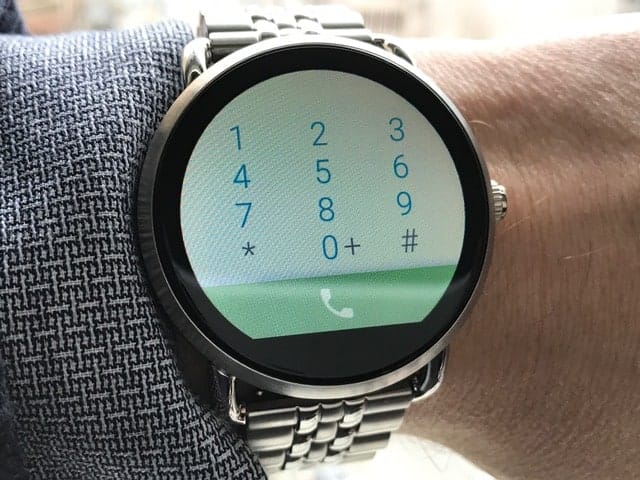
Apps That You Can Install
Some of the main apps/features that can be installed for Android Wear are:
- Sending and receiving texts
- Receiving, replying, and composing new emails
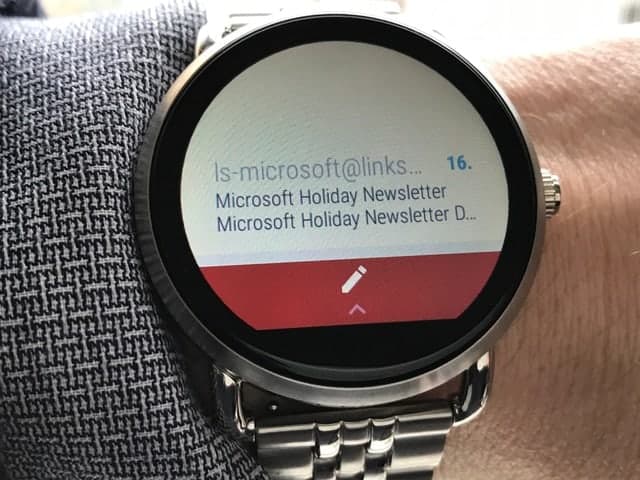
- Google Maps, Calendar, and Hangouts
- Google Calendar
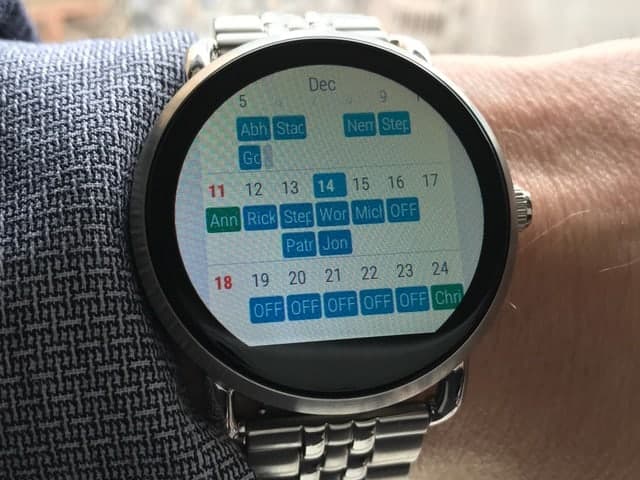
- Stopwatch
- Calculator
- Alarm
- Spotify
The calendar is remarkably easy to use on the small watch face. Google Maps is harder to navigate.
Spotify won’t play music through the watch, but you can use it to control the app on your phone remotely.
You can install other apps for Android Wear. I get them from Google Play.
The Fossil Q app manages some of your other apps. It lets you change the preloaded watch faces. It also lets you select the information that should appear on the widgets.
You can sync the Fossil Q app with your smartphone to receive notifications on your watch. The problem is that it doesn’t always stay connected.
The Fossil Q app also has a basic activity tracker. You can use it to track your steps and have them calculated into calories. Google Fit is a more comprehensive activity app, though.
Speed
Android Wear smartwatches aren’t the fastest. You might notice a little stutter when you’re swiping, but it’s generally smooth. Some of the swipe delays might be due to the smudges that seem to build upon the glass.
The Samsung Gear S3 and the ASUS ZenWatch 3 both have smoother swiping functionality than the Fossil Q Wander.
The watch is supposed to activate when you raise your arm. This should help you read the time in bright daylight or access features without having to push a button. Sometimes, I experienced a delay when trying to “wake up” the watch this way.
I also think that the “OK Google” voice-activated search function is slow. However, that’s the case with all Android Wear watches.
I’ve been fortunate enough to have tried so many smartwatches that I’ve gotten a little spoiled. Some of the other operating systems have better performance.
The user interface can get irritating, but it’s not Fossil’s fault. It’s because of the way Android Wear sets up the interface.
Vertically displayed apps require you to scroll frequently. If you switch out of the app screen while you’re scrolling, you’re brought back to the beginning when you go back to it.
That makes for a lot of unnecessary scrolling. The app that you used last will be at the top of the screen, however.
I don’t want to sound lazy. After all, I do wear a smartwatch so that I don’t have to dig my phone out of my pocket half the time. The technology has been created, so I might as well use it as efficiently as possible.
Battery
Speaking of efficiency, long battery life is crucial to a good smartwatch experience. It’s inconvenient to wear a watch that dies halfway through the day.
The battery life depends on the way you use the watch. If you’re constantly using the screen like a laptop, you’ll have to charge it more frequently.
The Wander can make it for about 18 hours on average with moderate use. If you charge it every night, you should be good to go.
I really like to take advantage of my smartwatch features, so I often have to charge the watch midday. I wish the battery lasted longer, but I assume that the technology for that will improve in the near future.
How to Charge the Fossil Wander
To charge the watch, you have to connect the charger to a USB port. You can use a wall outlet adapter if you have one.

The end that connects to the watch is magnetic. The best way to charge the Wander is to lay it face down and place the magnetic end of the charger on the back of the watch.
This charging mechanism is one of the worst of all smartwatches primarily because the magnetic charger easily slips off the back of the watch.
The Fossil Q Wander In A Nutshell
Price
The Fossil Wander costs just about $300, depending on the straps that are included. It’s a good value when you look at the overall specs.
The design alone makes this a worthy price. The decent smartwatch capabilities and brand name recognition solidify the deal. You can wear it just about anywhere, so it will get a lot of use.
Sure, the ASUS ZenWatch 3 is closer to $200, but it’s a simpler design. The Samsung Gear S3 is a little cheaper, but it has a completely different, sportier style.
Remember when you spent money on a watch simply because you liked the way it looked? Now you can get so much more functionality in a comparatively strong design. It’s a win-win if you like the style of the Fossil Wander.
Unless you need a smartwatch for a specific activity or function, you don’t need to spend more than this on a smartwatch. If you want a watch with a versatile design that you can wear on a daily basis, you’ll get a lot of use out of the Wander.
Ease of Use
The watch itself is simple to begin using. You can customize your watch face when you get it, snap on the straps that you like, and get going.
The Bluetooth interface is compatible with most Apple iOS and Android phones. You’ll get limited functionality from Android Wear apps if you have an Apple device, however.
Android Wear is pretty unified and streamlined. The ability to use “OK Google” voice commands adds to the ease of use.
When you’re using the touch screen, swipe up and down to browse through the menu. Swipe left to dig deeper into each option. Swiping to the right will dismiss notifications.
Main Competition
I realize that everyone doesn’t have access to multiple smartwatches. If you’re considering the Fossil Wander, you probably want to know how it compares to the competition.
The main competitors are:
- Huawei Smartwatch – Similar price point, includes heart rate monitor, water-resistant.
- Michael Kors Access Smartwatches – Slightly more expensive, water-resistant, heavy, less crisp, and vibrant display.
- Samsung Gear S3 Classic – More rugged aesthetic, rotating bezels, Tizen operating system.
- TAG Heuer – Insanely higher price point, focus on beautiful design, scratch-resistant sapphire crystal, no heart rate monitor.
I didn’t include Garmin and Nixon smartwatches because they are designed and marketed to athletes. Their technology incorporates features that are specific to different activities. The Fossil Wander is marketed for everyday use.
Pros
- Elegant Design
- Transform the look by changing straps.
- Android Wear offers tons of apps.
- Very comfortable especially for a steel band.
- Fossil is a cool brand/watch company.
- Voice activation.
- Incorporated microphone so you can receive/make phone calls (only when paired with an Android smartphone).
- Very reasonably priced.
Cons
- The glass retains smudges.
- No heart rate monitor.
- Slow navigation.
- Inefficient app layout.
- Not very good in direct sunlight.
Get The Most Out of Your Fossil Q Wander
I have a few Fossil watches, and I’m becoming addicted to buying new bands. The problem is that you can’t buy the steel bands separately. Even if you think that you’ll rarely use the steel band, buy the watch that comes with it.
You can buy all of the other strap materials separately. You won’t be able to get a separate steel band if you decide that you want one down the road.
The Bottom Line: Should You Buy?
I can’t tell you if the Fossil Q Wander is the watch for you, but I can help you make the decision for yourself.
The Wander is a solid purchase if:
You’re not looking for a smartwatch primarily for fitness purposes.
- You like the size and design.
- You like the Android Wear app options and interface
- You have an Android phone or are ok with having fewer app options if you have an iPhone.
The Wander is a well-designed everyday watch that complements a wide variety of personal styles.