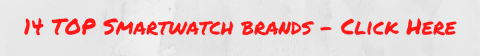The Fitbit Ace 2 is a great kids smartwatch that a parent can use to encourage healthy habits in a child.

Table of Contents
- Fitbit Ace: light, small and attractive
- Battery Life
- Stingy with battery life too
- Notifications
- Screen a bit too dark
- Track your kid’s healthy habits
- Active Minutes
- Virtual badges
- Sleep tracking
- Fitbit app: occasional connectivity issues
- Fitbit app encourages healthy habits
- Timer and Stopwatch
- Verdict
I really like the Fitbit Ace 2. I have been wearing it for a week and it’s been a joy to wear.
The thing is… this is a smartwatch for kids, so how come so I find it so attractive?
Well, for one, I find that this fitness tracker is quite convenient to wear.

Fitbit Ace: light, small and attractive
The Fitbit Ace 2 is a thin and svelte fitness tracker.
I also like the colour scheme. Mine’s a florescent yellow and navy blue but you can get it in pink and teal or purple. They’re all very eye-catching colours.
It’s also very comfortable to wear 24/7, which is what you’ll want if you wanted to track your child’s sleep.
It’s also a swimproof activity tracker that’s good up to 50 metres and has a silicone band that doesn’t absorb any water.
Battery Life
I opened the Fitbit Ace 2 on Monday and got it to a full charge. The next time I had to charge it would be on Saturday, when the battery was down to 29 per cent.
This is great because you don’t need the discipline to charge the Fitbit Ace every day unlike most full-fledged smartwatch.
However, it isn’t as good as a traditional digital or analog watch which can last forever. Even the Garmin vivofit jr. 3 can last “up to one year” as they claim, which is a great convenience both for you and your child.
The Fitbit Ace 2 comes with a charging cable and a dock that’s perhaps two inches long, so I often find that my Fitbit Ace 2 is dangling precariously while charging.
Stingy with battery life too
The Fitbit Ace 2 is really stingy with its battery life.
It does not have an always on screen. But you can rotate your wrist to wake it up.
Except it’s not always sensitive enough to always be turned on when you rotate your wrist.
So you need to double tap the screen to wake it up or press the sole button to wake it up.
What a pain. But I am sure your child isn’t as spoiled as I am.
The next worst thing is how quickly the notification evaporates.
It really does evaporate. You see the time and then perhaps a second later, everything returns to black.
Most clocks are digital, but if you are training your child to use the analog clock, you might find that it’s a bit too short a time to get a sense of what time it is.

Notifications
If your child has a cellphone, then the fitness tracker is going to be great because the FItbit Ace is able to forward notifications to the fitness tracker.
You can’t reply to the notifications, though. Although, to be fair, this ability gets into a smartwatch’s realm of features rather than an activity tracker’s typical repetoire.
Screen a bit too dark
The Fitbit Ace 2 is a traditional back-lit screen which means that it’s fine in darker environments but in full-blown summer sun, it’s a little problematic.
Most higher-end smartwatches don’t have this problem because they are able to put out enough lumens to counteract the sun. However, the Fitbit Ace 2 isn’t able to. So, it’ll take a bit longer to interpret what’s on the screen when you’re out on the beach or skiing.
The other kid’s smartwatch, the Garmin vivofit jr. 3, uses a screen that is much more visible in the sun. That’s because the vivofit jr. 3’s screen uses ambient light to illuminate the screen and therefore, it only turns on the backlight when ambient light isn’t enough. That significantly extends the battery life.

Track your kid’s healthy habits
I have come to see that both Fitbit and Garmin see the purpose of their kid’s smartwatches as being one which can help you encourage your children to stay active, rather than playing Fortnite all day long.
I see a pretty good use for the Fitbit Ace 2… which is to see when your child sleeps, how many steps your child takes and their active minutes.

Active Minutes
The active minutes which the Fitbit Ace 2 tracks is pretty rudimentary. Unlike a more advanced fitness tracker or smartwatch with a heart rate sensor, the number of active minutes isn’t very accurate.
Fitbit says, “Earn active minutes through 10 minutes or more of continuous moderate-to-intense activity.”
So that’s the first criterion that your child must achieve.
The second criterion is that your child must be doing suitable activities. Because the Fitbit Ace 2 doesn’t have a heart rate sensor, it is missing data input which can be used to judge whether your child is being active. Here’s what Fitbit says: “If your Fitbit device tracks heart rate, your heart-rate data is used to calculate active minutes for non-step-based activities, such as weight lifting, yoga, and rowing. If your device doesn’t track heart rate, your active minutes for these activities will be lower.”
When I went paddling for a few hours, I was a bit surprised that I only got 96 minutes recorded. That’s quite a bit underwhelming.
Virtual badges
Not sure when the last time you were a child, but when I was one, getting stars and prizes from teachers really motivated me.
The Fitbit Ace 2 does the same thing through their virtual badges. For example, if your child manages to get a number of steps or a certain distance since they started using the fitness tracker, they will get badges with nice names such as Boat Shoes (for 5,000 steps) and Marathon (for accomplishing 26 miles of walking).
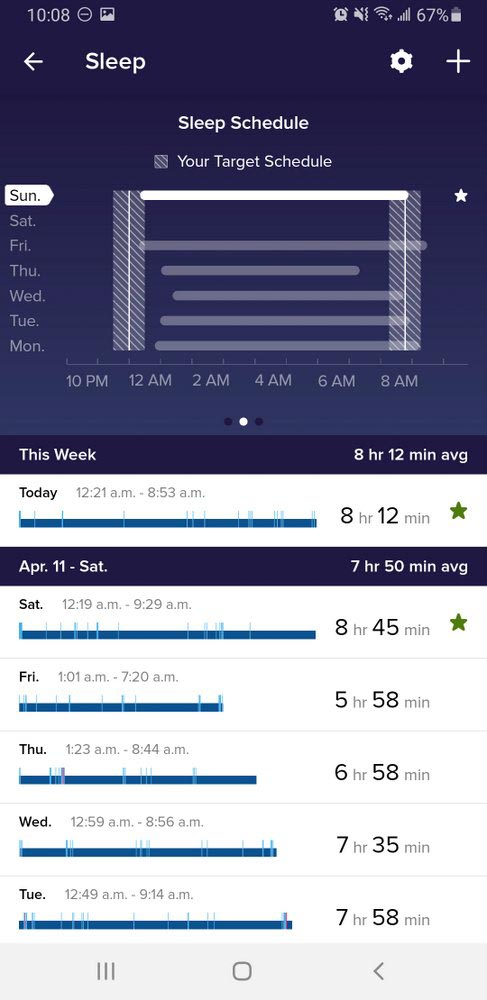
Sleep tracking
My experience with sleep tracking on the Fitbit Ace is that it’s good.
It’s not very detailed unlike what the Fitbit Sense or Fitbit Versa 3 can do, but it’s good enough to judge when your child fell asleep and when your child woke up.
The best part about the Fitbit Ace 2 as a sleep tracker is that it’s very comfortable to wear overnight. Almost all smartwatches have sleep tracking these days, but some are so intrusive that you’ll completely avoid sleeping in a position that’s natural to you, in order to avoid pressure points.
You can set a reminder to let the Fitbit Ace 2 know when you’re targeting to go to bed and when you’re hoping to wake up and the Fitbit app will let you know if you’re hitting those targets. At 11:30 pm every day, I receive a bedtime reminder (that I promptly ignore, unfortunately).
You can also set silent alarms (basically, alarms that vibrate) to wake you at a certain time. It works great as you’ll always feel the activity tracker vibrate. It’s also a lot easier to snooze since the snooze button is on your wrist, so be wary!
Just remember to shut off the notifications when you go to bed as the Fitbit Ace 2 does not have a “do not disturb” mode that automatically turns on between a certain period of time. Or else, you’ll get vibrations throughout the night.
The one issue I have with that is that it requires you to use the Fitbit app, which makes it rather precarious (as I will elaborate in the next section).
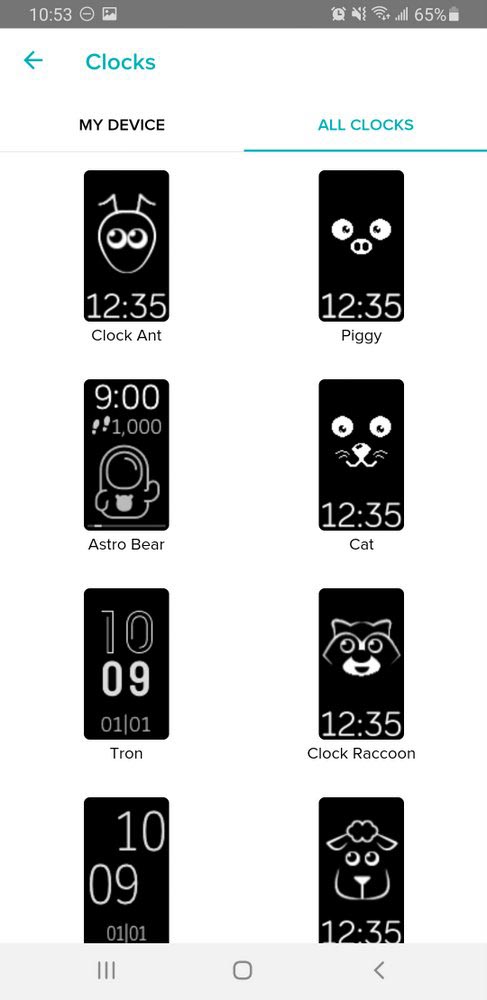
Fitbit app: occasional connectivity issues
The Fitbit app is a really great app with some of the worst smartphone-smartwatch connectivity reliability.
To be fair, every other platform can have such a problem. Apple does it really well with their Apple Watches as does Samsung with their smartwatches, but it’s only downhill with the Fitbit app.
How does the annoyance play out?
For one, you’ll never really know if the Fitbit app is pushing notifications. There are instances where I have received notifications on my smartphone but they don’t get pushed to the Fitbit app. However, once I open the Fitbit app, the notifications start flowing. It suggests to me that the Fitbit app is trying its best, but sometimes, it gets put to sleep by the operating system or something.
This becomes even more alarming if you are thinking about using the Fitbit’s silent alarms. In order to ensure your Fitbit’s silent alarm is going to go off, you have to double check that the silent alarm is synced to your Fitbit Ace. I never really trust it so I will always have a secondary alarm.

Fitbit app encourages healthy habits
The Fitbit app is one way in which you can track your child’s healthy habits as it is one way in which you can use certain programs to encourage them to stay active.
You can sign up for Solo Adventures or Adventure Races in the Fitbit app which gives you a daily step challenge that you can do alone or compete against a friend. These Adventures take you on a trail in Yosemite National Park. Upon reaching certain step milestones, you’ll be rewarded with a little lore about Yosemite National Park.
This is great but I actually wonder how it’ll function if your child doesn’t have a smartphone. Would they have to borrow your smartphone to see all of these landmarks?
There are also Challenges that you can take up which are basically the same, but there’s less of a storyline behind it. For example, you can participate in a Daily Showdown with 2-10 people to compete in getting steps.

Timer and Stopwatch
The two other features worth mentioning on the Fitbit Ace is the inclusion of a timer and stopwatch.
The stopwatch has been a fixture of digital watches for a long time and it’s great to have it here. I think it has its purpose in keeping track of your children’s activities such as time on the computer.
The countdown timer is even more useful though. Because the Fitbit Ace 2 has a touchscreen, you can program countdown periods with the ease of taps and swipes. This is a marked difference from its closest competitor, the Garmin vivofit jr. 3 which only has one button for all interactions.

Verdict
I really like the Fitbit Ace 2. It’s a great smartwatch even for adults as it has a good amount of features and is a really good tool for 24/7 health tracking.
As a kid’s smartwatch, you can use this tool as a parent to encourage your child to be healthier and also to keep tabs on their activity levels.